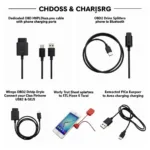Experiencing an “OBD2 scan link failure” can be frustrating, especially when you’re trying to diagnose your car troubles. This essentially means your OBD2 scanner can’t communicate with your vehicle’s computer, leaving you in the dark about potential issues. But don’t worry, this guide will walk you through the common causes of this problem and provide effective solutions to get you back on track.
Understanding the Basics: OBD2 and Communication Errors
Before diving into the causes of an OBD2 scan link failure, it’s crucial to understand how the system works. Your vehicle’s On-board Diagnostics II (OBD2) system continuously monitors various systems and components. When a problem arises, it generates a diagnostic trouble code (DTC) stored in the car’s computer.
An OBD2 scanner acts as a communication bridge, allowing you to access and interpret these DTCs. However, this communication relies on a few crucial elements:
- The OBD2 Port: This standardized 16-pin connector, usually located under the dashboard on the driver’s side, serves as the physical link.
- The Scanner: The OBD2 scanner itself needs to be compatible with your vehicle and functioning correctly.
- The Vehicle’s Computer (ECU): The Engine Control Unit (and other related modules) must be powered up and communicating correctly.
A failure in any of these areas can lead to a communication breakdown and that dreaded “OBD2 scan link failure” message.
Common Causes of OBD2 Scan Link Failure
Let’s explore some of the most frequent culprits behind this communication error:
1. OBD2 Port Issues
The OBD2 port is a common culprit. Here’s why:
- Loose or Damaged Pins: Bent, broken, or corroded pins inside the port can disrupt the connection.
- Debris or Obstruction: Dust, dirt, or even a foreign object lodged inside the port can prevent proper contact.
- Faulty OBD2 Port: In some cases, the port itself might be damaged or malfunctioning.
Troubleshooting Tip:
- Visually inspect the OBD2 port for any visible damage, debris, or loose connections. Use a flashlight for better visibility.
- Gently clean the port using compressed air or a cotton swab dipped in rubbing alcohol.
- If you suspect a faulty port, consult a mechanic for inspection and potential replacement.
2. Scanner Problems
Sometimes, the issue lies with your OBD2 scanner:
- Compatibility Issues: Not all scanners are created equal. Some scanners might not be compatible with your vehicle’s make, model, or year.
- Faulty Scanner: A malfunctioning scanner, damaged cable, or outdated software can hinder communication.
Troubleshooting Tip:
- Check Compatibility: Refer to the scanner’s documentation or manufacturer website to ensure compatibility with your vehicle.
- Test with Another Vehicle: If possible, try connecting the scanner to another OBD2 compliant vehicle to rule out a faulty scanner.
- Update Scanner Software: Ensure your scanner is running the latest software version. Manufacturers often release updates to improve compatibility and functionality.
3. Vehicle’s Electrical System
Problems with your vehicle’s electrical system can also lead to communication failures:
- Blown Fuse: A blown fuse related to the OBD2 system or the vehicle’s computer can disrupt power supply.
- Low Battery Voltage: A weak or discharged car battery might not provide sufficient power to the OBD2 system.
- Wiring Issues: Damaged, loose, or corroded wiring between the OBD2 port and the vehicle’s computer can interrupt the communication pathway.
Troubleshooting Tip:
- Check Fuses: Consult your vehicle’s owner’s manual to locate the OBD2 system fuse and inspect it for any signs of being blown.
- Test Battery Voltage: Ensure your car battery has sufficient charge using a multimeter. A reading below 12 volts with the engine off indicates a weak battery.
- Inspect Wiring: Visually inspect the wiring harness leading to the OBD2 port for any signs of damage. If you suspect wiring issues, it’s best to consult a mechanic.
4. Vehicle’s Computer (ECU) Problems
While less common, issues with the vehicle’s computer itself can also be a factor:
- ECU Malfunction: In rare cases, a malfunctioning ECU might not be able to communicate properly.
- Software Issues: Corrupted software within the ECU can disrupt communication protocols.
Troubleshooting Tip:
- ECU Reset: In some cases, a simple ECU reset might resolve software glitches. However, this process varies between vehicles, so consult your owner’s manual or seek professional help.
- ECU Reprogramming/Replacement: If a malfunctioning ECU is suspected, it might require reprogramming or replacement, which is best handled by a qualified mechanic.
When to Consult a Professional
While this guide covers common causes and troubleshooting tips, some situations warrant professional assistance. If:
- You’ve exhausted all troubleshooting steps and the problem persists.
- You suspect complex electrical issues, ECU problems, or damaged wiring.
- You’re uncomfortable working with your vehicle’s electrical system.
It’s always best to consult a qualified mechanic to diagnose and repair the issue safely and effectively.
Conclusion
An “OBD2 scan link failure” can be a temporary setback, often stemming from simple issues like a loose connection or a blown fuse. By understanding the potential causes and following the troubleshooting steps outlined in this guide, you can often resolve the problem yourself. However, don’t hesitate to seek professional help when needed to get your vehicle diagnosed and repaired correctly.