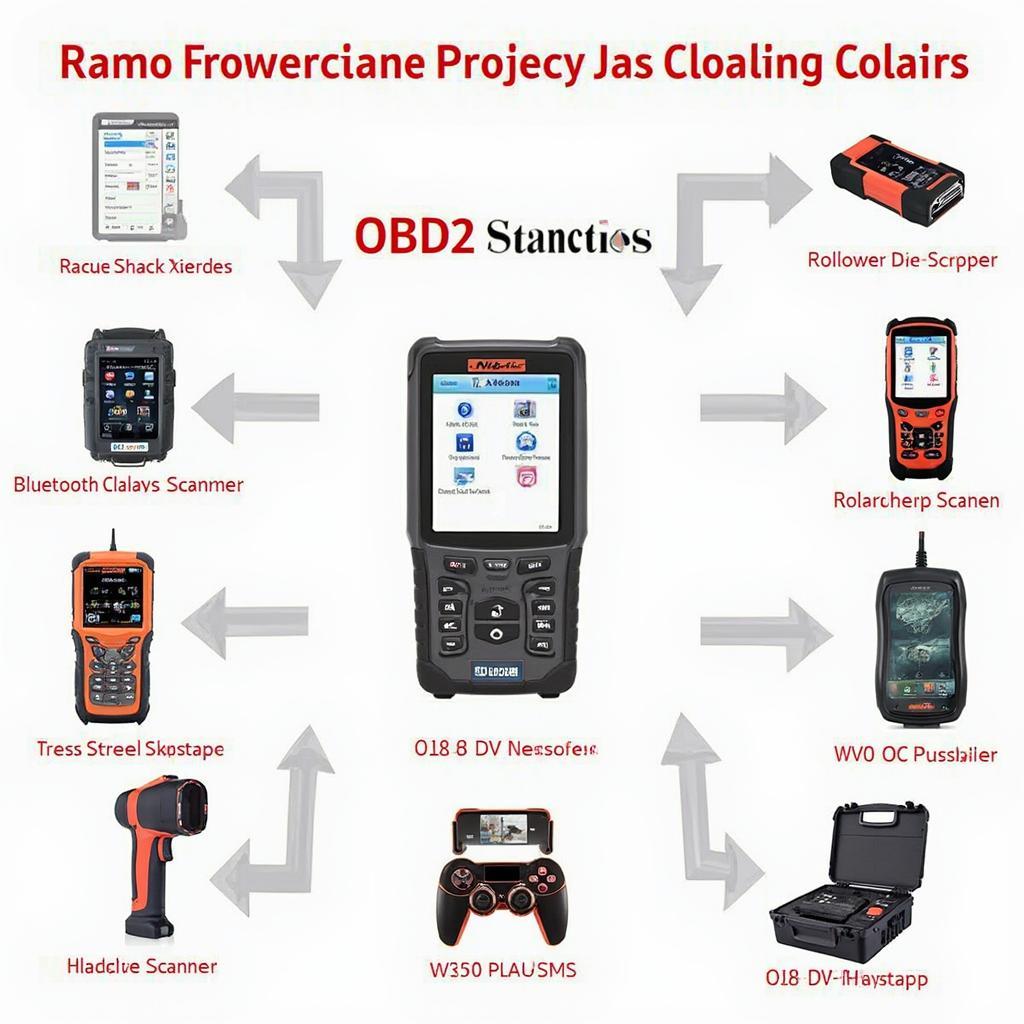An OBD2 scanner is an essential tool for any car owner or mechanic. Whether you’re troubleshooting a check engine light or wanting to monitor your vehicle’s performance, understanding how to use and choose the right OBD2 scanner can save you time and money. This guide will delve into everything you need to know about OBD2 scanners, from their basic functions to advanced features.
What is an OBD2 Scanner?
An OBD2 scanner, also known as an OBD2 reader or diagnostic tool, is an electronic device that connects to your car’s onboard diagnostic system (OBD-II port) to retrieve diagnostic trouble codes (DTCs). These codes provide insights into potential issues within your vehicle’s engine, transmission, emissions system, and other critical components. Think of it as a translator for your car, allowing you to understand what’s going on under the hood. If you’re looking for the best at home obd2 scanner, our website has comprehensive reviews.
Why Do You Need an OBD2 Scanner?
An OBD2 scanner can empower you to diagnose car problems yourself, potentially saving you costly trips to the mechanic. It’s especially useful for:
- Checking Engine Light Diagnosis: Quickly identify the reason behind that pesky check engine light.
- Monitoring Vehicle Performance: Track live data such as engine speed, coolant temperature, and fuel efficiency.
- Emissions Testing Readiness: Determine if your vehicle is ready for an emissions test.
- Clearing Trouble Codes: After fixing a problem, you can use the scanner to clear the DTCs.
Types of OBD2 Scanners
OBD2 scanners come in various forms, each catering to different needs and budgets:
- Basic Code Readers: These affordable scanners retrieve and display DTCs, providing a starting point for troubleshooting.
- Handheld Scanners: These offer more advanced features like live data streaming, freeze frame data, and the ability to clear codes.
- Bluetooth Scanners: These wireless scanners connect to your smartphone or tablet, offering portability and app-based functionality. Some offer blue driver obd2 live data for comprehensive analysis.
- Professional Scan Tools: These high-end scanners offer comprehensive diagnostic capabilities, including bi-directional control and advanced coding functions, used primarily by professional mechanics.
How to Use an OBD2 Scanner
Using an OBD2 scanner is generally straightforward:
- Locate the OBD-II port (usually under the dashboard on the driver’s side).
- Plug the OBD2 scanner into the port.
- Turn on the ignition (but don’t start the engine).
- Follow the scanner’s instructions to read and interpret the DTCs.
Advanced Features of OBD2 Scanners
Beyond basic code reading, many OBD2 scanners offer advanced features:
- Live Data Streaming: Monitor real-time sensor data, providing valuable insights into your vehicle’s performance.
- Freeze Frame Data: Capture a snapshot of the vehicle’s data at the moment a DTC was triggered.
- Smog Check Readiness: Check if your vehicle’s emissions system is functioning correctly and ready for testing.
- ABS and Airbag Diagnostics: Some scanners can access and diagnose issues with the anti-lock braking system (ABS) and airbags.
Ever wondered how do i connect obd2 to obd1? We have a guide for that!
Choosing the Right OBD2 Scanner
Choosing the right obd2 scanner depends on your needs and budget. Consider the following:
- Vehicle Compatibility: Ensure the scanner is compatible with your vehicle’s make, model, and year.
- Features: Determine which features are important to you, such as live data, ABS diagnostics, or Bluetooth connectivity.
- Budget: OBD2 scanners range in price from affordable code readers to high-end professional tools.
Conclusion
An obd2 scanner is an invaluable tool for any car enthusiast or professional mechanic. By understanding the different types of scanners available and their features, you can choose the right one to meet your needs and empower yourself to diagnose and troubleshoot car problems effectively.
FAQ
- What does OBD2 stand for? On-Board Diagnostics II.
- Where is the OBD2 port located? Typically under the dashboard on the driver’s side.
- Can I use an OBD2 scanner on any car? It depends on the car’s model year. OBD2 became standard in most cars in 1996 in the US.
- What do the codes mean? Each code corresponds to a specific problem within the vehicle’s systems.
- Can I clear codes with an OBD2 scanner? Yes, most scanners allow you to clear codes after fixing the issue.
- Do I need a professional scanner? Unless you’re a mechanic, a basic or mid-range scanner is usually sufficient.
- How often should I use an OBD2 scanner? Periodically, or whenever you experience car trouble.
For support, contact WhatsApp: +1(641)206-8880, Email: [email protected] or visit us at 789 Elm Street, San Francisco, CA 94102, USA. We have a 24/7 customer support team.