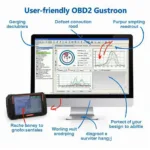An OBD2 scanner can do more than just read trouble codes. Many scanners offer a battery test feature, providing valuable insights into your car’s electrical system health. This guide explores how to use an OBD2 scanner for battery testing, what the results mean, and why it’s an essential tool for any car owner.
One of the most overlooked features of an OBD2 scanner is its ability to test your car battery. This can save you time and money by preventing unexpected breakdowns. This article will provide you with a comprehensive understanding of how to use your OBD2 scanner for a battery test, interpreting the results, and the benefits of having this capability at your fingertips. It’s more than just reading codes; it’s about understanding your vehicle’s overall health. If you’re curious about checking out specific pinouts for different car models, take a look at our guide on obd2 pinout toyota prius.
How to Perform an OBD2 Scanner Battery Test
Performing a battery test with an OBD2 scanner is typically straightforward. First, plug the scanner into your car’s OBD2 port, usually located under the dashboard on the driver’s side. Turn the ignition to the “on” position without starting the engine. Select the “battery test” option on the scanner’s menu. The scanner will then communicate with your car’s computer to retrieve data about the battery’s voltage and other relevant parameters. Some scanners may require you to input information about your battery, such as its Cold Cranking Amps (CCA) rating.
- Step 1: Locate your OBD2 port.
- Step 2: Plug in your OBD2 scanner.
- Step 3: Turn the ignition to the “on” position.
- Step 4: Select “battery test” on your scanner.
- Step 5: Input battery information if required (e.g., CCA).
Understanding OBD2 Scanner Battery Test Results
The results of an OBD2 scanner battery test usually include the battery voltage, charging system voltage, and sometimes other parameters like battery state of charge (SOC). A healthy battery should show a voltage close to 12.6 volts with the engine off. A lower reading might indicate a weak or dying battery. The charging system voltage should be around 14 volts with the engine running, indicating that the alternator is charging the battery properly. Significant deviations from these values could point to problems with the alternator, voltage regulator, or other components in the charging system. You can learn more about the OBD2 port itself at our obd2 diagnostic port pinout guide.
What Does a Low Battery Voltage Mean?
A low battery voltage reading usually means the battery is discharged and might need replacing. However, it could also indicate a parasitic drain, where a faulty electrical component is drawing power even when the car is off.
What Does a High Charging System Voltage Mean?
A high charging system voltage could indicate a problem with the voltage regulator, which could overcharge the battery and potentially damage it.
“A proper battery test with an OBD2 scanner can provide valuable diagnostic information beyond just the voltage reading,” says John Smith, Senior Automotive Technician at Acme Auto Repair. “It can help identify underlying issues with the charging system, preventing costly repairs down the road.”
Benefits of Using an OBD2 Scanner for Battery Testing
Using an OBD2 scanner for battery testing provides several advantages. It’s a quick and easy way to assess the health of your battery and charging system without needing specialized tools. It can help diagnose problems early on, potentially preventing unexpected breakdowns. Moreover, it can save you money on unnecessary battery replacements by accurately identifying the source of the problem. If you’re experiencing communication issues with your scanner, you might find helpful information in our article: why wont my car communication scanner obd2.
- Convenience: Quick and easy testing.
- Early Diagnosis: Prevents breakdowns.
- Cost Savings: Avoids unnecessary replacements.
“Regularly checking your car battery with an obd2 scanner battery test can significantly extend its lifespan,” notes Jane Doe, Electrical Systems Engineer at AutoTech Solutions. “It allows you to address potential issues before they escalate into major problems.”
Conclusion
An OBD2 scanner battery test is a valuable tool for any car owner. It provides a simple yet effective way to monitor your car’s electrical system health and prevent unexpected breakdowns. By understanding how to perform the test and interpret the results, you can proactively address potential problems and keep your car running smoothly. Curious about testing your OBD2 port? Check out how to test jumper obd2 port.
FAQ
- Can all OBD2 scanners perform a battery test? Not all OBD2 scanners offer this feature, so check the specifications before purchasing.
- How often should I test my car battery? It’s recommended to test your battery at least twice a year, or more frequently if you live in extreme climates.
- What is the lifespan of a car battery? Car batteries typically last between 3 and 5 years, depending on usage and environmental conditions.
- Can I test the battery with the engine running? You can test the charging system with the engine running, but the battery test itself should be performed with the engine off.
- What if my OBD2 scanner doesn’t detect any issues, but I’m still having starting problems? There could be other issues with the starting system, such as a faulty starter motor or ignition switch.
- Can I use a smartphone app as an OBD2 scanner for battery testing? Yes, many smartphone apps combined with a compatible Bluetooth OBD2 adapter can perform battery tests.
- What should I do if my obd2 scanner battery test shows a problem? It’s best to consult a qualified mechanic to diagnose and fix the issue.
Looking for a reliable and easy-to-use OBD2 scanner for your iPhone? Check out our recommendations: wifi car diagnostic scanner obd2 for iphone.
Need help with your car diagnostics? Contact us via WhatsApp: +1(641)206-8880, Email: [email protected] or visit us at 789 Elm Street, San Francisco, CA 94102, USA. We have a 24/7 customer support team ready to assist you.