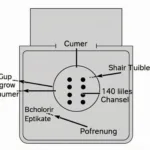When your OBD2 scanner displays a “code fail” message, it can be frustrating. What does it mean, and what should you do? This article will delve into the common causes of “obd2 scanner code fail” issues, offer practical troubleshooting steps, and provide valuable insights to help you navigate this common OBD2 challenge. After reading this, you’ll be better equipped to diagnose and resolve these issues. Let’s dive in.
Checking your auto xs obd2 scan tool for compatibility with your vehicle’s make and model is crucial. Some scanners are designed for specific protocols or regions and might not communicate correctly with all vehicles.
Common Causes of OBD2 Scanner Code Fail
Several factors can contribute to an “obd2 scanner code fail” message. These range from simple connection problems to more complex vehicle-specific issues. Understanding these causes is the first step in effective troubleshooting.
Connection Issues
Loose or damaged OBD2 connectors are a frequent culprit. Ensure the connection between the scanner and the vehicle’s OBD2 port is secure. Inspect the connector for bent or broken pins. A faulty OBD2 cable can also disrupt communication.
Vehicle Compatibility
Not all OBD2 scanners are created equal. Some scanners are designed for specific protocols or regions and might not communicate correctly with all vehicles. Always check your scanner’s compatibility with your car’s make and model before purchasing.
Blown Fuses
A blown fuse in the vehicle’s OBD2 circuit can prevent the scanner from powering on or communicating with the vehicle’s computer. Check your vehicle’s owner’s manual for the location of the OBD2 fuse and inspect it for damage.
Ignition Status
In most cases, the vehicle’s ignition needs to be in the “on” position (but not necessarily running) for the OBD2 scanner to function correctly. Ensure the ignition is in the correct position before attempting to read codes.
Troubleshooting OBD2 Scanner Code Fail
Once you’ve identified a potential cause, you can take steps to resolve the issue. Here are some practical troubleshooting tips:
Check the Connection
- Visually inspect the OBD2 port and connector. Look for any signs of damage or debris.
- Ensure a secure connection. Push the connector firmly into the port.
- Try a different OBD2 cable. A faulty cable can prevent communication.
Verify Vehicle Compatibility
- Consult the scanner’s documentation. Confirm it supports your car’s make and model and OBD2 protocols.
- Check online forums or contact the scanner manufacturer. They can provide specific compatibility information.
Check Fuses
- Locate the OBD2 fuse using your owner’s manual.
- Inspect the fuse for damage. Replace if necessary.
Verify Ignition Status
- Turn the ignition to the “on” position. Do not start the engine unless specifically required by the scanner.
Reset the Scanner
- Disconnect the scanner from the vehicle.
- Power cycle the scanner. This can often resolve minor software glitches.
Expert Insights
“A common mistake people make is assuming their scanner is universally compatible,” says John Smith, a certified automotive technician with over 20 years of experience. “Always check the manufacturer’s specifications to ensure compatibility with your specific vehicle.”
“Don’t overlook the simple things,” adds Jane Doe, an electrical engineer specializing in automotive diagnostics. “A loose connection or a blown fuse can often be the source of ‘obd2 scanner code fail’ messages.”
Need to find the cord for cen tech obd2? Look no further!
Looking for eobd obd2 live data price? We have that information readily available for you.
Conclusion
Troubleshooting “obd2 scanner code fail” issues can be straightforward with a systematic approach. By understanding the common causes and following these troubleshooting steps, you can often resolve the problem quickly and efficiently. Remember to check the connection, verify vehicle compatibility, inspect fuses, and ensure the correct ignition status. Addressing these issues will help you get your OBD2 scanner working properly and access the valuable diagnostic information it provides.
FAQs
- What does “obd2 scanner code fail” mean? This message indicates the scanner is unable to communicate with the vehicle’s computer or retrieve diagnostic trouble codes.
- Is my OBD2 scanner compatible with all vehicles? No, compatibility varies. Check the manufacturer’s specifications.
- What if my scanner is compatible but still shows “code fail”? Check connections, fuses, and ignition status.
- Can I fix a damaged OBD2 port myself? Minor repairs are possible, but consult a professional for complex issues.
- Where can I find more information on OBD2 codes? Check our website, auto code reader obd2 codes, for more details.
- What if I’ve tried everything and still have problems? Contact the scanner manufacturer or a qualified mechanic.
- Is there a specific cen-tech obd2 eobd scanner 99722 guide? Yes, we have resources available on our website.
Need support? Contact us via WhatsApp: +1(641)206-8880, Email: [email protected] or visit our office at 789 Elm Street, San Francisco, CA 94102, USA. We offer 24/7 customer support.