Your OBD2 scanner won’t connect? Don’t worry, you’re not alone. This is a common issue many car owners face, and in most cases, it’s a simple fix. This guide will walk you through the most common reasons why your obd2 scanner doesn’t connect and provide effective solutions to get you back on track with diagnosing your vehicle.
Common Reasons Why Your OBD2 Scanner Doesn’t Connect
There are several reasons why your OBD2 scanner might not be connecting to your car’s computer. These range from simple oversights to more complex issues with the car’s electrical system. Let’s break down the most frequent culprits.
Check Your Car’s Ignition
One of the most common reasons for connection failure is that the car’s ignition isn’t turned on. The OBD2 port needs power to communicate with the scanner. Make sure your key is in the “on” position (not necessarily started, but one click before starting).
Verify the OBD2 Port and Connector
Sometimes the problem is as simple as a loose or damaged connector. Check the OBD2 port on your car for any debris, bent pins, or damage. Also, ensure the scanner’s connector is firmly plugged into the port. A little wiggle can sometimes disrupt the connection. Remember, you might want to refer to resources like the obd2 port nissan altima guide for specific car models.
Compatibility Issues
Not all OBD2 scanners are created equal, and sometimes compatibility issues arise. Ensure your scanner is compatible with your car’s make, model, and year. Older vehicles, especially pre-1996 models, might require specific adapters or scanners.
Blown Fuses
A blown fuse in your car’s electrical system can disrupt power to the OBD2 port. Check your car’s fuse box and identify the fuse related to the OBD2 port (consult your owner’s manual). Replace the fuse if necessary.
Faulty OBD2 Scanner
Sometimes, the problem lies with the scanner itself. If you’ve tried all other troubleshooting steps, try connecting the scanner to another vehicle. If it still doesn’t connect, the scanner might be faulty and needs replacing. Consider browsing some wireless obd2 scanner reviews for reliable alternatives.
Troubleshooting Steps When Your OBD2 Scanner Won’t Connect
Here’s a step-by-step guide to troubleshoot connection issues:
- Check the ignition: Turn the ignition key to the “on” position.
- Inspect the OBD2 port: Look for debris, bent pins, or damage.
- Check the connector: Make sure the scanner is firmly plugged in.
- Verify compatibility: Ensure your scanner is compatible with your car.
- Check fuses: Check and replace any blown fuses related to the OBD2 port.
- Test the scanner on another vehicle: This helps determine if the scanner is faulty.
What if My Car is Older than 1996?
If you have a pre-1996 vehicle, the OBD2 system might be different. You might need a specialized scanner or adapter. Resources like obd2 saab can offer valuable insights for specific makes and models.
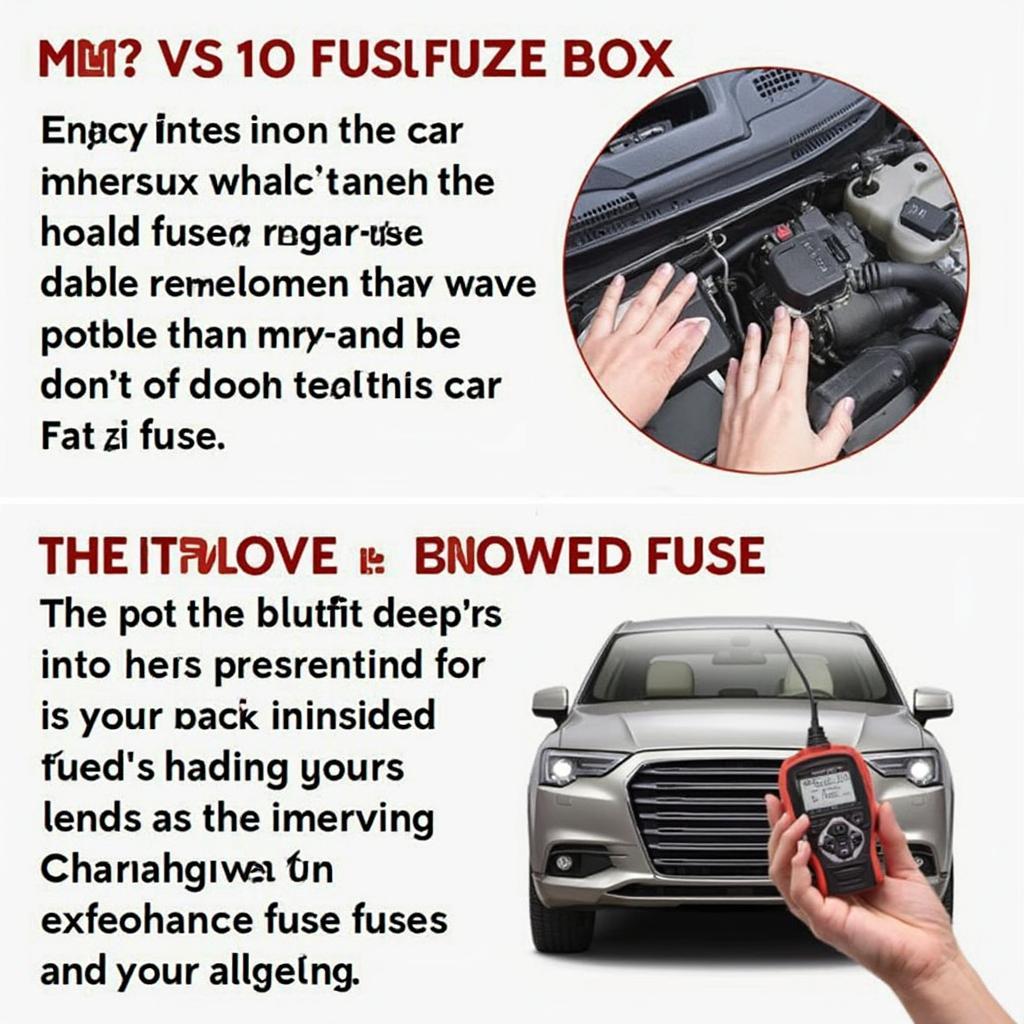 Checking Car Fuses for OBD2 Connection
Checking Car Fuses for OBD2 Connection
Advanced Troubleshooting for OBD2 Connection Problems
If you’ve exhausted the basic troubleshooting steps and your obd2 scanner doesn’t connect, here are some advanced techniques.
Check for Communication Errors
Some advanced scanners allow you to check for communication errors between the scanner and the car’s computer. This can provide valuable clues about the source of the problem.
Inspect the Car’s Wiring
In rare cases, damaged wiring in the car’s electrical system can prevent the OBD2 port from functioning correctly. If you suspect wiring issues, consult a qualified mechanic. You might also find the hyper tough obd2 code reader manual helpful for specific scanner models.
“In my experience, a surprisingly high percentage of OBD2 connection problems boil down to something as simple as a blown fuse or a loose connection. Always start with the basics before diving into more complex troubleshooting.” – John Smith, Automotive Diagnostic Technician
Conclusion
Troubleshooting an OBD2 scanner that doesn’t connect can often be a simple process. By systematically checking the ignition, port, connector, compatibility, fuses, and the scanner itself, you can often pinpoint the issue and get back to diagnosing your car. If the problem persists, consult a qualified mechanic for assistance. Don’t forget to check out the bmw obd2 drive cycle for further insights related to specific vehicle diagnostics. Remember, a functioning obd2 scanner is a crucial tool for any car owner.
“Always ensure your OBD2 scanner is compatible with your car’s make and model. Using an incompatible scanner can not only prevent connection but also potentially damage the car’s computer system.” – Maria Garcia, Certified Automotive Engineer
FAQ
- Why is my OBD2 scanner not connecting? Several reasons, including a turned-off ignition, loose connection, blown fuse, or faulty scanner.
- How do I check my car’s OBD2 port? Visually inspect it for any damage, debris, or bent pins.
- What if my car is older than 1996? You might need a specialized scanner or adapter.
- How do I test if my OBD2 scanner is faulty? Try connecting it to another vehicle.
- What should I do if I’ve tried everything and the scanner still doesn’t connect? Consult a qualified mechanic.
Need assistance? Contact us via WhatsApp: +1(641)206-8880, Email: [email protected] or visit us at 789 Elm Street, San Francisco, CA 94102, USA. Our customer service team is available 24/7.
