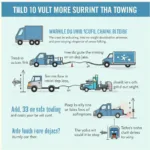An OBD2 scanner for an Android tablet opens up a world of diagnostic possibilities for your car, putting professional-level insights right at your fingertips. This guide dives deep into the world of OBD2 scanners designed specifically for Android tablets, exploring everything from compatibility and functionality to choosing the right scanner for your needs.
Why Use an OBD2 Scanner with Your Android Tablet?
Using an OBD2 scanner with an Android tablet offers a significant advantage over dedicated handheld scanners. The larger screen provides a more comfortable viewing experience, allowing for detailed data analysis and easier navigation through complex menus. Combined with the processing power and versatility of Android tablets, you get a powerful and customizable diagnostic platform. blue driver obd2 codes
Unlocking Advanced Features with Android Apps
The real power of using an Android tablet lies in the vast array of available apps. From free basic code readers to paid professional-grade software with advanced features like live data graphing, freeze frame data logging, and emission readiness checks, there’s an app for every need and budget.
Choosing the Right OBD2 Scanner for Your Android Tablet
Selecting the correct OBD2 scanner is crucial. Consider these key factors:
- Bluetooth vs. Wi-Fi: Bluetooth scanners are generally more affordable and easier to connect, while Wi-Fi scanners often offer faster data transfer rates, potentially beneficial for live data streaming.
- Compatibility: Ensure the scanner you choose is compatible with both your Android tablet’s operating system and the OBD2 protocols used in your vehicle.
- App Support: Research which apps work best with the scanner you’re considering. Look for apps with positive reviews, regular updates, and the features you require.
- Price: OBD2 scanners range from budget-friendly options to high-end professional tools. Determine your budget and select a scanner that offers the best value for your needs.
 Various OBD2 scanners, including Bluetooth, Wi-Fi, and USB models, highlighting the different connection types available.
Various OBD2 scanners, including Bluetooth, Wi-Fi, and USB models, highlighting the different connection types available.
Setting Up Your OBD2 Scanner and Android Tablet
Connecting your OBD2 scanner to your Android tablet is typically a straightforward process:
- Plug the OBD2 scanner into your vehicle’s OBD2 port.
- Enable Bluetooth or Wi-Fi on your Android tablet.
- Pair the scanner with your tablet. (Refer to the scanner’s instructions for specific pairing procedures.)
- Install and launch your chosen OBD2 app.
- Begin diagnosing!
Troubleshooting Connection Issues
Occasionally, you might encounter connection problems. Here are some common fixes:
- Check compatibility: Ensure both your scanner and app are compatible with your tablet and vehicle.
- Restart devices: Restarting both the scanner and your tablet can often resolve minor glitches.
- Update firmware/software: Make sure your scanner’s firmware and the OBD2 app are up-to-date.
- Check for interference: Other Bluetooth or Wi-Fi devices might be causing interference. Try disconnecting them temporarily. obd2 obdii bluetooth for android devices
Beyond Basic Diagnostics: Advanced Functionality
vgate icar pro bluetooth 3.0 obd2 Some OBD2 scanners and apps offer advanced features that go beyond basic code reading:
- Live Data Graphing: Visualize sensor data in real-time to pinpoint performance issues.
- Freeze Frame Data Logging: Capture the vehicle’s operating conditions at the moment a fault code was triggered.
- Emission Readiness Checks: Verify if your vehicle is ready for emissions testing.
- Customizable Dashboards: Create personalized displays to monitor specific parameters.
“Choosing the right OBD2 scanner and app combination for your Android tablet empowers you to take control of your vehicle’s diagnostics,” says Michael Stevens, Senior Automotive Diagnostician. “It’s like having a mechanic in your pocket.”
What are the benefits of using an obd2 scanner for android tablet?
Using an obd2 scanner for an android tablet gives you a large, clear display and access to a range of diagnostic apps, offering a powerful and versatile diagnostic tool.
Conclusion
An OBD2 scanner for android tablet offers a powerful, flexible, and cost-effective way to perform vehicle diagnostics. By carefully considering your needs and choosing the right scanner and app combination, you can unlock a wealth of information about your car’s health, performance, and overall condition. the best blue tooth obd2 program
FAQ
- What is the best OBD2 scanner app for Android? The best app depends on your specific needs and the features you’re looking for. Research different apps and read reviews to find the best fit.
- Can any OBD2 scanner work with an Android tablet? Most Bluetooth and Wi-Fi OBD2 scanners are compatible with Android tablets.
- Do I need a special cable to connect the scanner to my tablet? No, the connection is typically wireless via Bluetooth or Wi-Fi.
- How much does an OBD2 scanner for an Android tablet cost? Prices vary depending on the scanner’s features and capabilities.
- Can I use an OBD2 scanner to clear fault codes? Yes, most OBD2 scanners and apps allow you to clear fault codes.
“Remember to always consult your vehicle’s service manual for specific diagnostic procedures,” adds Maria Sanchez, Certified Automotive Technician. “While OBD2 scanners are incredibly useful, they’re just one tool in a technician’s arsenal.”
For support, contact us via WhatsApp: +1(641)206-8880, Email: [email protected] or visit us at 789 Elm Street, San Francisco, CA 94102, USA. We have a 24/7 customer service team.