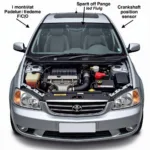An OBD2 scanner for torque is an essential tool for any car enthusiast who wants to unlock the full potential of their vehicle. By connecting to your car’s onboard computer, these scanners provide a wealth of information about your engine’s performance, allowing you to diagnose problems, improve efficiency, and even enhance horsepower and torque.
How does an OBD2 Scanner Work with Torque?
OBD2 scanners work by tapping into your car’s onboard diagnostic system (OBD-II), which monitors various sensors and systems in real-time. When you connect an OBD2 scanner, it retrieves diagnostic trouble codes (DTCs), which are stored in the car’s computer whenever an issue arises.
Torque is a popular mobile application that takes this data to the next level. By pairing your OBD2 scanner with the Torque app on your smartphone or tablet, you can access a comprehensive suite of features, including:
- Real-time data monitoring: Monitor vital engine parameters like RPM, speed, coolant temperature, oxygen sensor readings, and more, all displayed on customizable gauges and graphs.
- Performance tracking: Measure acceleration times, horsepower, torque, and other performance metrics to track your car’s capabilities and identify areas for improvement.
- Fault code diagnosis: Read and clear DTCs with detailed descriptions, helping you quickly pinpoint and address underlying mechanical issues.
Choosing the Right OBD2 Scanner for Torque
Selecting the right OBD2 scanner for use with Torque depends on your specific needs and budget. Here’s a breakdown of the most common types:
- Bluetooth Scanners: These affordable and widely available scanners connect wirelessly to your smartphone or tablet via Bluetooth. They offer a good balance of features and convenience for most users.
- WiFi Scanners: WiFi scanners offer faster data transfer rates than Bluetooth models, resulting in smoother real-time data display. They are ideal for users who demand the most responsive experience.
- USB Scanners: Connecting directly to your device’s USB port, these scanners offer a reliable wired connection. While less portable than wireless options, they often provide more advanced features and faster data transmission speeds.
Benefits of Using an OBD2 Scanner with Torque
Using an OBD2 scanner with the Torque app offers numerous advantages for car owners:
- Enhanced Diagnostics: Quickly identify and resolve car problems, saving time and money on costly mechanic visits.
- Improved Performance: Fine-tune your car’s performance by monitoring vital engine parameters and making informed adjustments.
- Increased Fuel Efficiency: Track your fuel consumption and identify driving habits that may be impacting your mileage.
- Preventative Maintenance: Stay ahead of potential issues by monitoring sensor readings and addressing minor problems before they escalate.
Expert Insight
“Combining an OBD2 scanner with the Torque app is like having a personal mechanic in your pocket,” says John Smith, a certified automotive technician with over 20 years of experience. “It empowers car owners with the knowledge and tools to understand their vehicles better and make informed decisions about maintenance and performance.”
Tips for Using an OBD2 Scanner with Torque
- Ensure Compatibility: Before purchasing an OBD2 scanner, verify its compatibility with your car model and the Torque app.
- Download the Correct App Version: Download the appropriate version of the Torque app (free or paid) based on your desired features and operating system.
- Configure App Settings: Once connected, take the time to configure the Torque app settings to customize your dashboard, set up alerts, and personalize your experience.
- Interpret Data Carefully: While the data provided by the scanner is valuable, it’s essential to interpret it correctly. If you’re unsure about any readings or fault codes, consult a qualified mechanic.
Conclusion
An OBD2 scanner for torque is an invaluable tool for any car owner looking to unlock their vehicle’s full potential. By providing real-time data, performance metrics, and diagnostic capabilities, these scanners, paired with the intuitive Torque app, empower you to take control of your car’s health, performance, and efficiency. Whether you’re a seasoned mechanic or a casual car enthusiast, investing in an OBD2 scanner for torque is a smart move that can save you money, improve your driving experience, and give you peace of mind on the road.
FAQs
1. Will any OBD2 scanner work with the Torque app?
Most Bluetooth and WiFi OBD2 scanners are compatible with Torque. However, it’s crucial to check for compatibility with your specific car model and the Torque app version before purchasing.
2. Can I use an OBD2 scanner for torque on both Android and iOS devices?
Yes, the Torque app is available for both Android and iOS devices. However, some scanners may have specific compatibility requirements.
3. Is it legal to use an OBD2 scanner for torque while driving?
Using an OBD2 scanner while driving is generally legal. However, it’s crucial to prioritize safe driving and avoid any distractions caused by interacting with the scanner or app.
4. What is the difference between the free and paid versions of the Torque app?
The free version of Torque offers basic functionality, while the paid version unlocks additional features like advanced dashboards, custom themes, and data logging capabilities.
5. Can an OBD2 scanner for torque drain my car battery?
Most OBD2 scanners have a low power consumption and shouldn’t drain your car battery significantly. However, it’s recommended to unplug the scanner when not in use.
Looking for the perfect OBD2 scanner for your needs?
Check out our in-depth reviews and comparisons of the best OBD2 scanners for torque app on the market.
For those specifically interested in OBD2 scanners for toerque, we have a dedicated guide covering everything you need to know.
Interested in the powerful Torque Pro OBD2 scanner? We’ve got you covered!
Find out more about the popular and affordable mini elm327 v1 5 bluetooth obd2 with torque android scanner.
Ensure your OBD2 reader is compatible with Torque – explore our guide on torque obd2 reader compatible devices.
Need help choosing the right scanner or have other car-related questions? Our team of experts is here to assist you 24/7. Contact us via WhatsApp: +1(641)206-8880, Email: [email protected].