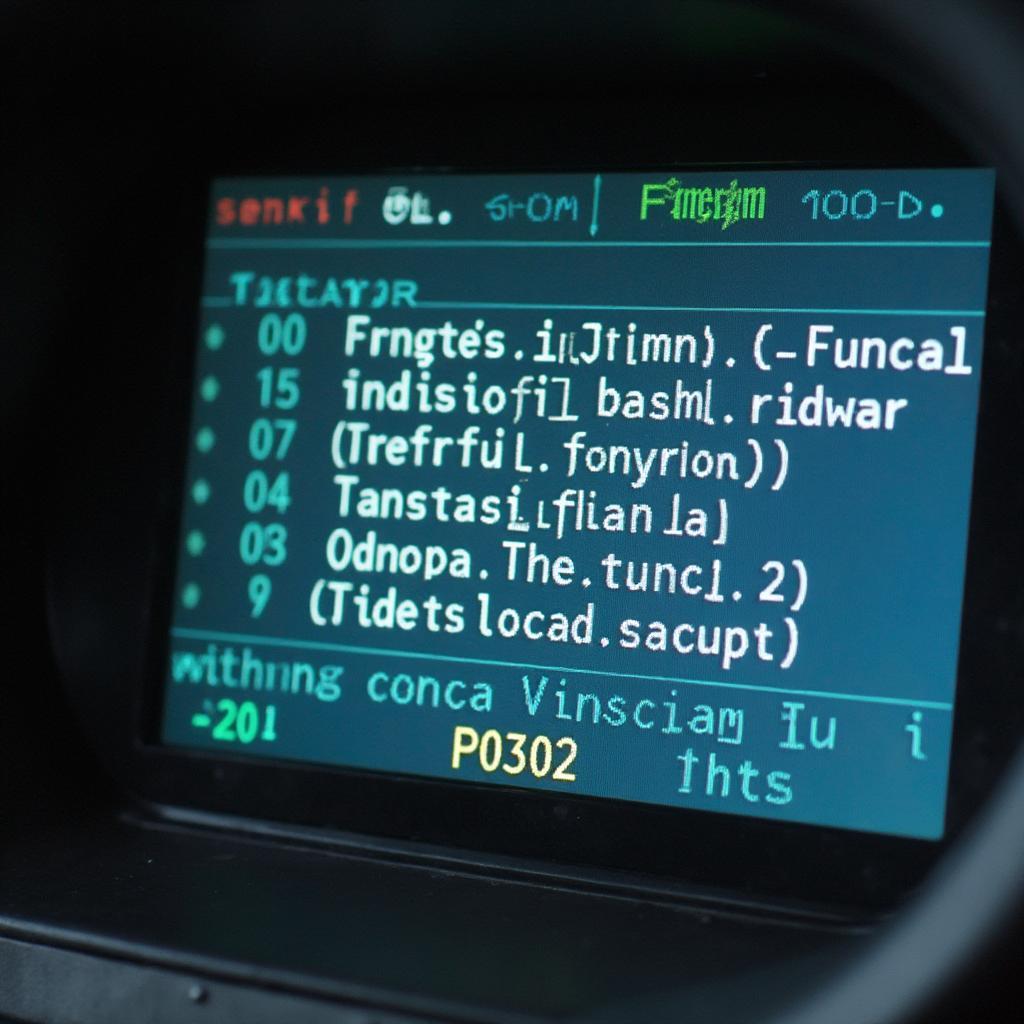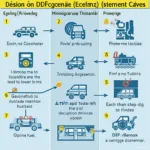Understanding how to read an OBD2 scanner is essential for any car owner or mechanic. It’s the key to unlocking the secrets your car’s computer is trying to tell you, allowing you to diagnose and fix problems effectively. This guide will provide a comprehensive walkthrough on how to use an OBD2 scanner, interpret the data, and take the next steps towards a healthy vehicle.
Modern vehicles are complex machines with intricate computer systems. These systems constantly monitor the various components and functions of your car, flagging any issues that arise. When a problem is detected, the system generates a Diagnostic Trouble Code (DTC), commonly known as an OBD2 code. These codes are stored in the car’s computer and can be accessed using an OBD2 scanner. Learning how to read these codes can save you time and money on car repairs. You’ll be able to pinpoint the source of the issue and avoid unnecessary guesswork. Let’s delve into the process.
Connecting and Reading Your OBD2 Scanner
The first step in learning how to read an OBD2 scanner is connecting it to your vehicle’s OBD2 port. This port is typically located under the dashboard on the driver’s side. Once you’ve located the port, plug the OBD2 scanner in. Turn the ignition key to the “on” position (without starting the engine). The scanner will power on and begin communicating with your car’s computer. Most scanners will display “Reading Codes” or a similar message. After a few moments, the scanner will display any stored trouble codes.
If you are interested in more detailed information, you can check out our guide on how to read 2001 toyota avalon fault codes obd2 scanner.
Understanding the Codes
OBD2 codes follow a standardized format, consisting of a letter and four numbers. The letter indicates the system where the fault lies (e.g., “P” for Powertrain, “B” for Body, “C” for Chassis, and “U” for Network). The numbers further specify the nature of the problem. For example, the code P0302 indicates a misfire in cylinder 2. Understanding this format is crucial for correctly interpreting the codes.
Understanding the codes is the first step. Now, what if you want to access specific information like your car’s odometer reading? You can find out more about that in our guide about how an obd2 scanner read odometer crown victoria.
What to Do After Reading the Codes
Once you’ve obtained the trouble codes, the next step is to research their meaning. Numerous online resources, including our own website, provide detailed explanations of OBD2 codes. Understanding the potential causes and solutions associated with each code is essential for effective troubleshooting.
Further Diagnostic Steps
Reading the codes is just the beginning. Often, further diagnosis is required to pinpoint the exact cause of the problem. This might involve using a multimeter to test electrical circuits, visually inspecting components, or performing more advanced diagnostics with specialized tools. Don’t jump to conclusions based solely on the codes. Thorough investigation is essential.
Using an OBD2 Scanner for Preventative Maintenance
While OBD2 scanners are invaluable for diagnosing problems, they can also be used for preventative maintenance. Regularly scanning your vehicle for codes can help identify potential issues before they become major problems, saving you money and headaches in the long run.
Clearing the Codes
After addressing the underlying issue, you can use the OBD2 scanner to clear the trouble codes. This resets the check engine light and allows you to monitor for any recurring problems. However, remember that clearing the codes doesn’t fix the problem itself. It simply erases the code from the system’s memory.
“Regularly checking your car’s systems with an OBD2 scanner is like getting a regular check-up at the doctor,” says John Smith, Automotive Diagnostic Specialist at Smith Automotive Solutions. “It can catch small problems before they become big ones and save you a lot of trouble down the road.”
For those interested in exploring different types of OBD2 scanners, especially wireless options, you might find our resource on youtube elm327 bluetooth car reader scanner obd2 obdii helpful. It provides a practical demonstration of how these devices work.
Conclusion
Learning how to read an OBD2 scanner is an empowering skill for any car owner. It provides valuable insights into your vehicle’s health, enabling you to diagnose problems, perform preventative maintenance, and save money on repairs. By understanding how to interpret the codes and take appropriate action, you can keep your car running smoothly and avoid costly surprises.
FAQ
- What is an OBD2 scanner? An OBD2 scanner is a diagnostic tool that connects to your car’s OBD2 port to read and interpret trouble codes.
- Where is the OBD2 port located? The OBD2 port is typically located under the dashboard on the driver’s side.
- What do the letters and numbers in the codes mean? The letter indicates the system where the fault lies, while the numbers specify the nature of the problem.
- Can I fix my car just by reading the codes? While the codes provide valuable clues, further diagnosis is often necessary to pinpoint the exact cause.
- Can an OBD2 scanner be used for preventative maintenance? Yes, regularly scanning your vehicle can help identify potential issues before they become major problems.
- What should I do after reading the codes? Research the meaning of the codes and perform further diagnostic steps to pinpoint the exact cause of the problem.
- How can I clear the codes after fixing the problem? Use the OBD2 scanner to clear the codes after addressing the underlying issue.
If you are looking for a reliable and affordable OBD2 scanner, you might want to consider the Thinkcar OBD2 Scanner/Thinkobd 500 Car Code Reader. You can find more information about it on our website.
You might also find these articles helpful: AL200 Code Reader Review.
Need further assistance? Contact us via WhatsApp: +1(641)206-8880 or Email: [email protected]. Our customer support team is available 24/7.