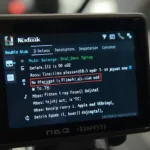The KW808 OBD2 scanner is a popular choice for car owners and DIY mechanics. This guide will delve into its features, functionality, and benefits, helping you determine if it’s the right diagnostic tool for your needs. We’ll explore everything from its basic capabilities to advanced functions, providing you with a comprehensive understanding of this valuable device.
The KW808 OBD2 scanner is a budget-friendly option that offers a surprising amount of functionality. While it may not boast the bells and whistles of high-end professional scanners, it provides essential diagnostic capabilities for the everyday user. Let’s explore what makes this scanner a compelling option for those seeking a reliable and affordable diagnostic solution. kw808 obd2 scanner review
Understanding the KW808 OBD2 Scanner’s Capabilities
The KW808 can read and clear diagnostic trouble codes (DTCs), providing valuable insight into the potential issues affecting your vehicle’s performance. This allows you to pinpoint the source of problems like check engine lights, misfires, or other malfunctions. It supports all OBD2 protocols, making it compatible with a wide range of vehicles manufactured after 1996. Beyond reading and clearing codes, the KW808 also offers live data streaming, enabling you to monitor various sensor readings in real-time. This feature is invaluable for diagnosing intermittent problems or understanding how different systems interact.
What are the key functions of the KW808? It reads and clears DTCs, displays live data, and supports all OBD2 protocols.
 KW808 OBD2 Scanner Reading Diagnostic Trouble Codes
KW808 OBD2 Scanner Reading Diagnostic Trouble Codes
Is the KW808 OBD2 Scanner Right for You?
Determining if the KW808 is the right fit depends on your specific needs. If you’re a car enthusiast who enjoys performing basic maintenance and troubleshooting, the KW808 is an excellent choice. It empowers you to diagnose common issues without needing to visit a mechanic. However, professional mechanics or those working on complex vehicle systems might require a more advanced scanner with additional features. The KW808 is a great entry-level tool, but it may not offer the depth of functionality needed for advanced diagnostics.
Is the KW808 suitable for professional mechanics? While useful for basic tasks, professional mechanics might require a more advanced scanner for in-depth diagnostics.
KW808 vs. Other OBD2 Scanners: A Comparison
Comparing the KW808 to other scanners on the market reveals its strengths and weaknesses. kw808 obd2 scanner It offers a compelling balance of affordability and functionality, making it a standout in the budget-friendly category. More advanced scanners offer features like bi-directional control, which allows you to test various components, but these typically come with a higher price tag. The KW808 shines in its simplicity and ease of use, making it perfect for beginners.
How does the KW808 compare to other budget-friendly scanners? It offers a competitive balance of features and affordability.
Using the KW808: A Step-by-Step Guide
- Locate the OBD2 port in your vehicle (usually under the dashboard).
- Plug the KW808 into the OBD2 port.
- Turn the ignition on (without starting the engine).
- The scanner will power on and begin communicating with your vehicle’s computer.
- Select the desired function (e.g., read codes, live data).
- Follow the on-screen prompts to navigate the scanner’s menu and access the information you need.
How do you read codes with the KW808? Plug the scanner into the OBD2 port, turn the ignition on, and select the “read codes” function. konnwei kw808 obd2 scanner
“The KW808’s simplicity makes it an ideal tool for car owners looking to take control of their vehicle’s maintenance.” – John Smith, Automotive Engineer.
Tips and Tricks for Using the KW808 OBD2 Scanner
- Regularly update the scanner’s firmware to ensure optimal performance and compatibility.
- Consult the user manual for specific instructions related to your vehicle’s make and model.
- Use the live data feature to monitor sensor readings and identify potential problems.
Why is it important to update the KW808’s firmware? Updates ensure optimal performance and compatibility with newer vehicle models.
Conclusion
The KW808 OBD2 scanner is a valuable tool for anyone looking to understand and maintain their vehicle’s health. konnwei kw808 eobd obd2 obdii auto diagnostic scanner Its affordability and ease of use make it an excellent choice for both beginners and experienced car enthusiasts. While it might not replace a professional-grade scanner, the KW808 provides essential diagnostic capabilities for identifying and addressing common car troubles.
“The KW808 is a great starting point for anyone interested in DIY car maintenance.” – Jane Doe, Certified Mechanic.
FAQ
- What vehicles is the KW808 compatible with? Vehicles with OBD2 ports (generally 1996 and newer).
- Can the KW808 clear check engine lights? Yes, it can read and clear DTCs, which can often resolve check engine lights.
- Does the KW808 require batteries? No, it draws power from the vehicle’s OBD2 port.
- Can the KW808 perform advanced diagnostics? It offers basic to intermediate diagnostic functions, but not advanced bi-directional control.
- Where can I find the user manual for the KW808? maxiscan ms509 kw808 obd2 obdii eobd Typically included with the device or available online.
- What is the price range of a KW808? It varies, but it generally falls within the budget-friendly range of OBD2 scanners.
- Can I use the KW808 on diesel vehicles? Yes, as long as they are OBD2 compliant.
Having trouble figuring out a specific car issue? Check out our other articles on OBD2 scanners and car diagnostics. Need further assistance? Please contact us via WhatsApp: +1(641)206-8880 or Email: [email protected]. Our 24/7 customer support team is always ready to help.