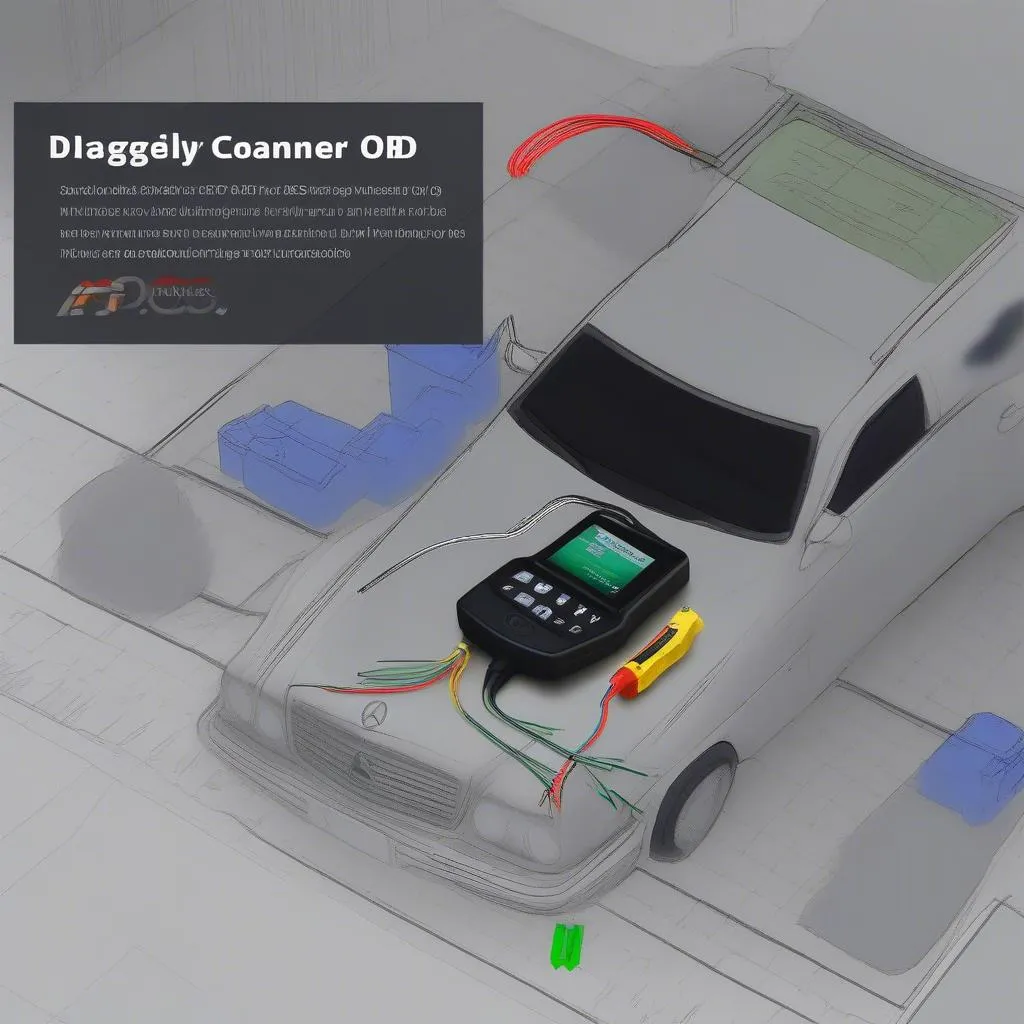Experiencing frustration with your OBD2 scanner not connecting to your 2000 Mercedes S430’s ECU? You’re not alone. This is a common issue faced by many Mercedes owners, often stemming from a variety of factors. This comprehensive guide will walk you through the common culprits and provide you with practical solutions to get your scanner communicating effectively.
Understanding the Basics: OBD2, ECU, and Communication Protocols
Before diving into troubleshooting, it’s essential to understand the basics of how your OBD2 scanner communicates with your Mercedes S430’s ECU.
- OBD2 Scanner: This handy device acts as a window into your car’s computer system (the ECU). It retrieves diagnostic trouble codes (DTCs), real-time data, and other vital information about your vehicle’s health.
- ECU (Engine Control Unit): The brain of your car’s engine management system. It constantly monitors and adjusts various parameters to ensure optimal performance and emissions control.
- Communication Protocols: For your scanner to understand the data from the ECU, they need to “speak” the same language. OBD2 scanners and vehicles use specific communication protocols, with the most common being ISO 9141-2, ISO 14230-4 (KWP2000), and ISO 15765-4 (CAN).
Why is My OBD2 Scanner Not Connecting to My 2000 S430 Mercedes?
Here’s a breakdown of the most frequent reasons behind OBD2 scanner connection issues in a 2000 S430 Mercedes:
1. Fuse Problems: The Unsung Culprits
One of the first things to check is the fuse box. A blown fuse related to the OBD2 port or the ECU itself can completely disrupt communication.
- Action: Consult your owner’s manual to locate the specific fuses associated with the OBD2 system and ECU. Inspect them for any signs of damage or a blown fuse.
2. Faulty OBD2 Port: A Common Point of Failure
Over time, the OBD2 port can experience wear and tear, bent pins, or corrosion, leading to connection problems.
- Action:
- Visual Inspection: Carefully examine the pins inside the OBD2 port for any signs of bending, damage, or debris.
- Cleaning: Use a can of compressed air or a specialized contact cleaner to remove dust, dirt, or corrosion.
3. Wiring Issues: The Hidden Gremlins
Loose, damaged, or corroded wiring along the OBD2 circuit can disrupt the flow of information between the scanner and the ECU.
- Action: While this requires a bit more expertise, visually inspecting the wiring harness around the OBD2 port and ECU for obvious signs of damage is a good starting point. If you’re uncomfortable dealing with wiring, it’s best to consult a qualified mechanic.
4. ECU Problems: The Heart of the Matter
In some cases, the issue might stem from a malfunctioning ECU. This could be due to internal faults, software glitches, or even water damage.
- Action: Diagnosing and repairing ECU issues often requires specialized equipment and knowledge. If you suspect an ECU problem, it’s crucial to seek assistance from a qualified Mercedes technician.
5. Incompatible OBD2 Scanner: Not All Scanners Are Created Equal
Not all OBD2 scanners are compatible with all vehicle makes and models. Some scanners may not support the specific communication protocols used by your 2000 S430 Mercedes.
- Action:
- Check Compatibility: Before purchasing a scanner, carefully review its specifications and ensure it explicitly states compatibility with your Mercedes model year and engine type.
- Consider Professional-Grade: Investing in a professional-grade OBD2 scanner, while more expensive, often provides broader compatibility and more advanced diagnostic capabilities.
6. Software or Firmware Issues: Keeping Things Up-to-Date
Outdated software or firmware on your OBD2 scanner can lead to compatibility issues and connection problems.
- Action:
- Check for Updates: Regularly visit the manufacturer’s website or use their dedicated software to check for and install the latest software or firmware updates for your OBD2 scanner.
Troubleshooting Tips: A Step-by-Step Guide
If you’re facing connection issues, here’s a systematic approach to help you pinpoint the problem:
- Check the Obvious: Ensure the ignition is turned to the “ON” position (engine off). Verify that the OBD2 scanner is properly plugged into the port.
- Inspect the Fuse Box: Locate and inspect the fuses related to the OBD2 system and the ECU. Replace any blown fuses with the correct amperage.
- Examine the OBD2 Port: Carefully inspect for bent pins, debris, or corrosion. Clean the port if necessary.
- Try a Different OBD2 Scanner (If Available): If possible, connect a different scanner to rule out scanner compatibility issues.
- Consult Your Owner’s Manual: Your owner’s manual often contains valuable information about the OBD2 system and troubleshooting tips specific to your vehicle model.
Seeking Professional Help: When to Call in the Experts
While many OBD2 connection problems can be resolved with basic troubleshooting, certain situations warrant professional attention:
- You suspect an ECU malfunction.
- You’re uncomfortable dealing with wiring or electrical components.
- You’ve exhausted all basic troubleshooting steps without success.
Pro Tip from John Miller, Master Mercedes Technician: “When it comes to complex electronics like the ECU, it’s always best to err on the side of caution. Attempting DIY repairs without the proper knowledge and tools can potentially worsen the problem and lead to costlier repairs down the line.”
Conclusion: Getting Back on the Road to Diagnosis
Troubleshooting an OBD2 scanner that’s not connecting to your 2000 S430 Mercedes doesn’t have to be a daunting task. By following these tips and understanding the common culprits, you’ll be well-equipped to pinpoint the problem. Remember, a properly functioning OBD2 scanner is your key to unlocking valuable insights into your Mercedes’ health, helping you stay ahead of potential issues and keep your vehicle running smoothly.
FAQs: Commonly Asked Questions
Q: Can a low car battery cause OBD2 connection problems?
A: Yes, a severely depleted battery can disrupt the ECU’s communication with the scanner. Ensure your battery is adequately charged.
Q: My OBD2 scanner is connecting, but I’m not getting any data. What could be wrong?
A: This could indicate a communication protocol incompatibility. Ensure your scanner supports the protocols used by your Mercedes model.
Q: Do I need to disconnect the battery before checking the fuses?
A: Yes, it’s generally recommended to disconnect the negative terminal of the battery before handling fuses for safety reasons.
Need further assistance? Contact our expert support team via WhatsApp: +1(641)206-8880 or email us at [email protected]. We’re available 24/7 to help you get your OBD2 scanner connected!