When your obd2 scanner says no VIN, it can be frustrating. This article explores the common reasons why your OBD2 scanner might not be reading the VIN, offering troubleshooting tips and solutions to get you back on track. We’ll delve into the technical aspects, potential problems, and solutions so you can confidently diagnose and fix the issue.
Why Your OBD2 Scanner Says No VIN
Several reasons can cause an OBD2 scanner to fail to retrieve a vehicle’s VIN. Understanding these causes is the first step towards resolving the problem. Let’s explore some of the most common culprits:
Compatibility Issues
Not all OBD2 scanners are created equal. Some older or less sophisticated scanners may not support VIN retrieval, especially on newer vehicle models. This is because the ability to read VINs was not initially a part of the OBD2 standard and became more common later. If you’re using an older scanner, it might simply lack the necessary functionality. Consider upgrading to a newer model with comprehensive VIN reading capabilities. mazda ms-can obd2
Communication Errors
A communication error between the scanner and the vehicle’s onboard computer can also lead to a “No VIN” reading. This can be caused by several factors, including a faulty OBD2 port, a damaged cable, or even a low vehicle battery. Checking the integrity of your OBD2 cable and ensuring your vehicle’s battery is sufficiently charged can often resolve this issue.
Software Glitches
Sometimes, a software glitch within the scanner itself can prevent it from properly communicating with the vehicle. This can often be resolved by updating the scanner’s firmware or software to the latest version. Check the manufacturer’s website for any available updates.
Vehicle-Specific Issues
Some vehicles, particularly older models, may not store the VIN in a location accessible by standard OBD2 scanners. In some cases, the VIN might be stored in a separate module that requires specialized equipment or software to access. Researching your specific vehicle model can help determine if this is the case.
Troubleshooting “OBD2 Scanner Says No VIN”
Here are some step-by-step instructions to troubleshoot when your obd2 scanner says no vin:
- Check the Basics: Verify the OBD2 cable is securely connected to both the scanner and the vehicle’s OBD2 port. 2001 honda crv obd2 location Ensure the vehicle’s ignition is switched to the “ON” position (engine not necessarily running).
- Try a Different Scanner: If available, try using a different OBD2 scanner to see if the issue persists. This can help isolate whether the problem lies with the scanner or the vehicle.
- Check for OBD2 Port Issues: Inspect the OBD2 port for any signs of damage or debris. Clean the port with compressed air or a specialized OBD2 port cleaner if necessary.
- Consult Your Vehicle’s Manual: Your vehicle’s owner’s manual might provide specific information about OBD2 compatibility or known issues related to VIN retrieval. ance 410 obd1 obd2 is the scanner compatible
- Update Scanner Software: Check the manufacturer’s website for firmware or software updates for your OBD2 scanner. Updating the software can often resolve compatibility issues or bugs.
Expert Insights
“A common oversight is using an OBD2 scanner that doesn’t support VIN reading,” says automotive diagnostic expert, David Miller. “Always ensure your scanner is compatible with your vehicle’s make, model, and year.”
“Communication errors are another frequent culprit,” adds Sarah Johnson, a certified mechanic. “Double-checking the OBD2 connection and the vehicle’s battery can save you a lot of troubleshooting time.”
Conclusion
When your obd2 scanner says no VIN, several factors can contribute to this issue. By systematically troubleshooting the potential causes, you can often pinpoint and resolve the problem. obd2 p0346 Remember to check for compatibility issues, communication errors, software glitches, and vehicle-specific quirks.
FAQs
- Why is my OBD2 scanner not reading any data? This could be due to a faulty connection, a blown fuse, or a problem with the vehicle’s OBD2 system.
- Can I update my OBD2 scanner’s software myself? Yes, most manufacturers provide instructions and software downloads on their websites.
- My scanner is reading other data but not the VIN. What could be the problem? The scanner might not be compatible with your vehicle’s VIN retrieval system, or there could be a software glitch.
- Where can I find a reliable OBD2 scanner? Reputable online retailers and automotive parts stores offer a variety of OBD2 scanners. auto obd1 and obd2 code reader
- What should I do if I’ve tried everything and my scanner still won’t read the VIN? Consult a qualified automotive technician for further diagnosis.
- Is it essential for my OBD2 scanner to read the VIN? While not always essential, VIN retrieval is a valuable feature for accurate vehicle identification and diagnostics.
- Do all cars have OBD2 ports? Most cars manufactured after 1996 in the US are equipped with OBD2 ports.
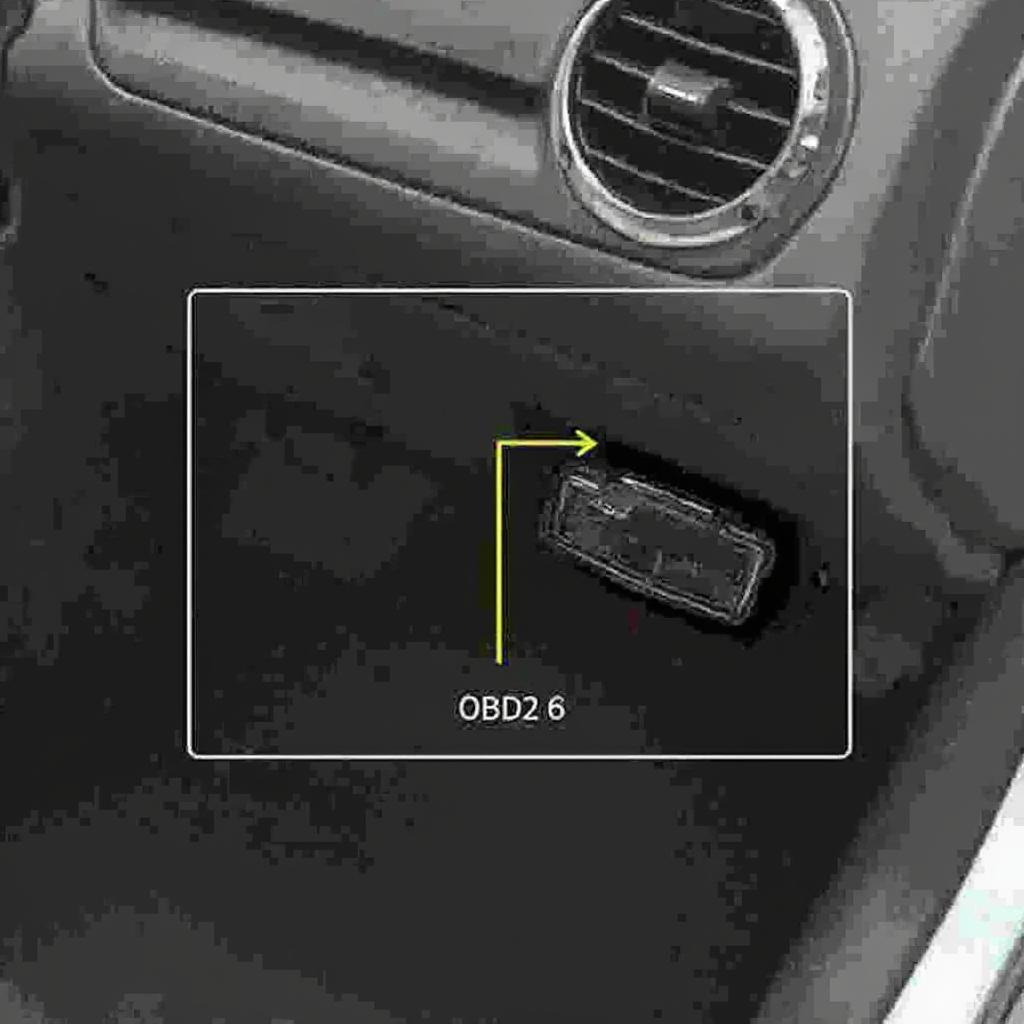 OBD2 Port Location in a Car
OBD2 Port Location in a Car
For further assistance, contact us via WhatsApp: +1(641)206-8880, Email: [email protected] or visit our office at 789 Elm Street, San Francisco, CA 94102, USA. Our customer support team is available 24/7.