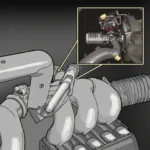OBD2 scanner service reset is a valuable tool for car owners and mechanics alike. It allows you to clear diagnostic trouble codes (DTCs) and reset service indicator lights after completing maintenance. This guide provides a comprehensive overview of how to use an OBD2 scanner for service resets, its benefits, and common questions.
After completing a service like an oil change, many modern cars require a manual reset of the service indicator light. An OBD2 scanner with service reset capabilities provides a simple and efficient way to perform this task, saving you time and a potential trip to the mechanic. Want to know more about how the OBD2 port can help you diagnose issues with your BMW? Check out this resource on bluedriver obd2 bmw.
Understanding OBD2 Scanner Service Reset
What exactly is an OBD2 scanner service reset? It’s the process of using a scan tool to communicate with your car’s onboard computer and clear specific codes related to maintenance. These codes trigger the service indicator light on your dashboard. The reset function essentially tells the computer that the required maintenance has been performed, turning off the light and resetting the service interval.
Benefits of Using an OBD2 Scanner for Service Resets
- Cost Savings: Performing service resets yourself can save money on mechanic fees.
- Time Efficiency: Resetting the service light is quick and easy with a compatible scanner.
- Convenience: You can perform resets at your convenience, without scheduling an appointment.
- Enhanced Control: You have more control over your vehicle’s maintenance schedule.
How to Use an OBD2 Scanner for Service Reset
Using an OBD2 scanner for a service reset is generally straightforward, but the specific steps can vary depending on the vehicle’s make, model, and the scanner being used.
- Connect the Scanner: Plug the OBD2 scanner into the vehicle’s OBD2 port, typically located under the dashboard on the driver’s side.
- Turn on the Ignition: Turn the ignition key to the “on” position without starting the engine.
- Access Service Reset Function: Navigate through the scanner’s menu to find the “Service Reset” or similar option.
- Select Service to Reset: Choose the specific service that has been performed (e.g., oil change, brake pad replacement).
- Confirm Reset: Follow the on-screen prompts to confirm the reset.
- Verify Reset: Check the dashboard to ensure the service indicator light has turned off.
If you are looking for a reliable OBD2 scanner, consider exploring the options available at harbor friaght obd2 scanners.
Common Service Resets
- Oil Change Reset
- Brake Pad Reset
- Tire Rotation Reset
- Inspection Reset
- Other service reminders (e.g., coolant flush)
Choosing the Right OBD2 Scanner for Service Resets
Not all OBD2 scanners offer service reset capabilities. Some basic code readers can only read and clear diagnostic trouble codes, while more advanced scan tools provide a wider range of functions, including service resets, live data streaming, and bi-directional control. When choosing an OBD2 scanner, consider the specific makes and models of vehicles you’ll be working on, as some scanners are designed for specific brands or vehicle types. For example, if you’re looking for information on locating the OBD2 port in a Volkswagen Golf, this article on obd2 port location volkswagen golf might be helpful.
“Choosing the right scanner is crucial. You need one that’s compatible with your vehicle and offers the specific reset functions you require,” says Michael Stevens, Certified Automotive Technician.
Conclusion
OBD2 scanner service reset provides a convenient and cost-effective way to manage your vehicle’s maintenance. By understanding how to use this tool and choosing the right scanner for your needs, you can take greater control of your car’s upkeep and save time and money.
If you’re an Android user, you might be interested in checking out the obdroid android based bluetooth obd2 scan tool.
FAQ
- Can any OBD2 scanner perform service resets? No, not all scanners offer this function.
- Is it safe to perform a service reset myself? Yes, it is generally safe if done correctly.
- Will resetting the service light clear any diagnostic trouble codes? Service resets typically only address service reminders, not DTCs.
- What if the service light comes back on after the reset? This could indicate an underlying issue that needs further diagnosis.
- How often should I perform service resets? Follow your vehicle’s recommended maintenance schedule.
- Can I damage my car by performing a service reset incorrectly? It’s unlikely, but always follow the instructions carefully.
- Where can I find instructions for my specific vehicle and scanner? Consult your vehicle’s owner’s manual and the scanner’s user guide.
For those looking for wireless connectivity, consider exploring the features of an obd2 wifi scanner.
Need help? Contact us via WhatsApp: +1(641)206-8880, Email: [email protected] or visit us at 789 Elm Street, San Francisco, CA 94102, USA. We have 24/7 customer support.