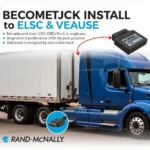The OBD2 scanner V519 has become a staple tool for car enthusiasts and professional mechanics alike. But what exactly makes this device so special? This comprehensive guide delves into the features, benefits, and potential drawbacks of the OBD2 scanner V519 to help you decide if it’s the right fit for your automotive needs.
What is an OBD2 Scanner and Why Do You Need One?
Before we dive into the specifics of the V519, let’s clarify what an OBD2 scanner is and why it’s an essential tool for any car owner. OBD stands for On-Board Diagnostics, a standardized system present in most vehicles manufactured after 1996. The OBD2 port, often located under the driver-side dashboard, acts as your car’s communication hub.
An OBD2 scanner, like the V519, plugs into this port and allows you to communicate with your car’s computer system. This access empowers you to:
- Diagnose Engine Problems: Retrieve and interpret those cryptic “Check Engine” lights, identifying the root cause of issues before they escalate.
- Monitor Vehicle Performance: Track real-time data such as engine speed, coolant temperature, and fuel pressure, enabling you to optimize your car’s performance.
- Reset Warning Lights: After addressing an issue, you can use the V519 to clear the associated warning light on your dashboard.
- Conduct Emissions Tests: In many states, OBD2 scanners are necessary for passing emissions tests, making them crucial for vehicle registration.
Introducing the OBD2 Scanner V519: A Closer Look
The V519 has gained popularity as a budget-friendly OBD2 scanner that doesn’t skimp on essential features. Let’s explore what sets it apart:
Key Features & Benefits:
- Wide Vehicle Compatibility: The V519 supports all OBD2 protocols, ensuring compatibility with a vast range of car makes and models manufactured after 1996.
- User-Friendly Interface: Navigating the V519’s menu is a breeze, thanks to its intuitive design and easy-to-read display.
- Read & Clear Codes: Effortlessly retrieve both generic and manufacturer-specific error codes, and clear them once the issue is resolved.
- Live Data Stream: Access real-time data from various sensors, allowing you to monitor engine performance and other crucial parameters.
- Freeze Frame Data: Capture a snapshot of your car’s sensor readings at the time a fault code was triggered, providing valuable insights for diagnostics.
Potential Drawbacks:
- Limited Advanced Functions: While the V519 excels at basic diagnostics, it may not offer advanced features such as programming or coding found in more expensive scanners.
- Software Updates: The V519 might require periodic software updates to maintain compatibility with newer vehicle models.
Is the OBD2 Scanner V519 Right for You?
The V519 proves to be a compelling choice for car owners seeking an affordable yet capable OBD2 scanner. It empowers you to take control of your car’s maintenance, diagnose basic issues, and stay informed about your vehicle’s health.
Consider the V519 if you:
- Are a car enthusiast looking to perform basic diagnostics and maintenance on your own.
- Own an older vehicle and need a reliable scanner for troubleshooting.
- Need a budget-friendly solution for reading and clearing error codes.
You might consider a more advanced scanner if you:
- Are a professional mechanic requiring specialized functions like programming and coding.
- Own a newer, high-end vehicle with complex electronic systems.
For a detailed review of the V519’s features and performance, check out our comprehensive v519 obd2 review.
Beyond the V519: Other Essential OBD2 Resources
Whether you choose the V519 or another scanner model, familiarizing yourself with OBD2 essentials is crucial:
- Understanding OBD2 Codes: Familiarize yourself with the standardized structure of OBD2 codes to effectively interpret diagnostic results.
- Finding Your OBD2 Port: The location of the OBD2 port can vary slightly between car models. Learn how to locate yours.
- Accessing OBD2 Manuals: OBD2 manuals, often available online, provide valuable information about your vehicle’s specific diagnostic system.
For a deeper understanding of OBD2 scanners and their capabilities, explore our obd2 scan tool manual.
Empowering Car Owners with Knowledge
In an age of increasingly sophisticated vehicles, the OBD2 scanner has become an indispensable tool. The V519 offers an accessible entry point into this world, empowering car owners with the knowledge to understand and address their vehicle’s needs.
Remember, informed car ownership starts with the right tools and resources. The OBD2 scanner V519 might just be the key to unlocking a deeper connection with your car.
FAQs About OBD2 Scanners
1. Can I use the V519 on any car?
The V519 is compatible with most gasoline-powered vehicles manufactured in the US after 1996 and in Europe after 2001. However, it’s always best to double-check compatibility with your specific car model.
2. How often do I need to update the V519 software?
Software update frequency varies depending on the manufacturer. It’s recommended to check for updates periodically, especially if you encounter compatibility issues with newer car models.
3. Can I use the V519 to turn off the check engine light permanently?
The V519 can only clear the check engine light after the underlying issue has been resolved. Attempting to clear the light without addressing the problem could lead to further damage.
4. What is the difference between a generic and a manufacturer-specific code?
Generic codes are standardized across all OBD2-compliant vehicles, while manufacturer-specific codes provide more detailed information related to a particular car make. The V519 can read both types of codes.
5. Where can I find a manual for my specific car’s OBD2 system?
You can often find your car’s OBD2 manual online or consult your vehicle’s owner’s manual for guidance.
Need help finding the OBD2 port on your 2001 Ford Focus? We’ve got you covered.
Looking for a comprehensive guide to CAN OBD2 systems? Check out our detailed resource on can obd2 manual.
Still have questions? Our team of automotive experts is here to help. Contact us via WhatsApp: +1(641)206-8880, or Email: [email protected]. We offer 24/7 customer support.