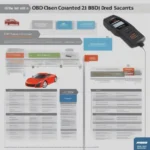An OBD2 scanner with TPMS programming capability offers a powerful solution for car owners and mechanics alike. It combines the diagnostic power of a traditional OBD2 scanner with the added functionality of programming TPMS sensors, saving you time and money in the long run. But with so many options on the market, finding the right one for your needs can feel overwhelming. This comprehensive guide dives deep into the world of OBD2 scanners with TPMS programming, equipping you with the knowledge to make an informed decision.
Understanding OBD2 Scanners and TPMS Programming
Before delving into the specifics of OBD2 scanners with TPMS programming, let’s define the core components:
-
OBD2 Scanner: This handheld device connects to your car’s OBD2 port, usually located under the dashboard. It acts as a window into your car’s computer system, reading diagnostic trouble codes (DTCs), live data streams, and other crucial information.
-
TPMS (Tire Pressure Monitoring System): This system monitors the air pressure in your tires, alerting you if any drop below a safe level. It plays a vital role in safety, fuel efficiency, and tire longevity.
-
TPMS Programming: This process involves transferring data to new or existing TPMS sensors, essentially “introducing” them to your car’s computer. This ensures accurate tire pressure readings and proper system function.
Why Choose an OBD2 Scanner with TPMS Programming?
Investing in an OBD2 scanner with TPMS programming functionality offers several key advantages:
- Cost Savings: Having the ability to program TPMS sensors yourself eliminates the need for costly trips to the mechanic for simple TPMS-related tasks.
- Time Efficiency: Program your sensors at your convenience, without waiting for appointments or dealing with mechanic schedules.
- Enhanced Control: Take charge of your car’s maintenance and enjoy the satisfaction of doing it yourself.
- Improved Safety: Ensure accurate tire pressure monitoring by effortlessly programming new sensors or managing existing ones.
Key Features to Consider
When selecting an OBD2 scanner with TPMS programming, prioritize these essential features:
-
Vehicle Compatibility: Ensure the scanner supports your car’s make, model, and year. Check the manufacturer’s website or contact them directly for compatibility information.
-
TPMS Programming Capabilities: Look for a scanner that can:
- Read TPMS sensor IDs
- Trigger TPMS relearns
- Program new TPMS sensors
- Clone existing TPMS sensor IDs (useful when replacing sensors)
-
User Interface and Display: Opt for a scanner with a clear, easy-to-navigate interface and a readable display, especially if you’re new to OBD2 scanners.
-
Additional Features: Some scanners offer extra features like:
- Live data streaming: Monitor real-time sensor data for deeper insights.
- DTC definitions: Get clear explanations of trouble codes.
- Printing and data logging: Document your work for future reference.
-
Budget: Prices vary based on features and brand. Determine your budget and find a scanner that balances features with affordability.
Choosing the Right Scanner for You
-
Casual Car Owners: If you want to handle basic TPMS tasks yourself, a budget-friendly scanner with essential programming features will suffice.
-
DIY Enthusiasts: For more advanced users who enjoy in-depth diagnostics, a scanner with live data streaming, DTC definitions, and other advanced features might be more suitable.
-
Professional Mechanics: Mechanics and technicians require high-end scanners with comprehensive coverage, fast processing speeds, and advanced programming capabilities.
FAQs about OBD2 Scanners with TPMS Programming
Can I program TPMS sensors from different brands using these scanners?
Most scanners are compatible with a wide range of TPMS sensor brands. However, it’s crucial to check the scanner’s specifications or consult the manufacturer to confirm compatibility.
Do I need special training to use an OBD2 scanner with TPMS programming?
While these scanners are generally user-friendly, it’s helpful to familiarize yourself with the device and its functions. Refer to the user manual for detailed instructions.
Can these scanners diagnose other car problems besides TPMS issues?
Yes, OBD2 scanners with TPMS programming also function as traditional OBD2 scanners, enabling you to read and clear DTCs for various vehicle systems.
Need Help? We’re Here for You!
Choosing the right OBD2 scanner with TPMS programming is a smart investment for any car owner. If you have any further questions or need personalized recommendations, our team at OBDFree is always happy to assist you.
Contact us today!
WhatsApp: +1(641)206-8880
Email: [email protected]
Our 24/7 customer support is ready to guide you towards the perfect OBD2 scanner for your needs.