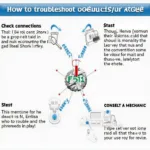Your OBD2 scanner is an essential tool for understanding and fixing your car’s issues. But what happens when your OBD2 scanner won’t light up? This can be frustrating, especially when you need a quick diagnosis. This comprehensive guide will walk you through the common reasons why your OBD2 scanner isn’t powering on and provide effective solutions to get it working again.
Common Reasons Why Your OBD2 Scanner Won’t Power On
There are several reasons why your OBD2 scanner might not be powering up. Some issues are simple fixes, while others may require professional assistance. Let’s explore the most common culprits:
- Blown Fuse: The OBD2 port, like other electrical components in your vehicle, is protected by a fuse. A blown fuse is a frequent cause of a non-functional OBD2 port and, consequently, a scanner that won’t light up.
- Faulty OBD2 Port: The OBD2 port itself can be damaged due to wear and tear, debris, or improper use. Bent or corroded pins within the port can prevent a proper connection.
- Wiring Problems: Damaged or loose wiring connected to the OBD2 port can interrupt the power supply to the scanner. This can happen due to accidents, rodent damage, or general wear and tear.
- Scanner Malfunction: Sometimes, the problem isn’t with your car, but with the scanner itself. A faulty cable, internal damage, or a dead battery in the scanner can prevent it from powering on.
- Vehicle’s Electrical System Issues: In some cases, a larger problem with your car’s electrical system, such as a failing alternator or a bad ground connection, can affect the power supply to the OBD2 port.
After this first check of your OBD2 port, you might want to check your 2007 ford focus obd2 port pin.
Troubleshooting Steps When Your OBD2 Scanner Won’t Light Up
Now that we’ve identified the potential causes, let’s dive into the troubleshooting steps:
-
Check the OBD2 Port Fuse: Locate your vehicle’s fuse box (usually under the dashboard or in the engine compartment) and consult your owner’s manual to identify the fuse associated with the OBD2 port (often labeled “CIG” or “ACC”). Inspect the fuse for a broken filament. If it’s blown, replace it with a fuse of the same amperage.
-
Inspect the OBD2 Port: Visually examine the OBD2 port for any signs of damage, debris, or bent pins. Use a small brush or compressed air to clean the port. If you notice any bent pins, carefully try to straighten them using a small pick or needle-nose pliers.
-
Test with a Different OBD2 Scanner: If you have access to another OBD2 scanner, try connecting it to your vehicle’s OBD2 port. If the second scanner powers on, the problem likely lies with your original scanner. If the second scanner also doesn’t light up, the issue is likely with your vehicle’s OBD2 port or electrical system.
-
Check Your Car’s Battery: Ensure your car’s battery is properly connected and has sufficient voltage. A weak or dead battery can prevent the OBD2 scanner from powering on. Try jump-starting your car or using a multimeter to check the battery voltage.
-
Inspect Wiring Connections: If you’re comfortable working with car electronics, you can carefully inspect the wiring connected to the OBD2 port. Look for any loose, damaged, or corroded wires. If you find any issues, you may need to repair or replace the wiring. For Subaru owners, understanding the obd2 cable subaru is crucial.
Why is My OBD2 Scanner Not Communicating?
Sometimes, your OBD2 scanner might light up, but it doesn’t communicate with your car’s computer. This can be due to several factors:
-
Compatibility Issues: Not all OBD2 scanners are compatible with all vehicle makes and models, especially older vehicles. Ensure your scanner supports your car’s specific protocols. You might find the oxgord obd2 scanner tool review helpful.
-
Software or Firmware Issues: Outdated scanner software or firmware can lead to communication problems. Check the manufacturer’s website for any available updates.
-
Protocol Issues: Your vehicle might be using a different communication protocol than what your scanner is configured for. Consult your vehicle’s documentation or a professional mechanic to determine the correct protocol.
When to Seek Professional Help
If you’ve tried all the troubleshooting steps and your OBD2 scanner still won’t light up, it’s time to consult a qualified mechanic. They have the expertise and tools to diagnose and fix more complex electrical issues. If you’re in California and facing obd2 smog check california issues, consult a certified smog check station.
Conclusion
A non-functioning OBD2 scanner can be a roadblock to diagnosing your car’s problems. However, by following these troubleshooting steps, you can often pinpoint the cause and get your scanner working again. Remember to always prioritize safety and consult a professional if you’re unsure about any step or if the issue persists. Knowing the obd2 dlc connector pinout can be helpful for advanced troubleshooting.
FAQ
- What if I replace the fuse, and it blows again immediately? This indicates a short circuit somewhere in the system, requiring professional diagnosis.
- Can I use any OBD2 scanner on my car? Most modern cars use a standard OBD2 protocol, but compatibility issues can arise with older vehicles.
- Does the ignition need to be on for the OBD2 scanner to work? Yes, usually the ignition needs to be in the “on” position (but not necessarily with the engine running).
- Can a bad battery cause the OBD2 scanner to not power on? Yes, a weak or dead battery can affect the power supply to the OBD2 port.
- How can I tell if my OBD2 port is damaged? Look for bent pins, corrosion, or any physical damage to the port itself.
- Is it safe to straighten bent pins in the OBD2 port myself? Yes, but exercise caution and use appropriate tools. If you’re uncomfortable, consult a professional.
- What should I do if my scanner lights up but doesn’t communicate? Check compatibility, update software/firmware, or consult a mechanic.
Common Scenarios
- Scenario 1: Scanner doesn’t light up at all. Check the fuse, OBD2 port, and car battery.
- Scenario 2: Scanner lights up, but doesn’t communicate. Check compatibility and software/firmware updates.
- Scenario 3: Scanner worked before, but now doesn’t. Consider recent changes to your car or the scanner itself.
Related Articles
Check out our other helpful articles on OBD2 scanners and car diagnostics.
Need Help?
Contact us via WhatsApp: +1(641)206-8880, Email: [email protected], or visit us at 789 Elm Street, San Francisco, CA 94102, USA. Our 24/7 customer support team is ready to assist you.