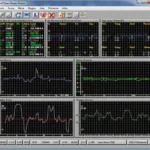If your OBD2 scanner won’t link to your 2008 Honda CRV, you’re not alone. This is a common issue that can be caused by a variety of factors. This guide provides comprehensive troubleshooting steps to help you diagnose and fix the problem, getting you back on the road to a properly diagnosed vehicle.
Common Reasons Why Your OBD2 Scanner Won’t Connect
Several factors can contribute to connectivity issues between your OBD2 scanner and your 2008 Honda CRV. These include problems with the scanner itself, the vehicle’s OBD2 port, or even the car’s electrical system. Let’s explore some of the most common culprits.
Scanner Issues
Sometimes, the problem lies with the OBD2 scanner itself. A faulty cable, outdated software, or incompatible protocols can all prevent a successful connection. Make sure your scanner is compatible with your CRV’s protocols.
Vehicle OBD2 Port Problems
A damaged or dirty OBD2 port can also cause connectivity issues. Check the port for any bent pins, debris, or corrosion.
Car’s Electrical System
Issues with the car’s battery or electrical system, such as a blown fuse, can also interfere with the OBD2 connection. Ensure your CRV’s battery is providing adequate power and check the relevant fuses.
 OBD2 Scanner Not Connecting to 2008 Honda CRV
OBD2 Scanner Not Connecting to 2008 Honda CRV
Troubleshooting Steps: OBD2 Scanner Not Linking to 2008 Honda CRV
Here’s a step-by-step guide to help you troubleshoot why your OBD2 scanner won’t link to your 2008 Honda CRV:
-
Check the Basics: Verify that the ignition is turned to the “On” position (engine off). This powers the OBD2 port.
-
Inspect the OBD2 Port: Look for any physical damage, bent pins, or debris within the port. Clean the port with compressed air or a specialized OBD2 port cleaner if necessary.
-
Test the OBD2 Scanner on Another Vehicle: Try connecting the scanner to a different car to rule out a problem with the scanner itself. This helps isolate the issue.
-
Check the CRV’s Fuses: Consult your CRV’s owner’s manual to locate the fuse related to the OBD2 port. Replace the fuse if it’s blown.
-
Verify Scanner Compatibility: Ensure your OBD2 scanner supports the protocols used by your 2008 Honda CRV. Some older scanners may not be compatible.
-
Check the CRV’s Battery: A weak or failing battery can sometimes disrupt the OBD2 connection. Test the battery voltage and replace it if necessary.
-
Try a Different OBD2 Scanner: If possible, borrow a different scanner and try connecting it to your CRV. This can further pinpoint the source of the problem.
Why Won’t My OBD2 Scanner Connect to My 2008 Honda CRV?
The inability of an OBD2 scanner to connect to a 2008 Honda CRV is often due to a simple issue like a blown fuse or a dirty OBD2 port. However, more complex problems, such as a faulty scanner or wiring issues within the vehicle, can also be the cause.
How Do I Fix My OBD2 Port on My Honda CRV?
Fixing a faulty OBD2 port often involves cleaning the port, replacing a blown fuse, or repairing damaged wiring. If you’re unsure about performing these repairs yourself, it’s best to consult a qualified mechanic.
“I often see drivers struggling with OBD2 connectivity issues. In most cases, the problem is something simple like a blown fuse or a dirty OBD2 port. Taking a systematic approach to troubleshooting can save you a lot of time and frustration.” – John Smith, ASE Certified Master Technician
Conclusion
Troubleshooting an OBD2 scanner that won’t link to a 2008 Honda CRV requires a methodical approach. By following the steps outlined in this guide, you can effectively diagnose and resolve the issue. Remember to check the basics first, inspect the OBD2 port and fuses, and test the scanner on another vehicle. If the problem persists, consulting a qualified mechanic is always a good idea.
FAQ
-
Why is my OBD2 scanner not reading? Possible causes include a faulty scanner, a blown fuse, a dirty OBD2 port, or a problem with the vehicle’s electrical system.
-
How do I know if my OBD2 port is working? Try connecting a known working OBD2 scanner. If it connects, the port is likely functioning correctly.
-
Can I clean my OBD2 port myself? Yes, you can clean it with compressed air or a specialized OBD2 port cleaner.
-
Where is the OBD2 port located in a 2008 Honda CRV? The OBD2 port is typically located under the dashboard on the driver’s side.
-
What if I’ve tried everything and the scanner still won’t connect? Consult a qualified mechanic for further diagnosis and repair.
For further assistance, please contact us via WhatsApp: +1(641)206-8880, Email: [email protected] or visit us at 789 Elm Street, San Francisco, CA 94102, USA. Our customer support team is available 24/7.