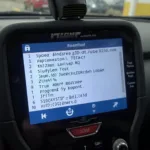The OBD2 schnittstelle, or interface, is the key to unlocking a treasure trove of information about your vehicle’s performance and health. It’s the portal through which diagnostic tools communicate with your car’s computer, providing valuable insights into potential problems and overall functionality.
What is an OBD2 Schnittstelle?
An OBD2 schnittstelle is a standardized 16-pin connector typically located under the dashboard on the driver’s side of most vehicles manufactured after 1996. This interface allows external devices, such as OBD2 scanners, to access the vehicle’s onboard diagnostic system. Through this connection, mechanics and car enthusiasts alike can retrieve diagnostic trouble codes (DTCs), monitor real-time data streams, and perform various tests related to engine performance, emissions, and other critical systems.
Why is the OBD2 Schnittstelle Important?
The OBD2 schnittstelle revolutionized vehicle diagnostics. Before its standardization, accessing a car’s diagnostic information was a complex and often proprietary process. The OBD2 standard made it possible for any compatible device to communicate with any vehicle, simplifying troubleshooting and repair. This open access empowers car owners to take more control of their vehicle’s maintenance.
 OBD2 Interface Location under the Dashboard
OBD2 Interface Location under the Dashboard
Decoding the OBD2 Schnittstelle: Pins and Protocols
While the physical connector is standardized, understanding the different pins and communication protocols within the OBD2 schnittstelle can be helpful for advanced diagnostics. Each pin on the connector has a specific function, ranging from power supply to communication lines for various vehicle systems. Knowing these functions allows for more targeted troubleshooting.
Communicating Through the OBD2 Schnittstelle
The OBD2 schnittstelle utilizes several communication protocols, including ISO 9141-2, KWP2000, SAE J1850 PWM, SAE J1850 VPW, and CAN. These protocols determine how data is transmitted and received between the diagnostic tool and the vehicle’s computer. Modern vehicles predominantly use the CAN protocol, known for its higher speed and robustness.
Utilizing the OBD2 Schnittstelle for Diagnostics and Maintenance
The OBD2 schnittstelle has become an indispensable tool for both professional mechanics and DIY car enthusiasts. From identifying the check engine light’s cause to monitoring fuel efficiency and performance parameters, the OBD2 interface opens up a world of possibilities.
Beyond Diagnostics: Advanced Applications of the OBD2 Schnittstelle
Beyond traditional diagnostics, the OBD2 schnittstelle is increasingly being utilized for advanced applications, including vehicle tracking, fleet management, and even insurance telematics. This expanded functionality highlights the versatility and importance of this seemingly simple interface.
“The OBD2 interface has transformed the automotive industry,” says Dr. Emily Carter, Automotive Engineer at Global Auto Solutions. “It has empowered car owners with valuable information and simplified complex diagnostic procedures, ultimately leading to better vehicle maintenance and reduced repair costs.”
Conclusion: The Power of the OBD2 Schnittstelle
The OBD2 schnittstelle is much more than just a connector; it’s a gateway to understanding your vehicle’s inner workings. From simple code reading to advanced data analysis, the OBD2 interface empowers you to take control of your vehicle’s health and performance. Investing in an OBD2 scanner and understanding its potential can save you time and money in the long run.
FAQ
- Where can I find the OBD2 schnittstelle in my car? (Typically under the dashboard on the driver’s side).
- Are all OBD2 scanners compatible with all vehicles? (Most are, but it’s best to check compatibility before purchasing).
- What can I do with an OBD2 scanner? (Read and clear DTCs, monitor live data, perform tests).
- Do I need professional training to use an OBD2 scanner? (Basic usage is straightforward, but advanced features may require some knowledge).
- Can I use the OBD2 schnittstelle for other purposes besides diagnostics? (Yes, for applications like vehicle tracking and fleet management).
- What is the difference between the different OBD2 protocols? (They determine how data is communicated between the scanner and the vehicle).
- How often should I check my vehicle using the OBD2 schnittstelle? (Periodically, or whenever you experience any unusual vehicle behavior).
Need help with OBD2 scanners or diagnostics? Contact us via WhatsApp: +1(641)206-8880 or Email: [email protected]. Our 24/7 customer support team is ready to assist you.