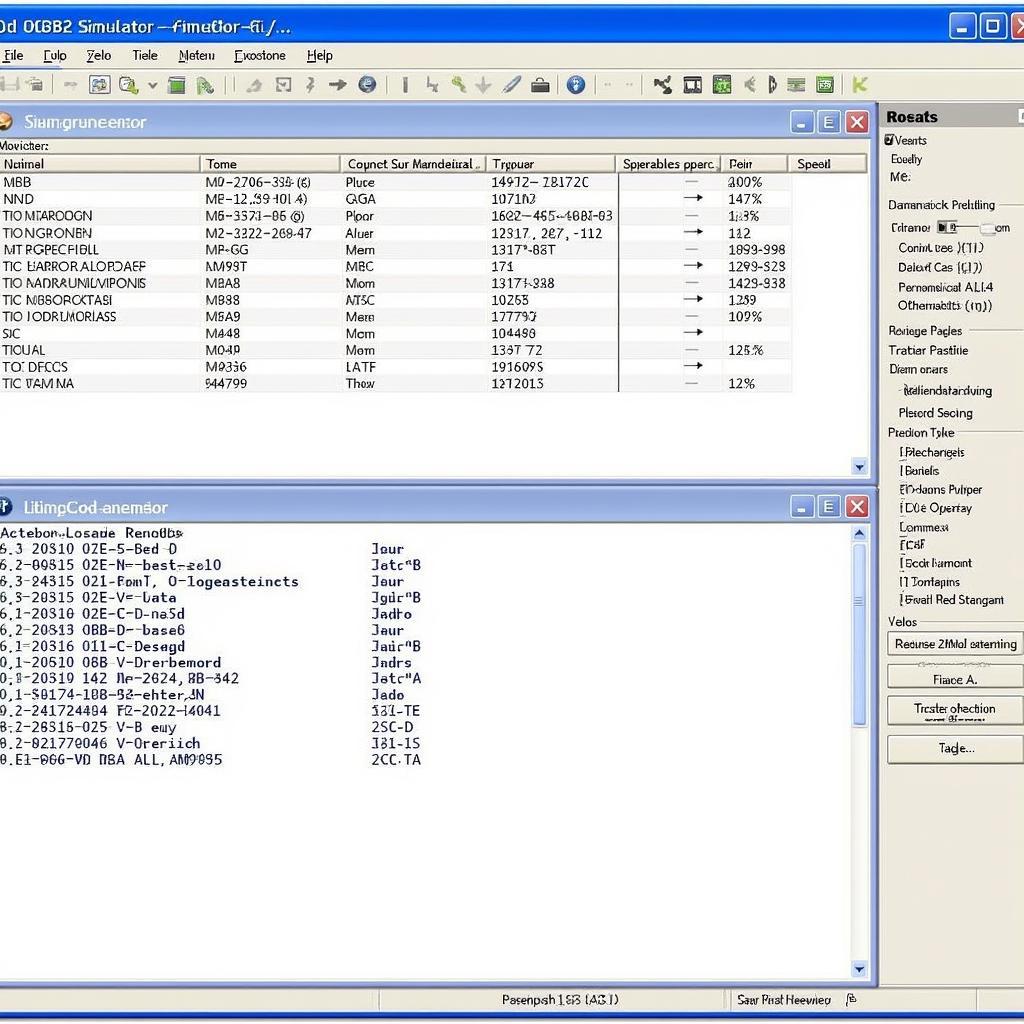OBD2 simulator software is an invaluable tool for automotive professionals and enthusiasts alike. It allows users to diagnose and troubleshoot vehicle issues without needing to connect to a physical car. Whether you’re a seasoned mechanic or a DIYer looking to expand your knowledge, understanding the world of OBD2 simulator software can be incredibly beneficial.
What is OBD2 Simulator Software and Why is it Useful?
OBD2 simulator software essentially mimics the behavior of a real car’s onboard computer. By emulating the data and signals produced by a vehicle’s various systems, this software allows you to test and diagnose issues in a controlled, risk-free environment.
Here are some key benefits of using OBD2 simulator software:
- Safe Testing Environment: Experiment with different diagnostic and repair techniques without the risk of damaging your vehicle.
- Cost-Effective Learning: Learn about car diagnostics and explore various car systems without needing access to a physical car.
- Enhanced Troubleshooting: Recreate specific fault codes and scenarios to pinpoint the root cause of issues more efficiently.
- Convenient Training Tool: Ideal for automotive training institutions to provide hands-on experience to students.
How to Choose the Right OBD2 Simulator Software
Selecting the appropriate OBD2 simulator software depends on your specific needs and expertise. Here are some essential factors to consider:
- Supported Protocols: Ensure the software supports the communication protocols used by your vehicle (e.g., SAE J1850, ISO 9141-2, ISO 14230, CAN).
- Vehicle Coverage: Choose software that offers a comprehensive database of vehicle makes and models, including yours.
- Features and Functionality: Consider the software’s features, such as real-time data monitoring, fault code generation, sensor simulation, and data logging capabilities.
- User Interface: Opt for software with an intuitive and user-friendly interface, especially if you’re a beginner.
- Cost: OBD2 simulator software is available in both free and paid versions. Evaluate the features and compare them to your budget.
Getting Started with OBD2 Simulator Software
Once you’ve chosen and downloaded your OBD2 simulator software, follow these general steps to get started:
- Installation: Install the software on your computer. Some software may require additional drivers or hardware.
- Configuration: Configure the software settings to match your vehicle’s specifications (make, model, year, engine type).
- Connect Your Interface (If Applicable): If you’re using a physical OBD2 interface, connect it to your computer and the software.
- Start Simulating: Begin simulating different scenarios, monitoring data, and testing your diagnostic skills!
“OBD2 simulator software empowers users to delve into car diagnostics with confidence,” says Alex Smith, Senior Automotive Engineer at [Brand Name]. “It’s a powerful tool for learning, troubleshooting, and honing your automotive skills.”
Exploring Advanced Features
Many OBD2 simulator software options offer advanced features to enhance the user experience:
- Customizable Scenarios: Create custom scenarios by adjusting sensor values, triggering specific fault codes, and simulating real-world driving conditions.
- Data Logging and Playback: Record simulated data for later analysis or playback specific scenarios to observe system behavior.
- Script Creation: Some software allows users with programming knowledge to create custom scripts for automated testing and complex simulations.
Conclusion
OBD2 simulator software is an essential asset for automotive enthusiasts, professionals, and educational institutions. It provides a safe, cost-effective, and convenient way to learn, practice, and master car diagnostics. By understanding the features and benefits of OBD2 simulator software, you can choose the right tool to enhance your automotive skills and knowledge.
FAQs
1. Can I use OBD2 simulator software with any car?
While most software aims for broad vehicle coverage, it’s crucial to verify compatibility with your car’s make, model, and year before purchasing.
2. Do I need any special hardware to use OBD2 simulator software?
Some software options are purely software-based, while others may require a physical OBD2 interface to connect to your computer.
3. Is OBD2 simulator software suitable for beginners?
Absolutely! Many OBD2 simulator software options are designed with user-friendly interfaces, making them accessible for beginners.
4. Can I use OBD2 simulator software to program my car’s ECU?
Generally, no. OBD2 simulator software primarily focuses on diagnostics and simulation; ECU programming requires specialized tools and software.
5. Where can I find reliable OBD2 simulator software downloads?
Always download software from reputable sources, such as the official developer’s website or trusted software download platforms.
Need Help Choosing the Right OBD2 Scanner?
Contact us today via WhatsApp: +1(641)206-8880, Email: [email protected]. We have a 24/7 customer support team ready to assist you.
For further insights on OBD2 scanners and related topics, explore our comprehensive resources:
Our team at OBDFree is dedicated to providing valuable information and empowering you with the knowledge to make informed decisions about your vehicle’s health.