Finding the right OBD2 software for your BMW can be confusing. You want a tool that’s powerful enough for in-depth diagnostics, yet user-friendly and compatible with your BMW model. This guide delves into the world of OBD2 software specifically designed for BMWs, covering everything from basic code reading to advanced coding and programming.
Why Use OBD2 Software for Your BMW?
OBD2 software grants access to your BMW’s onboard computer, providing valuable insights into its performance and health. Here’s why you should consider using it:
- Diagnose Engine Problems: Easily identify the pesky “check engine” light and other performance issues.
- Reset Warning Lights: Clear warning lights after resolving minor problems.
- Monitor Live Data: Observe real-time engine parameters like speed, temperature, and emissions.
- Customize Settings: Personalize certain vehicle features like lighting and locking behavior (model dependent).
- Save Money: Avoid expensive mechanic visits for simple diagnostics and troubleshooting.
Choosing the Right OBD2 Software for Your BMW
Navigating the myriad of OBD2 software options can feel overwhelming. Here are key factors to consider when choosing the best fit for your BMW:
1. Compatibility: Ensure the software supports your specific BMW model and year.
2. Features: Define your needs: basic code reading, live data monitoring, advanced diagnostics, or coding and programming capabilities.
3. User Interface: Opt for software with an intuitive interface that’s easy to navigate, even for beginners.
4. Price: OBD2 software prices vary greatly; choose one that aligns with your budget and required features.
5. Updates: Regular software updates are crucial for compatibility with newer vehicle models and operating systems.
Popular OBD2 Software Options for BMW
Let’s explore some widely recognized OBD2 software options specifically designed for BMW:
1. INPA: A dealer-level diagnostic software favored by experienced BMW enthusiasts, INPA offers comprehensive diagnostics, coding, and programming capabilities. However, it demands technical expertise and may seem intimidating to beginners.
2. ISTA-D/ISTA-P: Another set of dealer-level tools, ISTA-D (diagnosis) and ISTA-P (programming) are renowned for their in-depth functionalities. These are best suited for advanced users comfortable with complex software interfaces.
3. Carly for BMW: This app-based solution caters to both novice and seasoned BMW owners. Carly offers an intuitive interface for diagnostics, coding, maintenance tasks, and used car checks. It strikes a balance between ease of use and functionality.
4. BimmerCode: Focused on coding and customization, BimmerCode allows you to personalize various vehicle settings using your smartphone or tablet. It’s an excellent option for unlocking hidden features and tailoring your BMW driving experience.
5. PA Soft BMW Scanner 1.4.0: This budget-friendly option offers a good range of diagnostic capabilities for older BMW models. While not as feature-rich as INPA or ISTA, it’s a suitable choice for basic diagnostics and troubleshooting on a budget.
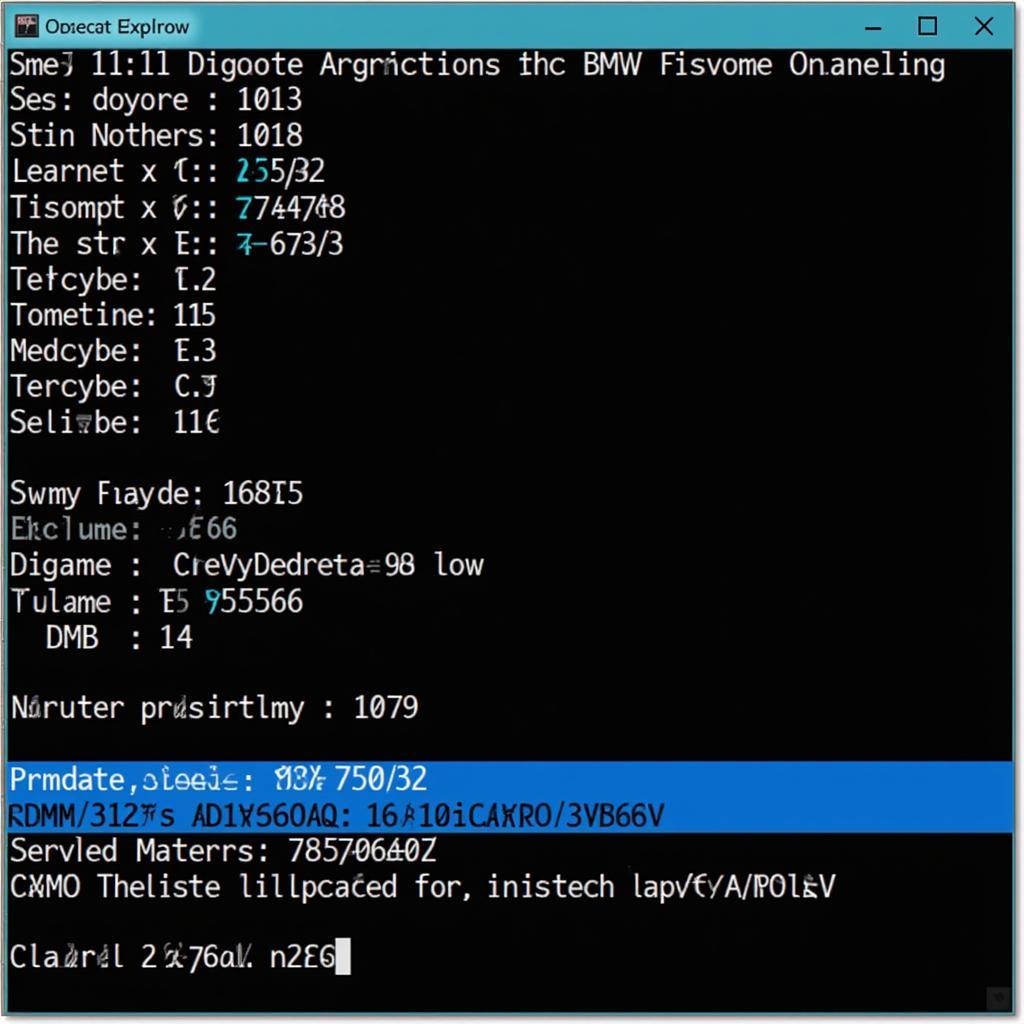 BMW OBD2 Software Interface
BMW OBD2 Software Interface
Essential Hardware for BMW OBD2 Software
Apart from the software, you’ll need compatible hardware to connect your computer or smartphone to your BMW’s OBD2 port:
1. OBD2 Scanner: Choose a reliable scanner that supports your chosen software and BMW model. Popular options include K+DCAN cables for older models and ENET cables for newer models.
2. Laptop or Smartphone: Most OBD2 software runs on Windows laptops. However, some options like Carly and BimmerCode offer mobile apps for iOS and Android devices.
Tips for Using OBD2 Software Safely and Effectively
-
Research Thoroughly: Before attempting any diagnostics or modifications, thoroughly research the specific codes, procedures, and risks involved.
-
Start Simple: If you’re a beginner, start with basic diagnostics and gradually explore more advanced features.
-
Backup Your Settings: Before making any coding changes, back up your existing settings to revert if needed.
-
Seek Expert Help: Don’t hesitate to consult with experienced BMW technicians or online forums for guidance on complex issues.
“OBD2 software can empower BMW owners with the knowledge and tools to understand and maintain their vehicles effectively,” says Alex Miller, Senior Automotive Diagnostic Technician at CarDoc Solutions. “However, responsible usage and thorough research are key to avoiding potential issues.”
Conclusion
Investing in the right OBD2 software for your BMW can be a game-changer for DIY maintenance and diagnostics. By understanding your needs, researching available options, and prioritizing compatibility and user-friendliness, you can unlock a world of information and control over your BMW. Remember to prioritize safety and seek expert help when needed.
bmw inpa diagnostic interface obd2 obd-ii software
FAQ about OBD2 Software for BMW
1. Can I code my BMW with any OBD2 software?
Not all OBD2 software offers coding functionality. Ensure the chosen software specifically mentions coding support for BMW models.
2. Is it safe to use OBD2 software on my BMW?
Used responsibly and with proper research, OBD2 software is generally safe. However, incorrect usage or coding modifications can potentially impact vehicle performance.
3. What is the difference between INPA and ISTA?
INPA and ISTA are both dealer-level diagnostic tools, but INPA focuses on diagnostics and coding, while ISTA offers comprehensive diagnostics, programming, and coding functionalities.
4. Can I use my smartphone to diagnose my BMW?
Yes, several mobile OBD2 apps are available for BMW diagnostics, like Carly and BimmerCode. Ensure compatibility with your phone’s operating system.
5. I’m getting a “link error.” What does it mean?
A “link error” indicates a communication problem between the software, scanner, and your BMW. Check your connections, software settings, and compatibility.
6. Where can I find reliable information about OBD2 codes for BMW?
Numerous online forums and resources dedicated to BMW diagnostics offer comprehensive information about OBD2 codes and their meanings.
7. What if I need help beyond what OBD2 software can provide?
While OBD2 software is a powerful tool, it’s essential to acknowledge its limitations. Seek professional help from a qualified BMW technician for complex issues or when in doubt.
Need help with your BMW diagnostics? Contact us via WhatsApp: +1(641)206-8880, Email: [email protected]. Our 24/7 customer support team is here to assist you.

