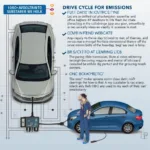OBD2 software for PC download opens a world of possibilities for understanding and interacting with your vehicle. From diagnosing pesky check engine lights to monitoring performance metrics, the right software paired with an OBD2 scanner can transform your PC into a powerful diagnostic tool. But with so many options available, choosing the right software can be overwhelming. This guide will explore the landscape of OBD2 software for PC, helping you navigate the options and find the perfect fit for your needs.
Connecting your car to your computer via an OBD2 interface and utilizing dedicated software provides a deeper dive into your vehicle’s systems than basic code readers. You can access real-time data, historical information, and advanced diagnostics, empowering you to troubleshoot issues, improve performance, and gain a better overall understanding of your vehicle. Whether you’re a DIY enthusiast or a professional mechanic, the right OBD2 software can be an invaluable asset.
Choosing the Right OBD2 Software for PC Download
Selecting the appropriate OBD2 software for PC download depends on several factors, including your technical proficiency, your vehicle’s make and model, and your specific diagnostic needs. Some software packages are designed for beginners, offering a simplified interface and basic functionality. Others cater to advanced users, providing access to complex data streams and sophisticated diagnostic tools.
Factors to Consider Before Downloading OBD2 Software
- Compatibility: Ensure the software is compatible with your vehicle’s make, model, and year. Not all software supports all vehicles.
- Operating System: Confirm the software is compatible with your PC’s operating system (Windows, macOS, Linux).
- Features: Consider what features are important to you. Do you need real-time data monitoring? Historical data logging? Advanced diagnostics?
- Cost: OBD2 software ranges from free open-source options to paid professional-grade software. Determine your budget and choose accordingly.
- User Interface: Look for software with an intuitive and easy-to-navigate interface.
- Support: Check if the software provider offers technical support and documentation.
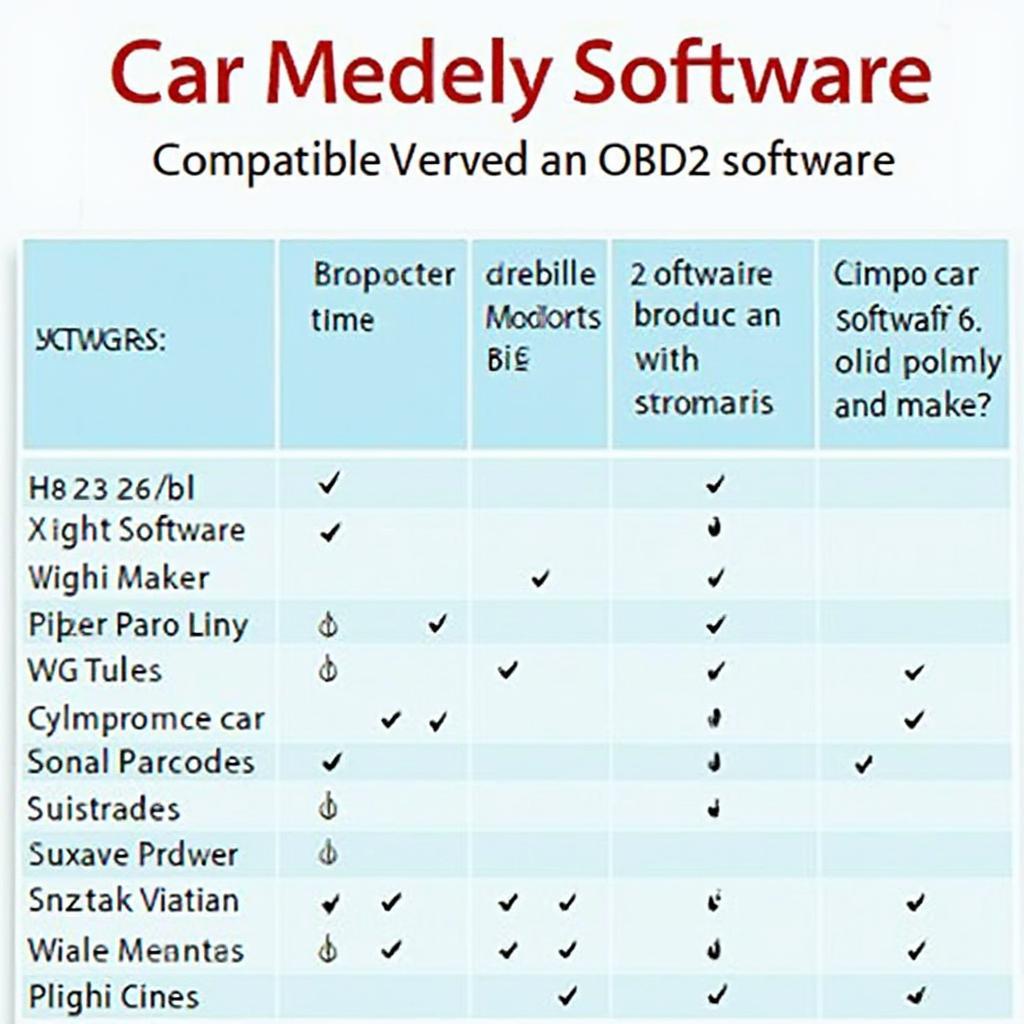 OBD2 Software Compatibility Chart
OBD2 Software Compatibility Chart
Understanding these key factors will help you make an informed decision and select the best OBD2 software for your needs. Researching user reviews and comparing different software packages can also provide valuable insights.
Free vs. Paid OBD2 Software: What’s the Difference?
Free OBD2 software for PC download often offers basic functionality, such as reading and clearing diagnostic trouble codes (DTCs), viewing real-time data from a limited number of sensors, and perhaps some basic data logging. Paid software typically unlocks a wider range of features, including advanced diagnostics, comprehensive data logging, customizability, and professional-level support. torque obd2 software for pc download is a popular option among users.
Maximizing the Value of Your OBD2 Software
Regardless of whether you choose free or paid software, maximizing its value involves understanding its capabilities and using it effectively. Take the time to familiarize yourself with the software’s interface, features, and documentation. Learn how to interpret the data it provides. This knowledge will empower you to effectively diagnose and resolve car problems.
Troubleshooting Common Issues with OBD2 Software
Sometimes, you may encounter issues when using OBD2 software. These could range from connectivity problems to software glitches. Understanding how to troubleshoot these issues can save you time and frustration.
Common Problems and Solutions
- Connection Issues: Ensure your OBD2 adapter is properly connected to both your vehicle’s OBD2 port and your PC. Check for driver issues and try a different USB port. Consider pl2303 usb obd2 driver for potential solutions.
- Software Crashes: Update your software to the latest version, ensure your PC meets the software’s system requirements, and try reinstalling the software.
- Data Errors: Verify the compatibility of your software with your vehicle’s make and model. Consult the software’s documentation or contact technical support.
craftsman obd2 47156 pc software download is a specific software for Craftsman devices. Knowing the specific software for your device can often resolve compatibility issues.
Conclusion: Take Control of Your Car’s Health with OBD2 Software for PC Download
OBD2 software for PC download empowers car owners and professionals to gain a deeper understanding of their vehicles. By choosing the right software and utilizing it effectively, you can diagnose problems, monitor performance, and ultimately take control of your car’s health. From programme obd2 to specific vehicle software like dodge ram obd2 software, finding the right tool is crucial. Investing in the right OBD2 software and a compatible adapter is an investment in your vehicle’s longevity and your peace of mind.
FAQ
- What is OBD2 software?
- How do I download OBD2 software for my PC?
- What are the benefits of using OBD2 software?
- Is OBD2 software free?
- How do I choose the right OBD2 software?
- What is an OBD2 scanner?
- Can I use OBD2 software on any car?
Need assistance with your car diagnostic needs? Contact us via WhatsApp: +1(641)206-8880, Email: [email protected] or visit our office at 789 Elm Street, San Francisco, CA 94102, USA. Our 24/7 customer service team is ready to help.