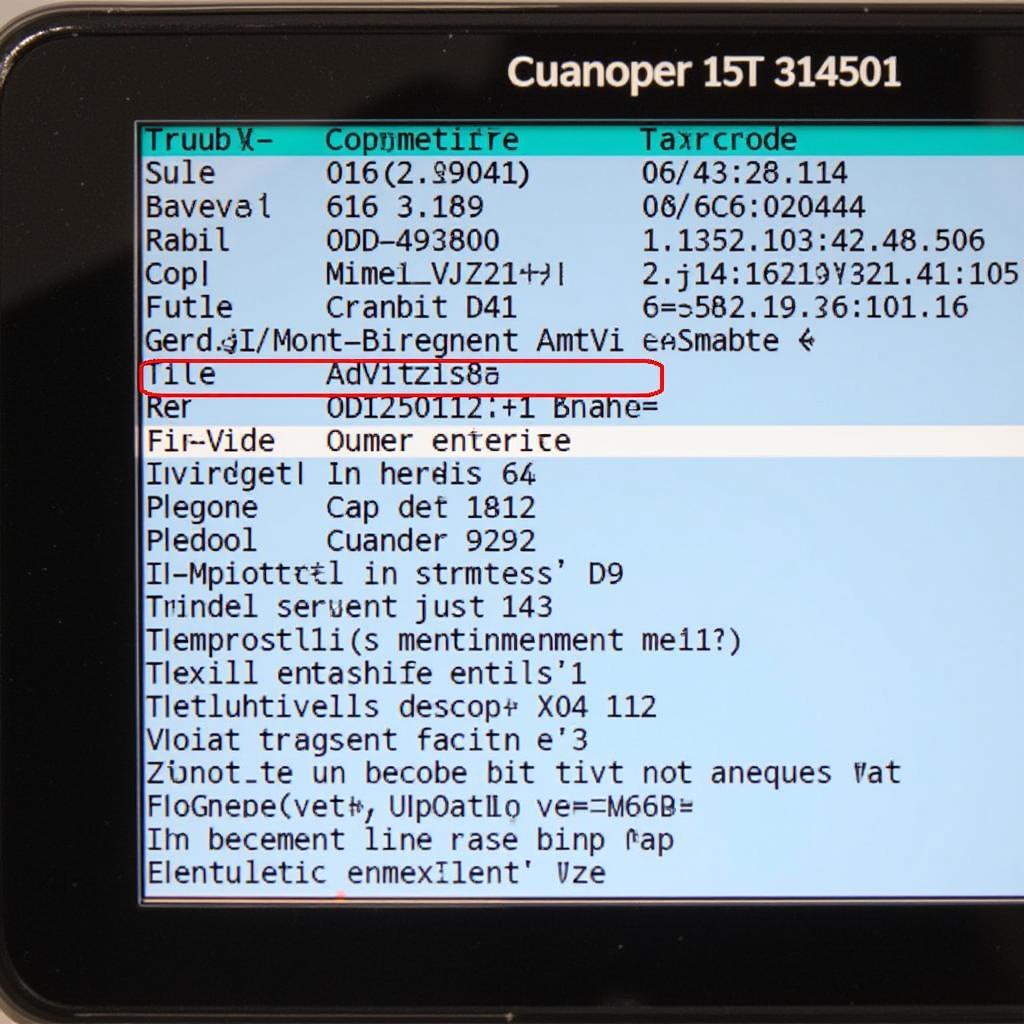Finding reliable OBD2 software for Linux operating systems can be a real challenge. While Windows-based solutions abound, open-source options for Linux users can seem limited. But don’t worry! This guide will walk you through everything you need to know about finding, downloading, and using free OBD2 software with your Linux device.
Understanding OBD2 and Its Potential on Linux
First things first, let’s demystify OBD2. On-board diagnostics, or OBD2, is a standardized system that allows you to communicate with your car’s computer. Think of it as the language your car uses to tell you what’s going on under the hood.
Why use OBD2 software on Linux?
- Cost-Effective: Many free, open-source OBD2 software options are available for Linux.
- Flexibility: Linux is known for its customization options, and OBD2 software is no exception.
- Community Support: The open-source community is a valuable resource for troubleshooting and support.
Choosing the Right OBD2 Software for Your Needs
Finding the perfect OBD2 software depends on what you want to do. Here are some popular options:
- For Basic Diagnostics: If you’re looking to read and clear basic diagnostic trouble codes (DTCs), lightweight options like Guiobd or Pyobd are great choices. They offer a simple interface and essential functionality.
- For Advanced Users: AutoScanTool and OBD Auto Doctor are excellent choices for more experienced users. They offer features like live data monitoring, sensor readings, and advanced troubleshooting capabilities.
- For Specific Vehicle Makes: Some software options are tailored for specific car manufacturers, offering deeper integration and specialized features.
Getting Started with OBD2 Software on Linux
Ready to dive in? Follow these general steps:
- Choose Your Software: Select the software that best suits your needs from the options mentioned above or explore other open-source alternatives.
- Download and Install: Most OBD2 software can be downloaded directly from the developer’s website or through the Linux package manager.
- Connect Your OBD2 Adapter: You’ll need an OBD2 adapter to connect your Linux device (usually a laptop) to your vehicle’s OBD2 port. USB, Bluetooth, and WiFi adapters are available.
- Configure the Software: Once connected, launch the software and configure the settings to recognize your OBD2 adapter and your vehicle’s make and model.
- Start Diagnosing!: You’re now ready to read and clear DTCs, monitor live data, and explore other features your chosen software offers.
Troubleshooting Tips
Running into issues? Here are a few things to check:
- Driver Compatibility: Ensure your OBD2 adapter has the correct drivers installed for your Linux distribution.
- Port Settings: Verify that the software is configured to use the correct communication port for your adapter.
- Connection Issues: Double-check the physical connection between your adapter, the OBD2 port, and your Linux device.
Take Control of Your Car’s Health with OBD2 and Linux
Free OBD2 software for Linux empowers you to take charge of your vehicle’s maintenance and diagnose issues without relying solely on expensive mechanics. Whether you’re a seasoned Linux pro or a car enthusiast new to the open-source world, there’s an OBD2 solution out there for you. Start exploring the options available and unlock the power of DIY car diagnostics today!
FAQs
1. Is OBD2 software legal?
Yes, using OBD2 software is legal. However, modifying your vehicle’s emissions system based solely on OBD2 data might have legal implications depending on your region.
2. Can I use any OBD2 adapter with Linux?
While many adapters are compatible, it’s essential to choose one with Linux driver support. Look for adapters specifically marketed as Linux-compatible.
3. What if my car is older than 1996?
Vehicles manufactured before 1996 might not use the standardized OBD2 protocol. Consult your vehicle’s manual or a mechanic for diagnostic options.