Finding the right OBD2 software for your vehicle can be a daunting task, especially when you’re faced with serial number requirements. An “OBD2 software serial number lookup” is often necessary to unlock the full potential of your diagnostic tool and access vehicle-specific information. This article dives deep into the world of OBD2 software serial numbers, providing a comprehensive guide to understanding their importance, finding them, and navigating potential challenges.
Why are OBD2 Software Serial Numbers Important?
OBD2 software serial numbers act as a key to unlock advanced features and vehicle-specific data. Manufacturers use these unique identifiers to control access to their software, preventing unauthorized use and ensuring compatibility with specific vehicle models. Here’s why they matter:
- Vehicle Compatibility: Different vehicles use varying communication protocols and data structures. Serial numbers help software developers tailor their products to specific makes and models, ensuring accurate diagnostics and information retrieval.
- Software Activation: Many OBD2 software programs require a serial number for activation. This process validates your purchase and grants you access to the software’s full functionality.
- Updates and Support: Serial numbers allow manufacturers to track software versions and deliver targeted updates. They also help streamline customer support by providing technicians with essential information about your specific software version.
Where to Find Your OBD2 Software Serial Number
Locating your OBD2 software serial number depends on how you acquired the software. Here are the most common places to look:
- Software Packaging: If you purchased a physical copy of the software, check the CD case, inside the manual, or on the back of the installation disc for a sticker or printed serial number.
- Email Confirmation: For online purchases, search your email inbox for an order confirmation or receipt. The serial number is usually included in this communication.
- Software Interface: Some OBD2 software programs display the serial number within the application itself. Look for options like “About,” “Help,” or “License Information” in the software’s menu.
- Manufacturer Website: If all else fails, visit the manufacturer’s website. Many companies have online portals where you can register your product and retrieve your serial number after providing proof of purchase.
What if I Can’t Find My Serial Number?
Losing or misplacing your OBD2 software serial number can be frustrating, but there are steps you can take to recover it:
- Contact the Seller: If you purchased the software from a retailer or online marketplace, reach out to their customer support team. They may be able to assist you in retrieving your serial number or provide alternative solutions.
- Contact the Manufacturer: If contacting the seller proves unsuccessful, try reaching out directly to the software manufacturer. Provide them with as much information about your purchase as possible, including order numbers, dates, and payment details.
- Consider Alternatives: In some cases, you may need to explore alternative OBD2 software options if you cannot recover your serial number.
Troubleshooting Common Issues
Even with the correct serial number, you might encounter issues during the OBD2 software installation or activation process:
- Typos: Double-check the serial number you entered for any errors. A single incorrect digit can prevent activation.
- Internet Connection: Ensure you have a stable internet connection during the activation process.
- Firewall Settings: Temporarily disable your firewall or antivirus software as they might interfere with the activation process.
- Software Compatibility: Verify that the software version you’re trying to install is compatible with your computer’s operating system.
- Contact Support: If the problem persists, don’t hesitate to contact the software manufacturer’s technical support team for assistance.
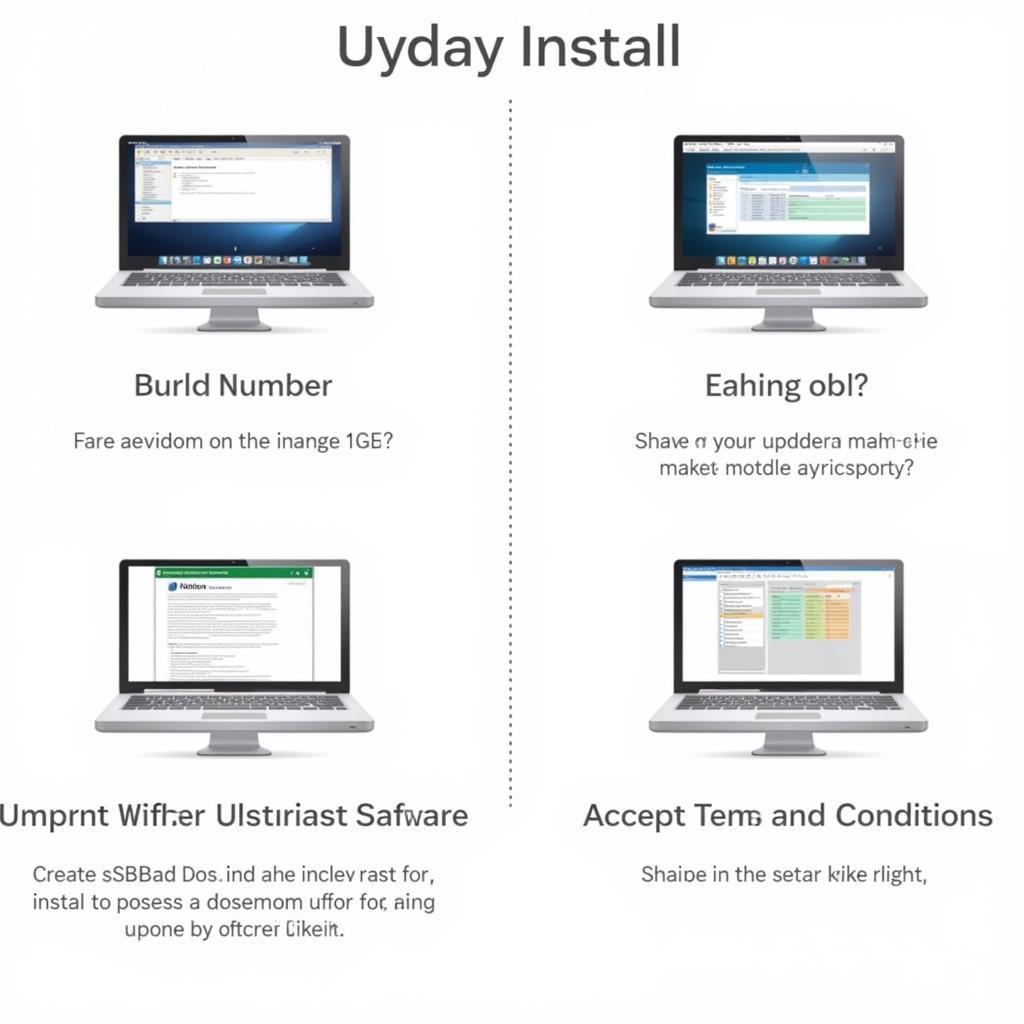 Installing OBD2 Software
Installing OBD2 Software
Conclusion
An OBD2 software serial number is crucial for unlocking the full potential of your diagnostic tool. By understanding its significance and knowing where to find it, you can ensure a smooth and successful experience when using OBD2 software to diagnose and troubleshoot your vehicle. Remember to keep your serial number in a safe place and contact the appropriate parties if you encounter any difficulties.
FAQ
Q: Is an OBD2 software serial number universal?
A: No, OBD2 software serial numbers are unique to each software program and are not interchangeable.
Q: Can I use the same serial number on multiple devices?
A: Typically, software licenses are limited to a specific number of devices. Check your software’s licensing agreement for details.
Q: What if my OBD2 software is outdated?
A: Manufacturers often release updates to improve functionality and compatibility. Use your serial number to check for available updates on the manufacturer’s website.
Need help with your OBD2 scanner or have questions about vehicle diagnostics? Contact our team of experts through WhatsApp: +1(641)206-8880, or Email: [email protected]. We are available 24/7 to assist you.

