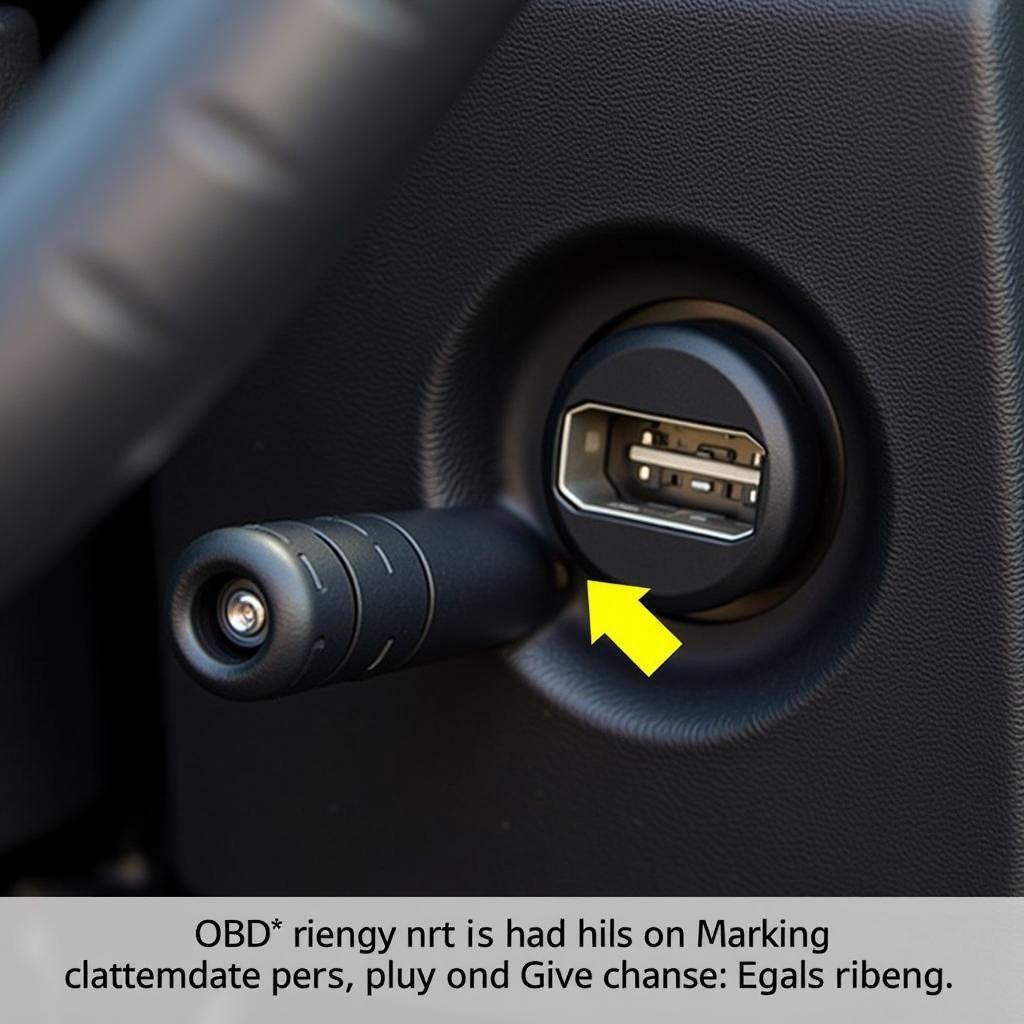Understanding your car’s performance and diagnosing issues doesn’t have to mean expensive trips to the mechanic. With an OBD2 software and USB cable, you can tap into your vehicle’s onboard computer system and gain valuable insights, all from the comfort of your own garage. This guide delves into the world of OBD2 software and USB cables, providing you with the knowledge to choose the right tools and unlock your car’s hidden language.
Demystifying OBD2: What You Need to Know
OBD2, or On-Board Diagnostics, is a standardized system present in most vehicles manufactured after 1996. It acts as a direct line of communication to your car’s computer, relaying crucial data about its engine, emissions, and various other systems. This data is invaluable for diagnosing problems, monitoring performance, and even customizing certain aspects of your car’s behavior.
The Power of OBD2 Software and USB Cables
The true magic of OBD2 lies in its accessibility. Using an OBD2 software and USB cable, you can establish a direct connection between your car and a smartphone, tablet, or laptop. This setup allows you to:
- Read and Clear Diagnostic Trouble Codes (DTCs): Easily identify the root cause of those pesky check engine lights, understand their severity, and clear them once the issue is resolved.
- Monitor Real-Time Engine Data: Get a live feed of vital parameters like engine speed, temperature, fuel consumption, and more, empowering you to analyze performance and identify potential problems early on.
- Customize Car Settings: Depending on your car model and software capabilities, you can adjust certain vehicle settings, such as door lock behavior or daytime running lights.
Choosing the Right OBD2 Software and USB Cable
Navigating the world of OBD2 software and USB cables can feel overwhelming, but it doesn’t have to be. Here’s what to consider:
- Compatibility: Ensure the software and cable are compatible with your vehicle’s make, model, and year. Not all OBD2 software and cables are created equal, and some are specifically designed for certain car brands.
- Features: Determine your needs. Do you simply want to read and clear DTCs, or are you interested in advanced features like data logging, performance tracking, or coding capabilities?
- User-Friendliness: Opt for software with an intuitive interface and clear data presentation, especially if you’re new to OBD2 diagnostics.
- Price: OBD2 software and cables range from budget-friendly options to more advanced, feature-rich packages.
Remember, investing in a reliable OBD2 software and USB cable is a wise decision for any car owner. It empowers you with knowledge, control, and the ability to save on potentially costly mechanic visits in the long run.
Common OBD2 Software and USB Cable Questions
What is a VAG KKL OBD2 USB Cable?
A VAG KKL OBD2 USB cable is a specific type of OBD2 cable designed for use with Volkswagen Audi Group (VAG) vehicles. It allows you to connect your VAG car to a computer and access advanced diagnostic and programming functions using compatible software like VCDS (VAG-COM).
Can I Use an OBD2 USB Cable with My KTM 250 SXF 2017?
Yes, you can use an OBD2 USB cable with your KTM 250 SXF 2017. However, you’ll need to ensure you choose a cable and software compatible with motorcycles and KTM’s specific diagnostic protocols.
Is There OBD2 USB Software Available for Mac?
Absolutely! Several OBD2 software options are available for Mac users, allowing you to perform diagnostics and access vehicle data just like their Windows counterparts.
What is a DB9 Serial RS232 OBD2 Cable Used For?
While less common now, a DB9 Serial RS232 OBD2 cable connects older vehicles with serial ports to computers with serial interfaces for diagnostics.
Is the XTOOL VAG401 OBD2 Scanner a Good Option?
The XTOOL VAG401 OBD2 scanner is a popular choice for VAG vehicle owners. It combines a handheld scanner with advanced diagnostic capabilities, making it suitable for both professional and DIY use.
Unlock Your Car’s Potential Today
Don’t let your car’s inner workings remain a mystery. Embrace the power of OBD2 software and USB cables. Whether you’re a seasoned mechanic or a car enthusiast eager to learn, these tools provide a gateway to understanding and enhancing your vehicle’s performance.
For all your OBD2 software and USB cable needs, explore the wide selection available at OBDFree.com. Our expert team is available 24/7 via WhatsApp at +1(641)206-8880 or email at [email protected] to assist you in finding the perfect tools for your automotive needs.