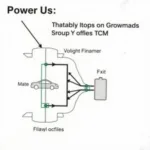OBD2 systems, now standard in most vehicles, offer a window into your car’s health by providing valuable diagnostic information. But did you know these systems use several modes of operation to communicate and relay data? These modes, each with its own unique function, are essential to understanding how your vehicle operates and identifying potential issues.
Decoding the Language of OBD2: An Overview of Modes
Think of OBD2 modes as different channels on a television. Each channel offers specific content, and similarly, each OBD2 mode provides access to different types of data stored within your vehicle’s computer system.
-
Mode $01: This mode, often referred to as “live data,” provides real-time information about your engine’s performance. This includes data such as engine speed, coolant temperature, oxygen sensor readings, and more. Mechanics and experienced DIYers use Mode $01 to diagnose active issues and monitor engine parameters.
-
Mode $02: Similar to Mode $01, Mode $02 provides a snapshot of the engine’s operating conditions, but instead of real-time data, it focuses on the moment a fault code was triggered. This “freeze frame” data helps pinpoint the root cause of a problem, especially intermittent issues.
-
Mode $03: This mode is all about those pesky “check engine” lights! It retrieves stored Diagnostic Trouble Codes (DTCs) related to emissions-related components. By accessing these codes, you can identify the specific area of the engine requiring attention.
 Mechanic Using OBD2 Scanner, Highlighting Mode Selection
Mechanic Using OBD2 Scanner, Highlighting Mode Selection
-
Mode $04: This mode deals with clearing the DTCs stored in your vehicle’s computer. After addressing the underlying issue, Mode $04 allows you to clear the fault codes and turn off the “check engine” light.
-
Mode $05: Focusing on emissions, Mode $05 provides access to oxygen sensor monitoring data. This information helps determine the efficiency of your catalytic converter and overall emissions system health.
-
Mode $06: Unlike other modes that offer immediate data, Mode $06 deals with long-term, on-board diagnostic monitoring results. This mode provides access to test results for components like the EGR system and evaporative emissions system, giving a broader picture of your vehicle’s overall health over time.
-
Modes $07-$0A: These modes are less commonly used by the average car owner and are generally reserved for more advanced diagnostics performed by experienced mechanics. They offer access to information on pending codes, vehicle identification, and other specialized parameters.
“Understanding the different OBD2 modes is crucial for anyone who wants to take control of their vehicle’s maintenance,” says automotive expert and master technician, John Miller. “It’s like having the ability to speak your car’s language and understand what it’s trying to tell you.”
Choosing the Right Mode for Your Needs
The OBD2 mode you need to access depends on the information you are seeking.
- For real-time engine performance monitoring: Select Mode $01.
- To investigate the cause of a stored fault code: Opt for Mode $02.
- To read and understand “check engine” light codes: Access Mode $03.
- To clear fault codes after repairs: Use Mode $04.
Empowering Car Owners Through Knowledge
By understanding the different OBD2 system modes of operation, car owners can become more informed about their vehicles’ health, allowing for timely maintenance and potentially preventing costly repairs down the road.
Need help with your OBD2 system or choosing the right scanner? Contact our expert team via WhatsApp at +1(641)206-8880 or email us at [email protected]. We are available 24/7 to assist you.