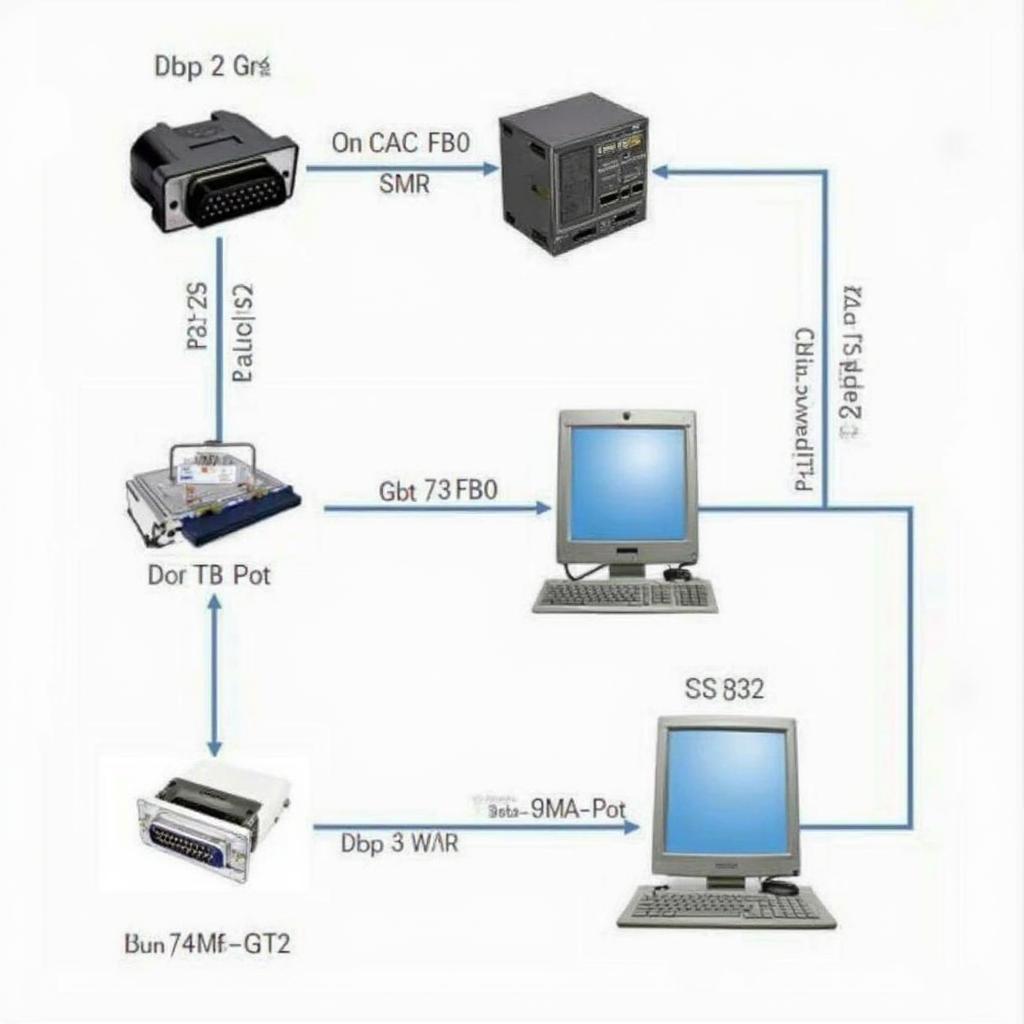Connecting your car’s OBD2 port to a computer using an RS232 connection can open up a world of diagnostic possibilities. OBD2 to RS232 allows you to access and interpret your vehicle’s data using specialized software on your computer. This article explores the intricacies of this connection, from the necessary hardware to the software and applications.
Understanding the OBD2 to RS232 Connection
The OBD2 port, found in most vehicles manufactured after 1996, is a standardized interface for accessing diagnostic information. However, it uses a different communication protocol than the older RS232 serial port found on many computers. This is where the obd2 to rs232 interface comes into play. It acts as a bridge, converting the signals between the two systems. rs232 obd2
Why Use an RS232 Connection for OBD2?
While newer interfaces like USB and Bluetooth are available for OBD2, RS232 still holds relevance, especially for older diagnostic equipment and specific software applications. It provides a reliable and stable connection, making it suitable for professional automotive diagnostics.
Hardware Requirements for obd2 to rs232
The key component is the obd2 to rs232 cable or adapter. This cable typically has an OBD2 connector on one end and a DB9 connector for the RS232 port on the other. Some adapters may require external power or drivers to function correctly. It’s crucial to choose a high-quality cable to ensure accurate data transmission. obd2 rs232 cable
Setting Up Your OBD2 to RS232 Connection
Connecting your vehicle to your computer involves a few simple steps. First, locate the OBD2 port in your car, usually under the dashboard. Then, connect the OBD2 end of the cable to the port. Next, connect the RS232 end to your computer’s serial port. Finally, install any necessary drivers for the adapter.
Software and Applications
Once connected, you’ll need compatible software to interpret the data from your car’s OBD2 system. Various software options are available, ranging from free open-source programs to professional-grade diagnostic suites. These programs allow you to read and clear fault codes, monitor live data streams, and perform various diagnostic tests.
Troubleshooting Common Issues with OBD2 to RS232
Sometimes, you might encounter issues with the connection. Common problems include incorrect COM port settings, driver issues, or faulty cables. Checking these areas can usually resolve most connection problems.
What if my computer doesn’t have an RS232 port?
Many modern computers lack a built-in RS232 port. In this case, you can use a USB to RS232 adapter. This allows you to connect the OBD2 to RS232 cable to a USB port on your computer. rs232 to obd2
Advanced Applications of OBD2 to RS232
Beyond basic diagnostics, obd2 to rs232 opens doors to more advanced applications. This includes data logging for performance analysis, custom tuning, and even integration with other systems for research and development.
“A reliable RS232 connection is essential for in-depth vehicle diagnostics,” says automotive expert, Dr. Emily Carter, “especially when dealing with older vehicle models or specialized software.” hooking desktop rs232 port to directly access obd2 computer
Conclusion
The obd2 to rs232 connection offers a powerful and versatile way to interact with your vehicle’s diagnostic system. By understanding the hardware and software requirements, you can unlock valuable insights into your car’s performance and health.
FAQ
- What is OBD2?
- What is RS232?
- Why use OBD2 to RS232?
- What cable do I need for OBD2 to RS232?
- Where can I find OBD2 software?
- What if I don’t have an RS232 port on my computer?
- What are some common troubleshooting tips?
Common Scenarios and Questions
- Scenario: Unable to connect to the OBD2 port. Possible Solution: Check the fuse for the OBD2 port, ensure the ignition is on.
- Question: Can I use any OBD2 software with an RS232 connection? Answer: Ensure the software is compatible with RS232 connections.
Further Exploration
For more information on related topics, explore our articles on db9 serial rs232 obd2 cable.
Need help? Contact us via WhatsApp: +1(641)206-8880, Email: [email protected] or visit us at 789 Elm Street, San Francisco, CA 94102, USA. Our customer service team is available 24/7.