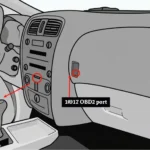OBD2 to USB cables and adapters have become essential tools for car enthusiasts and professionals alike. These devices provide a convenient way to connect your vehicle’s OBD2 port to a computer or other devices, unlocking a wealth of information about your car’s performance, health, and more.
Understanding OBD2 and its Importance
OBD2, short for On-Board Diagnostics, is a standardized system found in most vehicles manufactured after 1996. This system acts as a central hub for monitoring various systems within your car, including the engine, transmission, emissions, and more. When issues arise, the OBD2 system stores diagnostic trouble codes (DTCs), which are essentially error codes that provide clues about the problem.
Why Choose an OBD2 to USB Connection?
While dedicated OBD2 scanners are available, an OBD2 to USB connection offers distinct advantages:
- Cost-effectiveness: OBD2 to USB cables are significantly more affordable than dedicated scanners, especially for those who only require occasional diagnostics.
- Versatility: Connecting your car to a computer opens up a world of possibilities. You can use various software applications for in-depth diagnostics, data logging, performance tuning, and even clearing DTCs.
- Convenience: Most modern devices, like laptops and even smartphones, have USB ports, making it easy to interface with your vehicle.
Types of OBD2 to USB Adapters
There are primarily two types of OBD2 to USB adapters:
-
ELM327 Adapters: These are the most common and affordable options, utilizing the ELM327 microchip for communication. ELM327 adapters support various communication protocols and work with a wide range of software.
-
CAN Bus Adapters: For more advanced diagnostics, particularly on newer vehicles with Controller Area Network (CAN) bus systems, a dedicated CAN bus adapter might be necessary. These adapters offer faster data transfer rates and access to more vehicle modules.
can bus diy obd2 to usb wiring diagram
Choosing the Right OBD2 to USB Adapter
When selecting an OBD2 to USB adapter, consider the following factors:
- Vehicle Compatibility: Ensure the adapter supports your car’s make, model, and year.
- Communication Protocols: Check if the adapter supports the necessary protocols for your needs, such as ISO 9141-2, J1850 VPW, CAN bus, etc.
- Software Compatibility: Research and select software compatible with the chosen adapter.
- Build Quality and Reliability: Opt for adapters from reputable brands known for their quality and performance.
Installing and Using an OBD2 to USB Adapter
- Locate your car’s OBD2 port: The OBD2 port is typically found under the dashboard on the driver’s side.
- Connect the adapter: Plug the OBD2 connector into your vehicle’s OBD2 port.
- Connect to your device: Connect the USB end of the adapter to your computer, laptop, or smartphone.
- Install the necessary software: Download and install compatible OBD2 software on your device.
- Start the engine: Turn on your car’s ignition to power the OBD2 system.
- Launch the software: Open the OBD2 software and establish a connection with the adapter.
elm327 usb obd-obd2 автомобильный диагностический сканер
Applications of OBD2 to USB
-
Reading and Clearing Diagnostic Trouble Codes (DTCs): Quickly identify and clear DTCs to diagnose and resolve car problems.
-
Monitoring Live Data: Access real-time data from various sensors, including engine RPM, coolant temperature, oxygen sensor readings, and more.
-
Data Logging: Record data over time for later analysis, which can be helpful for performance tuning or tracking down intermittent issues.
-
Vehicle Customization: Some adapters and software allow you to access and modify certain vehicle settings, such as automatic door locking or daytime running lights.
Troubleshooting Tips
- Connection Issues: Ensure the adapter is properly connected to both the vehicle and your device. Try different USB ports on your device.
- Software Compatibility: Double-check that the software you’re using is compatible with your chosen adapter.
- Driver Installation: In some cases, you might need to install specific drivers for the adapter to be recognized by your computer.
Conclusion: Empowering Car Owners with OBD2 to USB
OBD2 to USB technology has democratized access to vehicle diagnostics, giving car owners and enthusiasts a powerful and affordable tool for understanding and maintaining their vehicles. By understanding the different types of adapters, software options, and potential applications, you can leverage the power of OBD2 to USB to enhance your car ownership experience.
how to make can bus usb for obd2
FAQs
1. Can I use any USB cable with my OBD2 adapter?
No, you need a dedicated OBD2 to USB adapter that converts the signals between the OBD2 port and the USB protocol.
2. Will an OBD2 to USB adapter drain my car battery?
Most adapters draw very little power and won’t significantly drain your battery. However, it’s good practice to disconnect the adapter when not in use.
3. Can I use an OBD2 to USB adapter on a Mac or Linux computer?
Yes, many adapters and software options are available for Mac and Linux operating systems.
4. Is it safe to clear DTCs with an OBD2 to USB adapter?
Clearing DTCs can be helpful for resetting the check engine light and diagnosing intermittent problems. However, it’s crucial to address the underlying issue that triggered the code in the first place.
5. Can I program a new key fob with an OBD2 to USB adapter?
Programming key fobs often requires specialized equipment and software. Consult your vehicle’s owner’s manual or a qualified mechanic for assistance.
Common OBD2 to USB Questions and Situations
Problem: My OBD2 to USB adapter isn’t connecting to my car.
Solution: Check the following:
- Ensure the adapter is compatible with your car’s make, model, and year.
- Verify the adapter is properly plugged into both the OBD2 port and your device.
- Try a different USB port on your device.
- Turn your car’s ignition on to provide power to the OBD2 port.
Problem: My OBD2 software isn’t recognizing the adapter.
Solution: Ensure the following:
- The software is compatible with your specific OBD2 to USB adapter.
- The necessary drivers for the adapter are installed on your computer.
- Try using a different OBD2 software program.
Problem: I’m getting error messages or incorrect readings.
Solution: Consider these steps:
- Check the adapter’s connection to both the vehicle and your device.
- Update the OBD2 software to the latest version.
- Ensure the adapter is receiving sufficient power from the OBD2 port.
Need more help? Check out our other articles on OBD2 scanners and diagnostics:
Still have questions or need assistance? Contact our 24/7 support team via WhatsApp: +1(641)206-8880, or Email: [email protected].