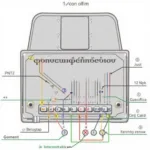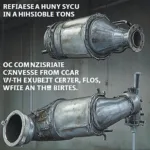An OBD2 to USB adapter is a crucial tool for anyone looking to understand and maintain their vehicle’s health. This simple device acts as a bridge between your car’s onboard computer and your laptop or other USB-enabled device, opening up a world of diagnostic information. By connecting an OBD2 to USB adapter, you gain access to a wealth of data, allowing you to troubleshoot issues, monitor performance, and even customize certain vehicle features.
For car enthusiasts, professional mechanics, or even the average driver, understanding the functionality and benefits of an OBD2 to USB adapter can be a game-changer. These adapters provide a cost-effective way to diagnose car problems without needing expensive trips to the mechanic. Here at OBDFree, we’ll explore everything you need to know about OBD2 to USB adapters, from choosing the right one to understanding its capabilities. You’ll soon see why this small device is an essential addition to any toolbox. Check out our recommendations for the best bt obd2 adapter chevy usb for Chevrolet vehicles.
Understanding the OBD2 to USB Adapter
What exactly is an OBD2 to USB adapter? Simply put, it’s a device that translates the data from your car’s OBD2 port into a format your computer can understand. This data includes everything from engine speed and fuel efficiency to emissions and fault codes. Think of it as a universal translator for your car, allowing you to communicate directly with its internal systems.
How does an OBD2 to USB adapter work?
The OBD2 port, typically located under the dashboard on the driver’s side, contains a wealth of information about your vehicle’s performance. The adapter plugs into this port and then connects to your computer via USB. Once connected, you’ll need software to interpret the data. Various software options are available, from free open-source programs to professional-grade diagnostic suites.
Why use an OBD2 to USB Adapter?
The benefits of owning an OBD2 to USB adapter are numerous. For starters, it empowers you to diagnose car problems yourself, potentially saving you money on costly mechanic visits. You can monitor your vehicle’s performance in real-time, identify potential issues early on, and even clear check engine lights. Moreover, some adapters allow for customization of certain vehicle features, such as adjusting the automatic transmission shift points or disabling daytime running lights.
Choosing the Right OBD2 to USB Adapter
With a variety of OBD2 to USB adapters on the market, selecting the right one can seem daunting. Consider factors like compatibility with your vehicle’s make and model, software support, and the specific features you need. Do you need basic diagnostics or more advanced functionalities? Are you using a Windows PC, a Mac, or an Android tablet? Choosing the correct adapter is vital for a seamless diagnostic experience. For Mac users, you can explore our guide on obd2 to usb mac compatibility.
Compatibility with Software
Ensure the adapter you choose is compatible with the diagnostic software you plan to use. Some adapters work best with specific software, while others offer broader compatibility. This compatibility is critical for accessing the full range of diagnostic capabilities.
Budget and Features
OBD2 to USB adapters range in price and features. While basic adapters are budget-friendly, more advanced models offer additional functionalities, such as data logging, real-time performance monitoring, and even coding capabilities. Consider your needs and budget when making your decision. If you are looking for a compact solution, consider the obd2 mini usb adapter. For Android tablet users, we have a dedicated guide on obd2 usb adapter android tablet.
“Choosing the right adapter is paramount,” says automotive expert John Smith, Lead Mechanic at Smith Automotive Solutions. “Consider your vehicle’s make, model, and the diagnostic software you intend to use. Compatibility is key.”
Troubleshooting Common Issues
While OBD2 to USB adapters are generally straightforward to use, occasional issues may arise. Problems like connection failures, data errors, or software compatibility issues can be frustrating. Understanding these common problems and their solutions can save you time and headaches.
Connection Problems
One common issue is a failure to establish a connection between the adapter, the vehicle, and the software. Check that the adapter is properly seated in the OBD2 port and that the USB connection to your computer is secure. Also, ensure that your software is correctly configured and that the correct COM port is selected.
Data Errors
Inaccurate or incomplete data can also occur. This can be due to a faulty adapter, compatibility issues, or problems with the vehicle’s OBD2 system. Try using different software or checking for updates to your existing software.
“Always ensure your OBD2 software is updated to the latest version,” adds Sarah Jones, Senior Diagnostics Technician at Jones Auto Repair. “This will ensure compatibility and access to the latest features and bug fixes.”
Conclusion
The OBD2 to USB adapter is a powerful tool for anyone interested in vehicle diagnostics. Whether you’re a professional mechanic or a DIY enthusiast, understanding and utilizing this technology can empower you to take control of your vehicle’s maintenance. From diagnosing problems to enhancing performance, the OBD2 to USB adapter is an indispensable tool. Explore our recommended ohp elmconfig forscan obd2 usb adapter for advanced diagnostics.
FAQ
- What is the difference between an OBD2 and an OBD2 to USB adapter?
- Can I use any OBD2 to USB adapter with any vehicle?
- What software do I need to use with an OBD2 to USB adapter?
- How do I install the drivers for my OBD2 to USB adapter?
- Can I use an OBD2 to USB adapter on a Mac?
- What can I do if my OBD2 to USB adapter is not working?
- Where can I buy a reliable OBD2 to USB adapter?
If you need further assistance, please contact us via WhatsApp: +1(641)206-8880, or Email: [email protected]. Our customer support team is available 24/7.