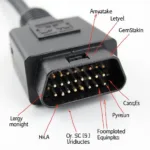Reprogramming an immobilizer with an obd2 tool can seem daunting, but understanding the process and the right tools can make it manageable. This guide will explore everything you need to know about using an obd2 tool to reprogram your car’s immobilizer.
Understanding Immobilizers and OBD2 Tools
An immobilizer is an anti-theft system that prevents your car from starting unless the correct key is present. It works by communicating with a transponder chip in your key. If the signals don’t match, the car won’t start. An OBD2 tool, initially designed for diagnostics, can also be used for key programming and immobilizer reprogramming in certain vehicles. However, it’s crucial to understand the limitations and compatibility issues. Not all OBD2 tools can reprogram immobilizers, and not all vehicles support this functionality.
Choosing the Right OBD2 Tool for Immobilizer Reprogramming
Selecting the correct obd2 tool is paramount for successful immobilizer reprogramming. You need a tool specifically designed for this purpose. Some tools specialize in specific car makes and models. Researching compatibility is essential. An obd2 key programer can be a valuable asset in this process. Consider factors like software updates, user-friendliness, and available support when making your decision.
Key Considerations for Tool Selection
- Vehicle Compatibility: Ensure the tool is compatible with your car’s make, model, and year.
- Software Features: Check for features like key programming, immobilizer reset, and PIN code retrieval.
- Ease of Use: Opt for a user-friendly interface with clear instructions.
- Updates and Support: Regular software updates and reliable customer support are crucial.
Reprogramming the Immobilizer: A Step-by-Step Guide
While the specific steps may vary depending on the vehicle and tool, the general process involves connecting the OBD2 tool, accessing the immobilizer system, and programming the new key. This often requires entering a security code or PIN. Always consult the tool’s manual and your vehicle’s documentation for precise instructions. Using an obd2 immobilizer auto key programmer can simplify the process significantly.
Safety Precautions
- Power Supply: Ensure a stable power supply to avoid interruptions during programming.
- Backup: Back up any existing key data before reprogramming.
- Professional Help: If unsure, seek professional assistance.
Common Issues and Troubleshooting
Encountering issues during immobilizer reprogramming is not uncommon. Problems can range from communication errors to incorrect PIN codes. Troubleshooting often involves verifying connections, checking the tool’s software, and consulting online forums. obd2 key pair tools can be useful for resolving key-related issues.
“Immobilizer reprogramming requires precision and attention to detail,” says automotive expert John Miller, ASE Certified Master Technician. “Understanding the system and using the right tools are crucial for success.”
Advanced OBD2 Functions and Immobilizers
Some advanced OBD2 tools offer additional features like reading and clearing fault codes, viewing live data streams, and performing other diagnostic tests. These functions can be helpful for identifying and resolving related issues. If you need Nissan-specific programming solutions, an obd2 programmer nissan can be an excellent choice.
“Investing in a high-quality obd2 tool with comprehensive functionality can save you time and money in the long run,” adds Miller. “It’s a valuable investment for any car owner.”
Conclusion
Reprogramming an immobilizer with an obd2 tool requires careful consideration and the right equipment. By understanding the process, choosing the right tool, and following the correct procedures, you can successfully reprogram your immobilizer and enhance your vehicle’s security. For software solutions related to key programming, explore resources like obd2 key program software.
FAQ
- Can any OBD2 tool reprogram an immobilizer? No, only specific tools designed for this purpose can reprogram immobilizers.
- Is it safe to reprogram an immobilizer myself? Yes, as long as you follow the instructions carefully and take necessary precautions.
- What should I do if I encounter errors during programming? Check connections, verify the tool’s software, and consult the tool’s manual.
Need assistance? Contact us via WhatsApp: +1(641)206-8880, Email: [email protected] or visit us at 789 Elm Street, San Francisco, CA 94102, USA. Our 24/7 customer support team is ready to help.