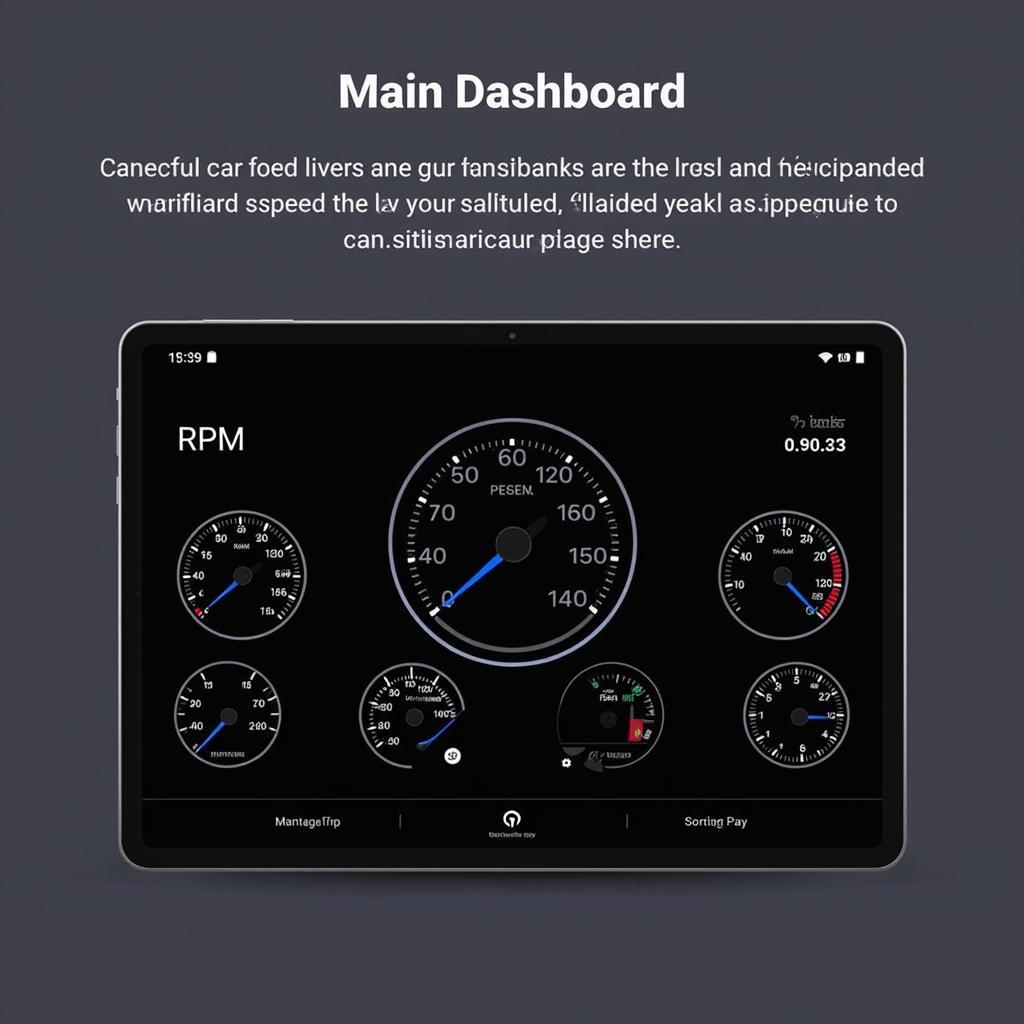OBD2 Torque Pro is a powerful app that can transform your Android device into a sophisticated car diagnostic tool. By connecting to your car’s OBD2 port, Torque Pro grants you access to a wealth of data hidden within your vehicle’s computer. This data can help you understand your car’s performance, diagnose problems, and even improve your fuel efficiency.
Understanding OBD2 and Torque Pro
Before diving into the specifics of OBD2 Torque Pro, it’s important to understand the basics of OBD2 technology. OBD2 stands for On-Board Diagnostics, generation 2. It’s a standardized system present in most cars manufactured after 1996 in the United States (and 2001 in Europe). The OBD2 port, usually located under the dashboard on the driver’s side, allows you to connect diagnostic tools and access data from your car’s Engine Control Unit (ECU).
Torque Pro acts as a bridge between your Android device and your car’s ECU. Using a Bluetooth OBD2 adapter, you can pair your device with your car and start reading data in real-time. This data is displayed in an easy-to-understand format, with customizable dashboards and gauges.
What Can You Do with OBD2 Torque Pro?
OBD2 Torque Pro offers a wide range of features that cater to both car enthusiasts and everyday drivers. Here are some of the key capabilities of the app:
-
Read and Clear Diagnostic Trouble Codes (DTCs): When your car’s check engine light illuminates, Torque Pro can read the associated DTCs, providing valuable insights into potential problems. You can then clear the codes after addressing the issue.
-
Monitor Real-Time Engine Data: Keep an eye on essential engine parameters like RPM, speed, coolant temperature, intake air temperature, and more. This real-time data allows you to monitor your car’s performance and identify potential issues before they escalate.
-
Analyze Fuel Economy: Track your fuel consumption and identify driving habits that might be impacting your mileage. Torque Pro can help you optimize your driving style for better fuel efficiency.
-
Customize Your Dashboard: Tailor the Torque Pro interface to display the data that matters most to you. Create custom dashboards with gauges and graphs that suit your needs and preferences.
-
Record and Log Data: Capture data logs of your driving sessions to review later. This feature is particularly useful for diagnosing intermittent problems or analyzing your performance on the track.
Advanced OBD2 Torque Pro: Going Beyond the Basics
While the standard features of Torque Pro are impressive, the app truly shines when you explore its advanced capabilities.
-
Custom PIDs (Parameter IDs): For those seeking even more granular data, Torque Pro allows you to define custom PIDs. This feature enables you to access specific data points from your car’s ECU that might not be available in the standard interface.
-
Plugins and Add-ons: Expand Torque Pro’s functionality with a wide range of plugins and add-ons. These extensions add features like track mapping, performance testing, and advanced diagnostics.
-
Data Logging and Analysis: Dive deeper into your car’s data by exporting logs for further analysis. You can use third-party software to create detailed reports and graphs based on the logged data.
OBD2 Torque Pro APK Free: Is it Worth It?
While a free version of Torque Pro is available, it’s essential to consider the advantages of the paid version. Torque Pro (paid) offers:
-
Ad-free Experience: Enjoy an uninterrupted user experience without any distracting advertisements.
-
Full Feature Set: Access the complete suite of Torque Pro features, including advanced diagnostics, custom PIDs, and data logging.
-
Developer Support: Support the ongoing development of Torque Pro and ensure future updates and improvements.
Torque Pro OBD2 App Reddit: What Users Are Saying
The online automotive community highly regards Torque Pro. Reddit, a popular online forum, features numerous threads dedicated to discussing and sharing experiences with the app. Users praise its intuitive interface, extensive feature set, and value for money.
“Torque Pro is a must-have for any car enthusiast,” says one Reddit user. “It’s amazing how much information you can get from your car with this app.”
Another user adds, “I used Torque Pro to diagnose a check engine light on my car and saved myself a trip to the mechanic. This app has already paid for itself many times over.”
Torque Pro OBD2 Bluetooth: Choosing the Right Adapter
To use Torque Pro, you’ll need a compatible Bluetooth OBD2 adapter. These adapters plug into your car’s OBD2 port and transmit data wirelessly to your Android device.
When choosing an adapter, consider factors like compatibility with your car model, data transfer speed (for smoother real-time readings), and build quality. It’s advisable to invest in a reputable brand to ensure reliability and accuracy.
Conclusion: Empower Yourself with OBD2 Torque Pro
OBD2 Torque Pro puts a wealth of car data at your fingertips, empowering you to understand your vehicle better. Whether you’re a seasoned mechanic or an everyday driver, Torque Pro offers valuable insights into your car’s performance, health, and fuel efficiency.
Download Torque Pro today and unlock the hidden potential of your car’s data.
FAQs
1. Is Torque Pro compatible with all cars?
Torque Pro is compatible with most cars manufactured after 1996 (US) and 2001 (Europe) that comply with the OBD2 standard.
2. Can I use Torque Pro with an iPhone?
Torque Pro is primarily designed for Android devices.
3. What is the difference between the free and paid versions of Torque Pro?
The paid version of Torque Pro offers an ad-free experience, the full feature set, and developer support.
4. Do I need an internet connection to use Torque Pro?
No, Torque Pro does not require an active internet connection to function. However, an internet connection is needed to download the app and any plugins.
5. Can I use Torque Pro to code my car?
No, Torque Pro is primarily a diagnostic tool and does not have coding capabilities.
6. Can you help me with my Honda Civic 2006 Hybrid?
Absolutely! We have a detailed guide specifically on how to use OBD2 Torque Pro with your vehicle: How to Get OBD2 Torque Pro Honda Civic 2006 Hybrid. Check it out!
7. I have other questions about OBD2 scanners and Torque Pro. Where can I find more information?
We have a wealth of resources available on our website, OBDFree.com. You can explore our blog for informative articles, reviews, and tutorials on all things OBD2.
Feel free to reach out to our expert team via WhatsApp: +1(641)206-8880, or Email: [email protected]. We’re available 24/7 to assist you with any questions or concerns.