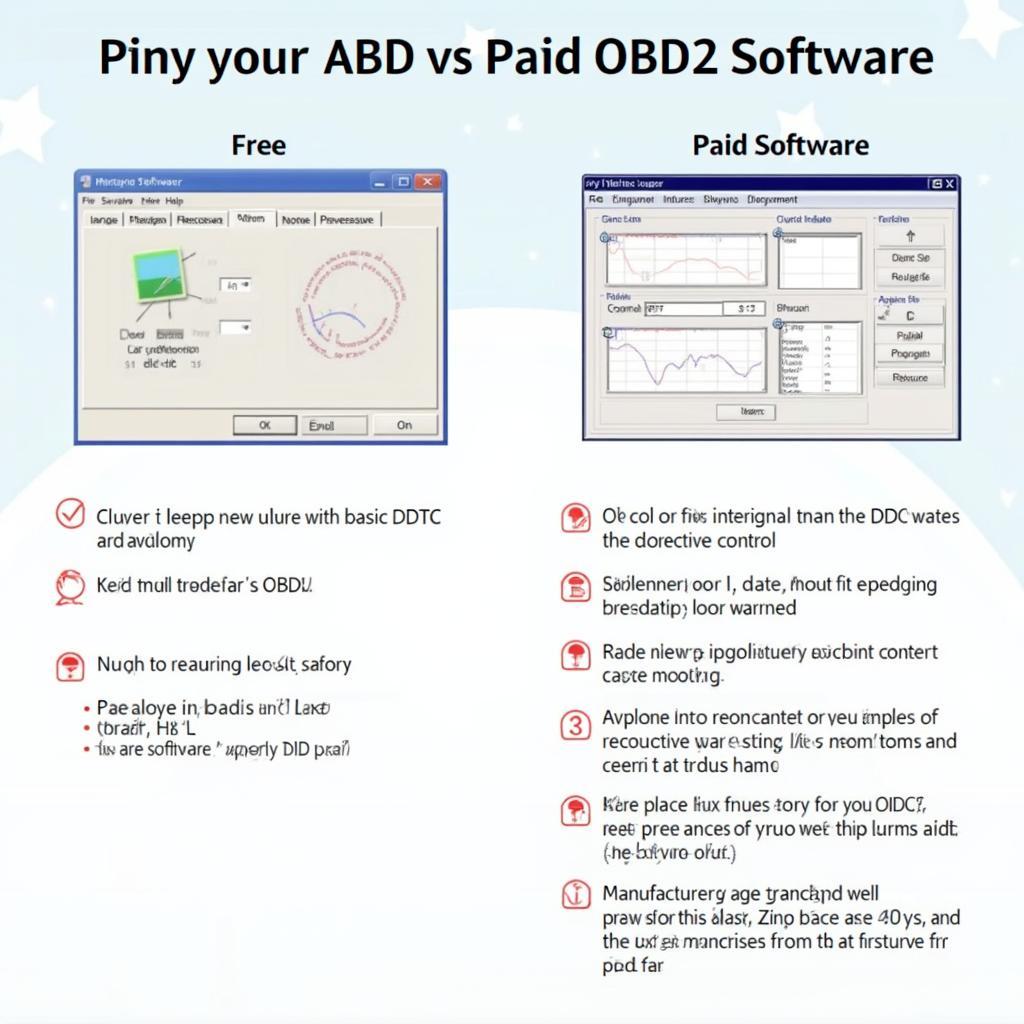Finding the right obd2 usb software for windows can be challenging with so many options available. This guide will help you navigate the complexities and choose the perfect software to unlock the diagnostic power of your OBD2 scanner. We’ll cover everything from basic code readers to advanced professional-grade software, ensuring you find the perfect fit for your needs. After reading this guide, you’ll be equipped with the knowledge to confidently diagnose and troubleshoot your vehicle.
Understanding OBD2 USB Software
OBD2 software acts as the bridge between your vehicle’s onboard computer and your Windows PC. It translates the raw data from your car’s OBD2 port into a user-friendly format, allowing you to understand diagnostic trouble codes (DTCs), monitor real-time sensor data, and perform advanced diagnostics. Choosing the right OBD2 USB software depends on your specific needs and technical expertise. innova 3160 obd2 scan tool can be a valuable tool when used with appropriate software.
Free vs. Paid OBD2 Software: Making the Right Choice
A crucial decision when selecting obd2 usb software for windows is whether to opt for free or paid versions. Free software offers a great starting point for basic diagnostics, allowing you to read and clear DTCs and view limited live data. However, paid software typically offers more advanced features, such as bidirectional control, access to manufacturer-specific codes, and comprehensive data logging capabilities.
Choosing the Right OBD2 Adapter for Your Software
Compatibility between your OBD2 adapter and the chosen software is crucial. While many adapters claim universal compatibility, some software might function optimally only with specific adapter models. Always verify compatibility before purchasing. Some software may support obd2 airbag scanner functionality for specific vehicle makes and models.
Exploring Popular OBD2 USB Software Options
The market offers a plethora of OBD2 software solutions. Let’s delve into some popular choices:
-
FORScan: Renowned for its extensive Ford vehicle coverage, FORScan provides in-depth diagnostics and module programming capabilities.
-
ScanMaster-ELM: A versatile option compatible with various vehicle makes, ScanMaster-ELM offers a balance between functionality and user-friendliness.
-
TOAD (Total OBD & ECU Automotive Diagnostics): A professional-grade software suite, TOAD provides advanced diagnostics and ECU flashing functionalities.
Key Features to Look for in OBD2 Software
When evaluating obd2 usb software for windows, consider the following features:
-
DTC Reading and Clearing: The fundamental function of any OBD2 software.
-
Live Data Streaming: Monitor real-time sensor data to identify potential issues.
-
Data Logging: Record data over time for analysis and troubleshooting.
-
Bi-directional Control (Actuation Tests): Perform tests on various vehicle components.
-
Manufacturer-Specific Codes: Access diagnostic codes specific to your vehicle make.
Setting Up Your OBD2 USB Software
Connecting your OBD2 scanner and software is a straightforward process:
-
Install the chosen software on your Windows PC.
-
Connect the OBD2 adapter to your vehicle’s OBD2 port.
-
Connect the adapter to your PC via USB.
-
Launch the software and establish communication with the vehicle.
Troubleshooting Common Connection Issues
Encountering connection problems? Here’s how to troubleshoot:
-
Verify correct driver installation for the OBD2 adapter.
-
Check for proper connection between the adapter, vehicle, and PC.
-
Ensure the vehicle’s ignition is turned on.
-
Consult the software’s documentation for specific troubleshooting steps. Many users find reliable performance with devices like the hypertough 200 obd2.
Maximizing the Potential of Your OBD2 USB Software
Beyond basic code reading, OBD2 software can be leveraged for various tasks:
-
Preventive Maintenance: Regularly monitor sensor data to identify potential issues before they become major problems.
-
Performance Tuning: Analyze live data to optimize engine performance.
-
DIY Repairs: Diagnose problems and perform repairs yourself, saving on costly mechanic visits.
Conclusion
Choosing the right obd2 usb software for windows empowers you to take control of your vehicle’s diagnostics and maintenance. By understanding the features, compatibility considerations, and setup process, you can effectively leverage the power of OBD2 technology to keep your car running smoothly. Devices such as the obd2 scanner launch creader 9081 car code reader offer excellent value and work well with a variety of software.
FAQ
- What is OBD2 software?
- How do I choose the right OBD2 software?
- What are the benefits of using paid OBD2 software?
- How do I troubleshoot connection issues?
- Can I use OBD2 software for preventive maintenance?
- Is OBD2 software difficult to use?
- What are some popular OBD2 software options for Windows?
Common Scenarios
- Check Engine Light Diagnosis: OBD2 software helps pinpoint the cause of the check engine light.
- Monitoring Fuel Economy: Track fuel consumption and identify potential issues affecting mileage.
- Pre-Purchase Vehicle Inspection: Use OBD2 software to assess a used car’s health before buying.
Further Reading
Explore our articles on obd2 emergency lights and other diagnostic topics.
Need help? Contact us via WhatsApp: +1(641)206-8880, Email: [email protected] or visit us at 789 Elm Street, San Francisco, CA 94102, USA. Our 24/7 customer support team is ready to assist you.