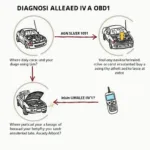Have you ever plugged in your OBD2 scanner, only to be met with the frustrating message: “Vehicle not recognized”? Don’t panic! This is a common issue faced by many car owners, and it doesn’t always spell disaster. This comprehensive guide delves into the possible reasons why your OBD2 scanner might not be recognizing your vehicle and provides practical solutions to get you back on track with diagnosing your car troubles.
Why Won’t My OBD2 Scanner Recognize My Car?
There are several reasons why your vehicle might not be communicating with your OBD2 scanner. Let’s break down the most common culprits:
1. OBD2 Port or Cable Issues:
- Damaged OBD2 Port: The OBD2 port in your vehicle might be damaged or have bent pins.
- Faulty OBD2 Cable: The cable connecting your scanner to the port might be frayed, broken, or have a loose connection.
2. Vehicle Compatibility:
- Pre-OBD2 Vehicle: Cars manufactured before 1996 in the US (or equivalent years in other regions) might not be OBD2 compliant.
- Incompatible Protocols: Even if your car is OBD2 compliant, it might use a communication protocol not supported by your particular scanner.
3. Electrical Problems:
- Blown Fuse: A blown fuse related to the OBD2 system could disrupt communication. Consult your vehicle’s owner’s manual for fuse box locations and the specific fuse for the OBD2 system.
- Dead Car Battery: A completely dead or significantly weak battery may not provide enough power to the OBD2 system.
4. Scanner Issues:
- Incompatible Scanner: Your scanner might not be compatible with your specific vehicle make or model. Always check compatibility before purchasing a scanner.
- Software or Firmware Issues: Outdated or corrupted software or firmware in the scanner could lead to communication errors.
Troubleshooting “OBD2 Vehicle Not Recognized” Error
Here’s a step-by-step guide to help you troubleshoot the “vehicle not recognized” error:
-
Check the Basics:
- OBD2 Port Inspection: Visually inspect the OBD2 port for any dirt, debris, or damaged pins. Use a flashlight for better visibility.
- Cable Connection: Ensure the OBD2 cable is securely connected to both the scanner and the vehicle’s port. Try unplugging and replugging the cable at both ends.
- Ignition Position: Make sure your vehicle’s ignition is turned to the “ON” position (do not start the engine). Some scanners require power from the vehicle’s electrical system to function.
-
Test with Another Vehicle: If possible, try connecting your OBD2 scanner to a different vehicle. If it works on another car, the problem likely lies with your vehicle, not the scanner.
-
Check Fuses: Locate the fuse box related to your vehicle’s OBD2 system (refer to your owner’s manual) and check if the relevant fuse is blown. Replace a blown fuse with a new one of the same amperage.
-
Charge or Replace Battery: If you suspect a weak battery, try charging it fully. If the battery is old and no longer holding a charge, replacement might be necessary.
-
Update Scanner Software/Firmware: Check the manufacturer’s website for any available software or firmware updates for your specific OBD2 scanner model. Download and install updates according to their instructions.
-
Consult a Mechanic: If none of the above solutions work, it’s best to consult a qualified mechanic to diagnose the problem. They have the expertise and specialized tools to pinpoint and fix more complex electrical or communication issues.
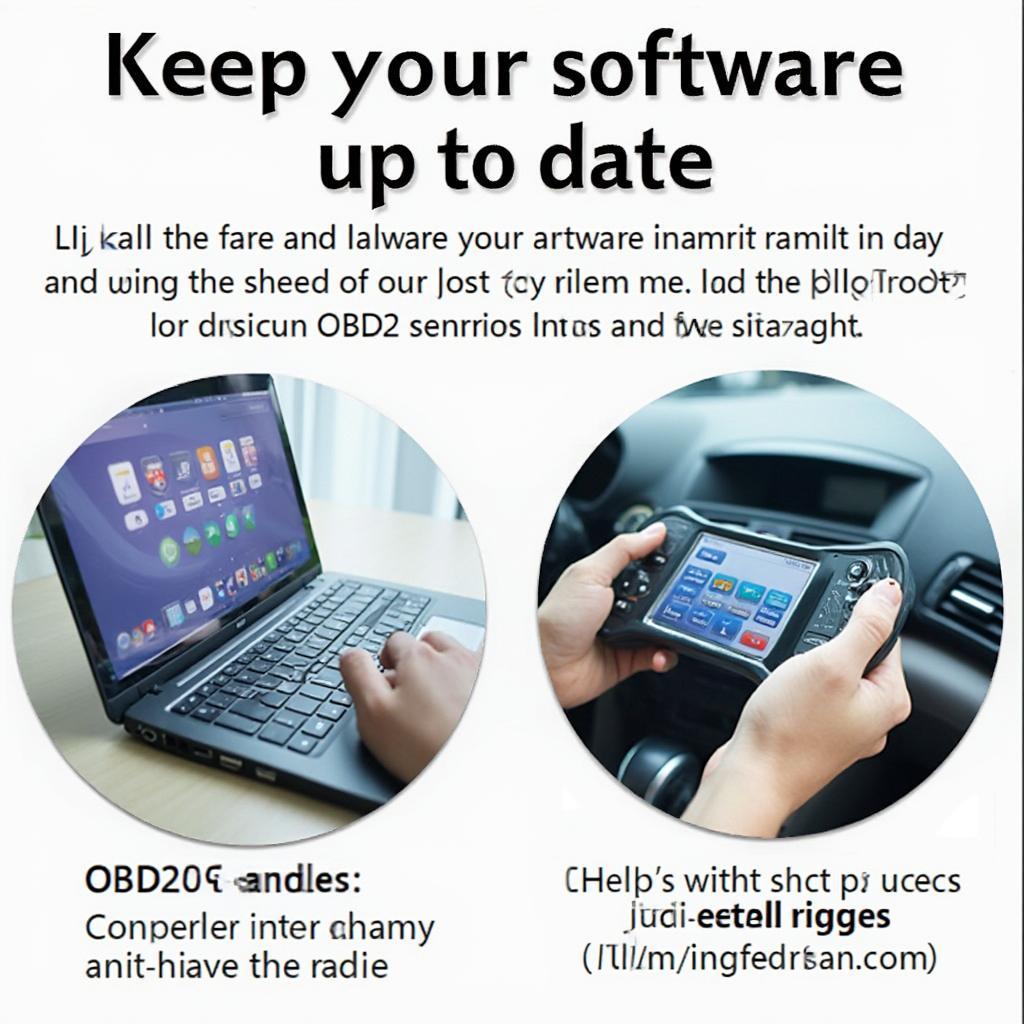 Updating OBD2 Scanner Software
Updating OBD2 Scanner Software
Tips for Avoiding OBD2 Connection Problems
- Handle with Care: Be gentle when plugging and unplugging your OBD2 scanner to avoid damaging the port or cable.
- Regular Inspection: Periodically inspect your OBD2 port and cable for any signs of wear and tear.
- Use Quality Scanners: Invest in a reputable OBD2 scanner from a trusted brand to ensure compatibility and accurate readings.
- Keep Software Updated: Regularly check for and install software/firmware updates for your OBD2 scanner to maintain optimal performance.
Conclusion
Encountering the “OBD2 vehicle not recognized” message can be frustrating, but it’s usually a solvable issue. By following the troubleshooting steps outlined in this guide, you can often pinpoint the cause and resolve the problem. Remember, a properly functioning OBD2 scanner is an invaluable tool for any car owner, allowing you to diagnose problems, monitor your vehicle’s health, and potentially save money on unnecessary repairs.