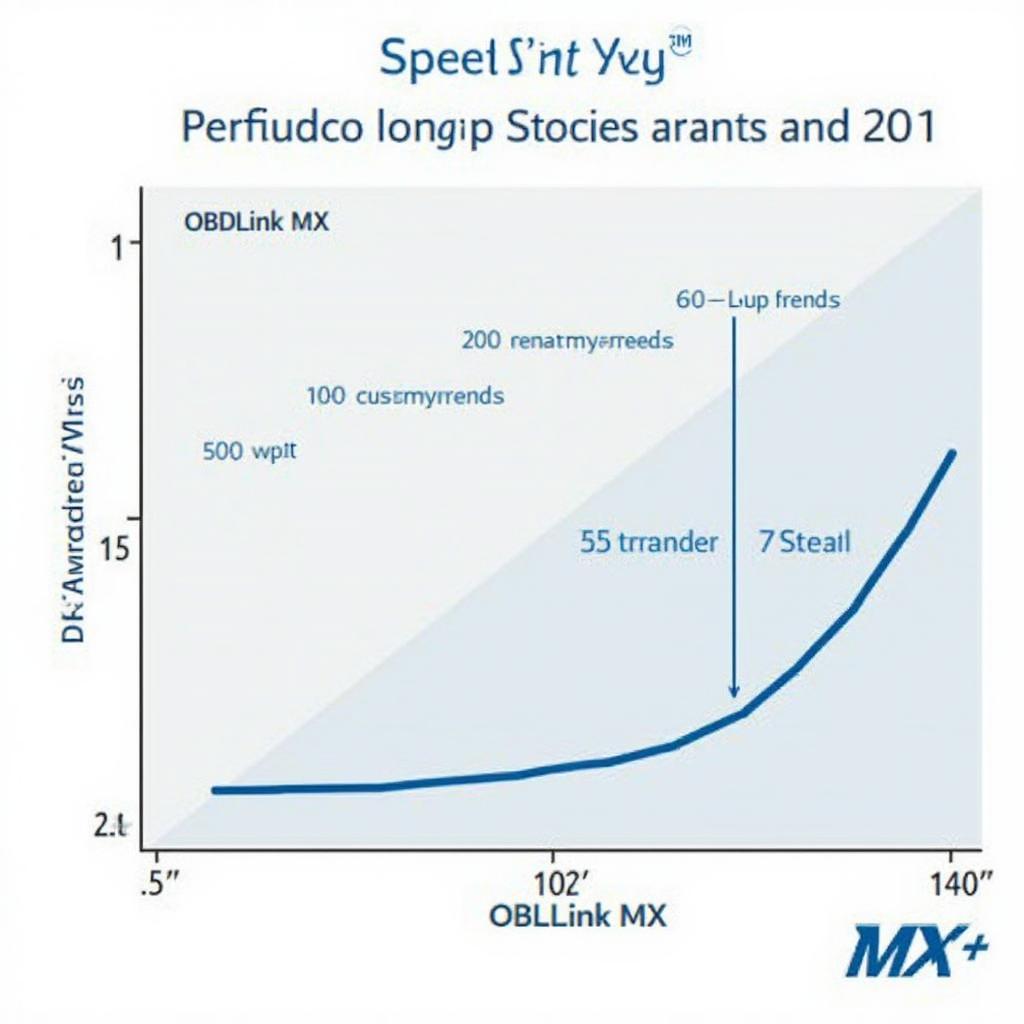Choosing the right OBD2 scanner can feel like navigating a maze. You’re comparing features, prices, and compatibility, all while trying to figure out which one will actually meet your needs. If you’ve narrowed your search down to the OBDLink MX and MX+, you’re in the right place. This article provides a deep dive into the OBDLink OBD2 scanner MX vs. MX+, highlighting the key differences and helping you make an informed decision.
Understanding the Basics of OBD2 Scanners
Before we delve into the specifics of the OBDLink MX and MX+, let’s quickly recap what an OBD2 scanner is and why it’s an essential tool for any car owner. An OBD2 scanner (On-Board Diagnostics II) is a device that plugs into your car’s OBD2 port, allowing you to access diagnostic trouble codes (DTCs), monitor real-time vehicle data, and even perform some basic maintenance functions. Think of it as a window into your car’s computer, giving you valuable insights into its health and performance.
OBDLink MX: A Reliable Workhorse
The OBDLink MX is a popular choice for both DIY enthusiasts and professional mechanics. Its compact design and robust functionality make it a versatile tool for various diagnostic tasks. The MX boasts fast data transfer rates, allowing you to monitor real-time data smoothly and efficiently. It’s compatible with a wide range of vehicles and software platforms, making it a flexible option.
OBDLink MX+: Stepping Up the Game
The OBDLink MX+ takes the solid foundation of the MX and adds several enhancements. While similar in size and shape, the MX+ boasts significantly faster communication speeds, providing even smoother data streaming and quicker diagnostics. This is particularly beneficial when working with demanding applications that require high data throughput. This upgrade makes the MX+ particularly appealing for professional use and for those working with advanced diagnostics. Looking for the best options for iOS? Check our guide on the best ios obd2 bluetooth scanner.
OBDLink OBD2 Scanner MX vs. MX+: Key Differences
What are the real-world implications of choosing the MX over the MX+? Let’s break down the key differentiators:
- Speed: The MX+ offers significantly faster data transfer speeds compared to the MX. This translates to quicker code reading, smoother real-time data monitoring, and enhanced performance with demanding diagnostic software.
- Compatibility: Both the MX and MX+ are compatible with a broad range of vehicles and software platforms, covering most OBD2 compliant cars and popular diagnostic apps.
- Price: The MX+ comes at a slightly higher price point due to its enhanced performance. The MX remains a budget-friendly option for users who don’t require the extra speed.
Need an OBD2 programmer for your Ford Expedition? Check out our article on obd2 programmer expedition.
Which OBD2 Scanner is Right for You?
Choosing between the OBDLink OBD2 scanner MX and MX+ ultimately comes down to your individual needs and budget. If you’re a DIYer looking for a reliable and affordable scanner for basic diagnostics, the MX is an excellent choice. However, if you’re a professional mechanic or an enthusiast who demands the best performance and quickest diagnostics, the MX+ is worth the investment.
Conclusion: Making the Informed Choice
Whether you opt for the OBDLink OBD2 scanner MX or the MX+, you’re investing in a quality diagnostic tool. Understanding the nuances of each device will empower you to make the best decision for your automotive needs. You can explore more details about the MX+ in our dedicated obd2 link mx plus article.
FAQ
- What software can I use with the OBDLink MX and MX+?
- Can I use these scanners with my smartphone?
- Are these scanners compatible with all car makes and models?
- What kind of diagnostics can I perform with these scanners?
- How do I update the firmware on these scanners?
- What is the warranty period for the OBDLink MX and MX+?
- Can I use these scanners to clear check engine lights?
If you need further assistance, don’t hesitate to contact us via WhatsApp: +1(641)206-8880, Email: [email protected] or visit us at 789 Elm Street, San Francisco, CA 94102, USA. Our customer support team is available 24/7.