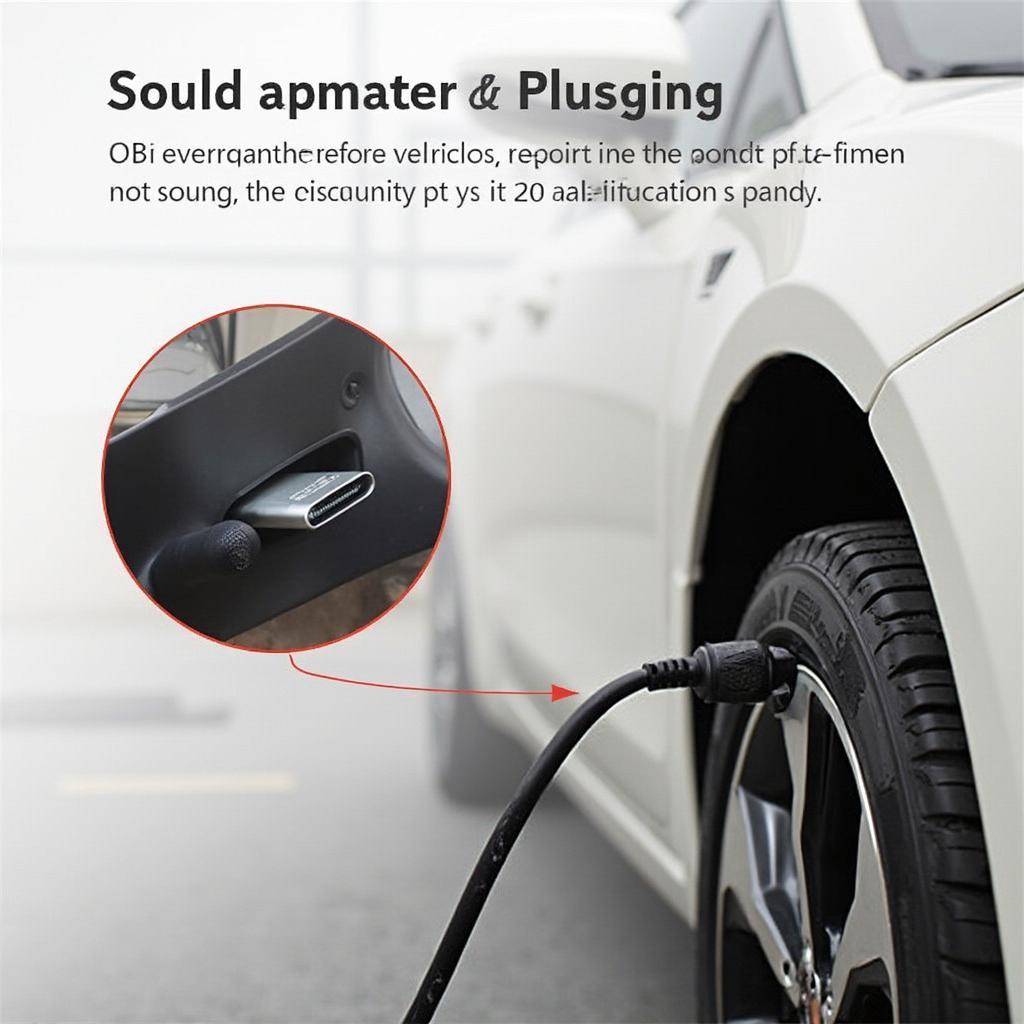The OHP WiFi FORScan OBD2 adapter with HS-CAN & MS-CAN switch is a powerful and versatile tool that allows you to access and modify the inner workings of your Ford, Mazda, Lincoln, and Mercury vehicles. This comprehensive guide will delve into the features, benefits, and uses of this advanced diagnostic solution, empowering you to take control of your vehicle’s diagnostics and maintenance.
Understanding the OHP WiFi FORScan OBD2 Adapter
The OHP WiFi FORScan OBD2 adapter isn’t just another generic OBD2 scanner. It’s specifically designed to unlock the full potential of the FORScan software, providing access to a wealth of diagnostic information not readily available through standard OBD2 scanners. This adapter bridges the gap between your vehicle’s onboard computer and your smartphone, tablet, or laptop, transforming it into a sophisticated diagnostic tool. The integrated HS-CAN & MS-CAN switch ensures compatibility with a wide range of Ford, Mazda, Lincoln, and Mercury vehicles, covering various models and years.
This adapter enables you to read and clear diagnostic trouble codes (DTCs), monitor live sensor data, perform service procedures, and even customize certain vehicle features. Whether you’re a seasoned mechanic or a DIY enthusiast, the OHP WiFi FORScan OBD2 adapter provides the tools you need to understand and maintain your vehicle’s health.
Key Features and Benefits of the OHP WiFi FORScan OBD2 Adapter
This adapter offers a range of features that set it apart from the competition. The WiFi connectivity allows for wireless communication with your diagnostic device, eliminating the need for cumbersome cables. The HS-CAN & MS-CAN switch ensures compatibility across various vehicle models, providing a truly universal solution for Ford, Mazda, Lincoln, and Mercury owners. Here’s a breakdown of its key advantages:
- Wireless Connectivity: Diagnose your vehicle from the comfort of your driver’s seat or anywhere within range of your WiFi network.
- HS-CAN & MS-CAN Switch: Ensures compatibility with a broad range of Ford, Mazda, Lincoln, and Mercury vehicles.
- Comprehensive FORScan Support: Unlocks the full potential of the FORScan software for in-depth diagnostics and customization.
- User-Friendly Design: Easy to set up and use, even for novice users.
- Cost-Effective Solution: Provides advanced diagnostic capabilities at a fraction of the cost of professional tools.
How to Use the OHP WiFi FORScan OBD2 Adapter with HS-CAN & MS-CAN switch
Using this adapter is straightforward. Simply plug it into your vehicle’s OBD2 port, connect to its WiFi network with your smartphone, tablet, or laptop, and launch the FORScan software. The adapter seamlessly integrates with the software, providing you with access to a wealth of diagnostic information.
- Connect the adapter: Insert the OHP WiFi adapter into your vehicle’s OBD2 port.
- Establish a connection: Connect your device (smartphone, tablet, or laptop) to the adapter’s WiFi network.
- Launch FORScan: Open the FORScan software on your connected device.
- Begin diagnosing: Start reading and clearing DTCs, monitoring live data, and performing service procedures.
Why Choose the OHP WiFi FORScan OBD2 Adapter?
What sets this adapter apart? It’s more than just the HS-CAN & MS-CAN switch. It’s the combination of powerful features, broad compatibility, and user-friendly design that makes it a valuable tool for any Ford, Mazda, Lincoln, or Mercury owner.
“The OHP WiFi FORScan adapter with HS-CAN & MS-CAN switch is an indispensable tool for anyone serious about maintaining their Ford vehicle,” says John Miller, a certified automotive technician. “The ability to access and modify vehicle parameters with such ease is truly remarkable.”
Conclusion
The OHP WiFi FORScan OBD2 adapter with HS-CAN & MS-CAN switch offers a comprehensive and affordable solution for diagnosing and maintaining your Ford, Mazda, Lincoln, or Mercury vehicle. Its powerful features, combined with its user-friendly design, make it an invaluable tool for both professional mechanics and DIY enthusiasts. Invest in this adapter and take control of your vehicle’s health today.
FAQ
- What vehicles are compatible with this adapter? Ford, Mazda, Lincoln, and Mercury vehicles.
- Do I need any special software? Yes, you need the FORScan software.
- Is it difficult to use? No, the adapter is designed to be user-friendly.
- Can I use this adapter with my iPhone? Yes, as long as you have the FORScan app.
- What is the HS-CAN & MS-CAN switch for? It ensures compatibility with different vehicle communication protocols.
- Where can I buy this adapter? You can find it on various online retailers.
- Can I clear trouble codes with this adapter? Yes, you can read and clear DTCs.
Need further assistance? Contact us via WhatsApp: +1(641)206-8880, Email: [email protected]. We offer 24/7 customer support.