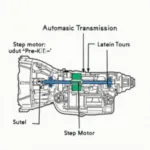OP COM OBD2 software is a powerful diagnostic tool specifically designed for Opel/Vauxhall vehicles. This software allows you to access various electronic control units (ECUs) within your vehicle, providing invaluable insights into its performance, potential issues, and overall health. Understanding how to effectively use OP COM can empower you to diagnose and potentially resolve problems, saving you time and money.
Connecting your Opel or Vauxhall to a laptop with professional obd2 software for laptop like OP COM opens up a world of diagnostic possibilities. From reading and clearing fault codes to performing advanced functions like programming and configuring modules, OP COM offers a comprehensive suite of features for both DIY enthusiasts and professional mechanics.
Understanding the Basics of OP COM OBD2 Software
What exactly is OP COM and why is it so useful for Opel/Vauxhall owners? OP COM interfaces with your vehicle’s onboard computer systems, translating complex data into a user-friendly format. This allows you to delve into the inner workings of your car, identifying the root cause of warning lights, performance issues, or other malfunctions.
Key Features and Benefits of OP COM
- Read and Clear Fault Codes: Easily identify and erase diagnostic trouble codes (DTCs) stored in your vehicle’s ECUs.
- Live Data Monitoring: Observe real-time sensor data, providing valuable insights into your engine’s performance, emissions, and other vital parameters.
- Actuator Tests: Activate various components like fuel injectors, cooling fans, and relays to pinpoint faulty parts.
- Module Programming and Configuration: Access and modify settings within specific control modules, enabling advanced customization and troubleshooting.
- Key Programming: Program new keys for your vehicle. This can be a significant cost saver compared to dealership services.
 OP COM OBD2 Software Interface
OP COM OBD2 Software Interface
Choosing the Right OP COM Interface
While the software itself is crucial, the hardware interface you choose is equally important. A reliable and compatible interface will ensure a stable connection and accurate data retrieval.
Factors to Consider When Selecting an Interface
- Compatibility: Verify that the interface is compatible with your specific Opel/Vauxhall model and year.
- Build Quality: Opt for a well-built interface with durable construction and high-quality components to ensure longevity.
- Software Version Support: Ensure the interface supports the latest version of OP COM software for access to the latest features and updates.
- Firmware Upgradability: Choose an interface that allows firmware updates to maintain compatibility with future software versions and vehicle models.
What is the best OP COM interface for my vehicle? The best interface depends on your specific needs and budget. Research different options and read reviews from other users to find a reputable and reliable interface.
Installing and Using OP COM OBD2 Software
Installing and using OP COM is generally straightforward. However, it’s crucial to follow the instructions carefully to avoid any potential issues.
Step-by-Step Installation Guide
- Download the OP COM software from a trusted source. Be cautious of counterfeit or malicious software.
- Install the necessary drivers for your OP COM interface.
- Connect the interface to your vehicle’s OBD2 port and your laptop.
- Launch the OP COM software and select your vehicle model and year.
what is the best obd2 software for laptop for Opel vehicles? OP COM is a strong contender, offering a balance of affordability and functionality. However, other options are available depending on your specific needs.
Troubleshooting Common OP COM Issues
While OP COM is generally reliable, you might encounter occasional issues. Here are some common problems and their solutions:
- Connection Problems: Ensure the interface is properly connected to both the vehicle and laptop. Check for loose cables or damaged ports.
- Software Errors: Reinstall the software or try a different version. Make sure your operating system is compatible.
- Communication Errors: Verify that your vehicle’s ignition is turned on. Try a different OBD2 port if available.
“A solid understanding of OP COM can significantly enhance your ability to diagnose and resolve issues with your Opel/Vauxhall vehicle,” says automotive expert John Smith, Senior Technician at Auto Diagnostics Solutions. He further adds, “The combination of powerful software and a reliable interface empowers you to take control of your vehicle’s maintenance and repairs.”
Conclusion
OP COM OBD2 software is an essential tool for any Opel/Vauxhall owner. It offers a comprehensive suite of features for diagnosing, troubleshooting, and customizing your vehicle. By understanding how to effectively use OP COM, you can save time and money on repairs, while gaining a deeper understanding of your car’s inner workings. Remember to always choose a reliable interface and follow the installation instructions carefully.
obd2 tuning software for laptop can be an invaluable resource for enthusiasts and professionals alike, and OP COM specifically caters to the Opel/Vauxhall market effectively. For users working with older systems, considering free obd2 software windows 7 x64 might be helpful as well. Finally, those interested in specialized tuning software might find value in exploring resources like the best gm obd2 laptop tuning software.
FAQ
- What is OP COM OBD2 software?
- How do I install OP COM?
- Is OP COM compatible with all Opel/Vauxhall models?
- What are the key features of OP COM?
- Where can I download OP COM software?
- How do I troubleshoot OP COM connection problems?
- What is the cost of OP COM software and interface?
For support, contact WhatsApp: +1(641)206-8880, Email: [email protected] or visit us at 789 Elm Street, San Francisco, CA 94102, USA. We have a 24/7 customer support team.