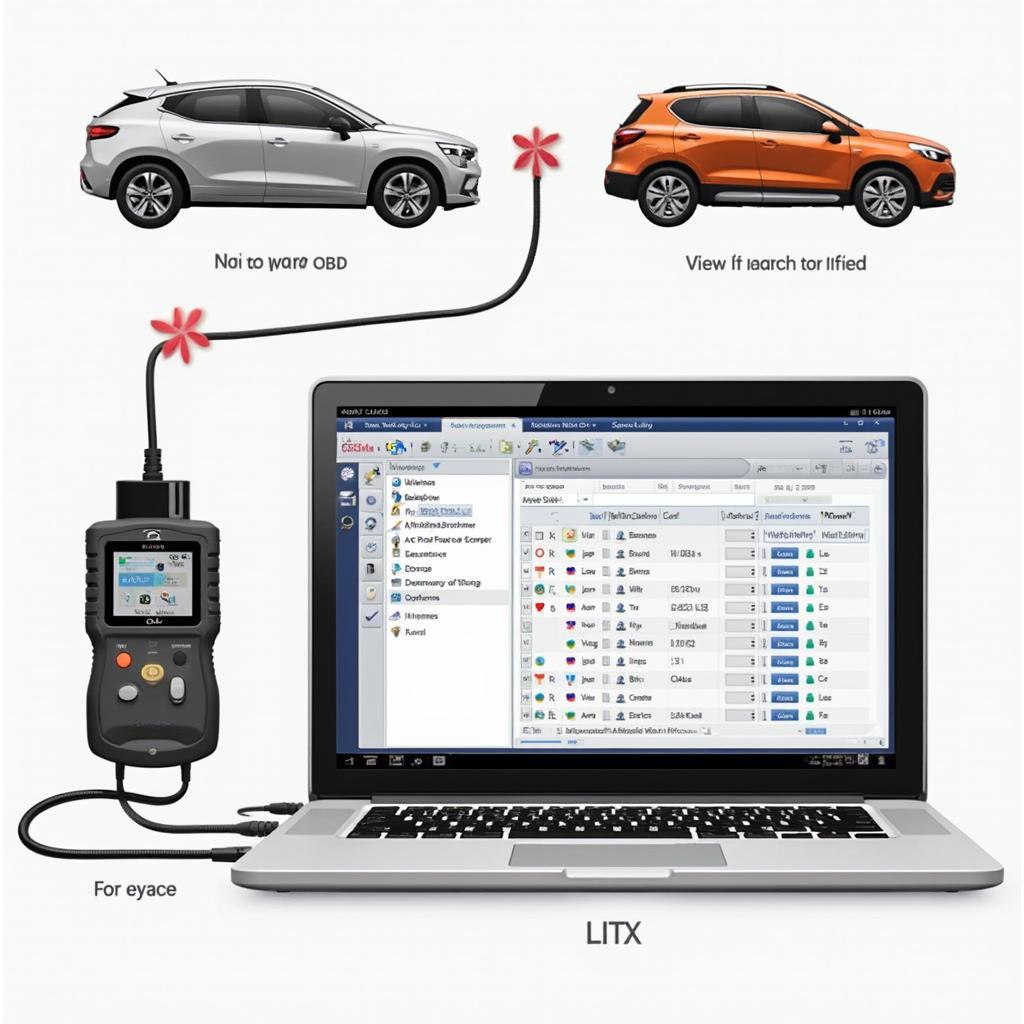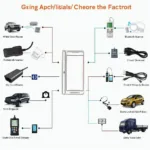Opel OBD2 diagnostic software empowers you to delve into your car’s inner workings, unveiling hidden issues and optimizing performance. Whether you’re a seasoned mechanic or a DIY enthusiast, understanding this technology is crucial for maintaining your Opel in top condition. This guide provides everything you need to know about Opel OBD2 diagnostic software, from its basic functionalities to advanced applications.
Understanding OBD2 and its Importance for Opel Vehicles
OBD2, or On-Board Diagnostics II, is a standardized system that allows external devices to communicate with a vehicle’s computer. This system monitors various components and systems within the car, detecting malfunctions and storing diagnostic trouble codes (DTCs). For Opel owners, OBD2 diagnostic software provides a valuable tool for troubleshooting, preventative maintenance, and even performance tuning. Using the right software can save you trips to the mechanic and empower you to take control of your Opel’s health.
Using an OBD2 scanner with compatible software provides a gateway to understanding your Opel’s health. This access allows you to diagnose problems before they escalate, potentially saving you significant repair costs down the line.
Choosing the Right Opel OBD2 Diagnostic Software
Selecting the appropriate Opel OBD2 diagnostic software depends on your specific needs and technical expertise. There are several factors to consider, including compatibility with your Opel model, the software’s features, and your budget. Some software options cater to professional mechanics, offering advanced features like live data streaming, bi-directional control, and access to manufacturer-specific codes. Other software packages are designed for the everyday Opel owner, providing a user-friendly interface and basic diagnostic capabilities.
Do you need basic code reading capabilities, or are you looking for advanced features like live data streaming? Identifying your requirements is the first step to finding the perfect software solution.
Using Opel OBD2 Diagnostic Software: A Step-by-Step Guide
Using Opel OBD2 diagnostic software is surprisingly straightforward. First, locate your Opel’s OBD2 port, usually situated under the dashboard near the steering wheel. Next, connect your OBD2 scanner to the port and turn on your vehicle’s ignition. Launch the diagnostic software on your laptop or mobile device and establish a connection with the scanner. The software will then retrieve the DTCs stored in your Opel’s computer. By interpreting these codes, you can pinpoint the source of any malfunctions. Many software packages offer a built-in database of DTC definitions, making diagnosis even easier.
Remember to consult your Opel’s service manual for specific instructions and safety precautions before using any diagnostic equipment.
What are the benefits of using Opel OBD2 diagnostic software?
Using Opel OBD2 diagnostic software offers numerous benefits, such as early problem detection, reduced repair costs, and increased control over your vehicle’s maintenance.
How can I find the OBD2 port in my Opel?
The OBD2 port in most Opels is located under the dashboard, typically near the steering wheel or the center console. Consult your owner’s manual for the precise location in your specific model.
blue driver obd2 transmission torque app
Advanced Features of Opel OBD2 Diagnostic Software
Beyond basic code reading, some Opel OBD2 diagnostic software offers advanced features. Live data streaming allows you to monitor real-time sensor readings, providing valuable insights into your Opel’s performance. Bi-directional control enables you to test various components, such as actuators and solenoids. Access to manufacturer-specific codes unlocks a deeper level of diagnostic information, allowing you to address Opel-specific issues more effectively. These advanced features can be invaluable for experienced mechanics and serious DIY enthusiasts.
Conclusion
Opel OBD2 diagnostic software offers a powerful and accessible way to maintain and troubleshoot your Opel vehicle. From basic code reading to advanced features like live data streaming, choosing the right software can significantly improve your understanding of your car’s health and performance. By investing in the right tools and knowledge, you can empower yourself to take control of your Opel’s maintenance, saving time and money in the long run. Opel OBD2 diagnostic software is an indispensable tool for any Opel owner looking to stay one step ahead of potential issues and keep their vehicle running smoothly.
FAQ
- Is Opel OBD2 diagnostic software compatible with all Opel models?
- What is the cost of Opel OBD2 diagnostic software?
- Can I use Opel OBD2 diagnostic software on other car brands?
- Do I need any special training to use Opel OBD2 diagnostic software?
- What are the common DTCs found in Opel vehicles?
- Where can I purchase reliable Opel OBD2 diagnostic software?
- What are the system requirements for running Opel OBD2 diagnostic software on my computer?
Common Opel OBD2 Diagnostic Scenarios
- Check Engine Light Illumination: This is the most common reason for using OBD2 diagnostic software.
- Intermittent Performance Issues: Software can help identify the root cause of sporadic problems.
- Emissions Testing Preparation: Ensure your Opel is ready for emissions testing by checking for DTCs related to emissions systems.
Further Exploration
Explore other relevant articles on our website, such as “best obd2 scanner for bmw” and “obd2 code reader for android” for more information about OBD2 scanners and software.
For immediate assistance, please contact us via WhatsApp: +1(641)206-8880 or Email: [email protected]. Our 24/7 customer support team is ready to help.