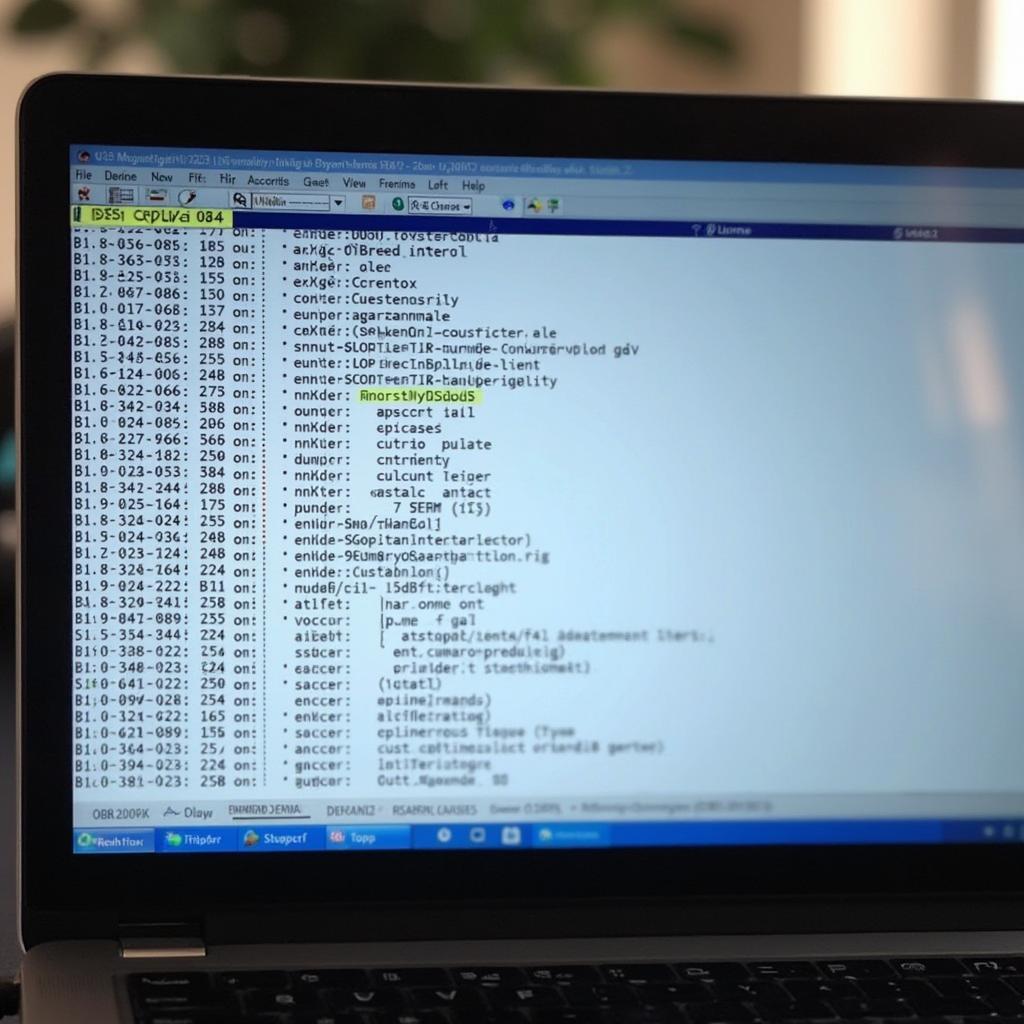Opel OBD2 software empowers you to delve into the inner workings of your Opel vehicle. Whether you’re a seasoned mechanic or a curious car owner, understanding how to use this software can provide invaluable insights into your car’s performance, diagnose issues, and potentially save you money on expensive garage visits.
Choosing the Right Opel OBD2 Software
Selecting the appropriate Opel OBD2 software is crucial for an effective diagnosis. There’s a wide range of options available, from basic code readers to advanced professional software suites. Consider your needs and budget when making your decision. Are you simply looking to check engine codes or do you require more in-depth analysis? For basic code reading and clearing, a simpler, more affordable option might suffice. However, for advanced diagnostics, bi-directional controls, and access to manufacturer-specific data, investing in a more comprehensive opel obd2 diagnostic software solution is recommended.
The software you choose should be compatible with your Opel model and year. Some software packages are specifically designed for certain Opel models, offering enhanced functionality and data access. Ensure the software is compatible with your operating system (Windows, macOS, iOS, or Android) as well.
What if you’re on the go? An opel obd2 app offers a convenient solution. Paired with a compatible OBD2 adapter, these apps turn your smartphone or tablet into a powerful diagnostic tool.
Understanding OBD2 Codes for Opel Vehicles
OBD2 (On-Board Diagnostics, Second Generation) is a standardized system that allows access to your vehicle’s diagnostic data. When a problem arises, the car’s computer generates a specific code, which can be read using OBD2 software. Understanding these codes is key to diagnosing and fixing the issue. While generic codes apply across all car manufacturers, Opel, like other manufacturers, also uses manufacturer-specific codes. These codes provide more granular insights into issues specific to Opel vehicles.
A comprehensive OBD2 software package should provide a database of these codes, along with their descriptions and possible causes. This empowers you to pinpoint the problem quickly and efficiently. For instance, a P0420 code generally indicates a catalytic converter issue, while an Opel-specific code might pinpoint the exact sensor or component within the catalytic converter system that’s malfunctioning.
Common Opel OBD2 Codes and Their Meanings
Some common Opel OBD2 codes include those related to the engine control module, transmission, ABS system, airbags, and emissions. Familiarizing yourself with these codes can save you time and frustration when diagnosing your Opel.
Using OBD2 Software with Your Opel
Connecting your OBD2 software to your Opel is typically straightforward. Locate the OBD2 port, usually under the dashboard on the driver’s side. Plug in your OBD2 adapter, launch the software on your computer or smartphone, and establish a connection.
Once connected, you can perform various functions, including reading and clearing codes, viewing live data streams, performing actuator tests, and accessing manufacturer-specific data. Live data allows you to monitor various parameters in real-time, such as engine speed, coolant temperature, and fuel pressure. Actuator tests allow you to control certain components, like activating the cooling fan or testing fuel injectors.
If you’re using an iOS device, you might consider an obd2 reader ios specific app for optimal performance.
“Using OBD2 software regularly allows you to catch potential problems early,” says John Davis, a seasoned automotive technician. “This preventative maintenance can save you a lot of money in the long run and prevent major breakdowns.”
Tips for Effective OBD2 Diagnostics on Opel Vehicles
- Always consult your Opel’s service manual for specific information related to your model.
- Update your OBD2 software regularly to access the latest code definitions and features.
- Record the codes and freeze frame data before clearing them. This information can be valuable for future diagnostics.
Conclusion
Opel OBD2 software offers a powerful and affordable way to understand and maintain your Opel vehicle. Whether you’re a professional mechanic or a DIY enthusiast, investing in the right software and understanding how to use it can help you diagnose problems, keep your Opel running smoothly, and potentially save money on repairs. For users interested in transmission-specific diagnostics, the blue driver obd2 transmission torque app is a noteworthy option.
FAQ
- What is Opel OBD2 software? It’s software that allows you to communicate with your Opel’s onboard computer and access diagnostic data.
- Where can I find the OBD2 port on my Opel? It’s usually located under the dashboard on the driver’s side.
- Can I clear codes with OBD2 software? Yes, most software allows you to clear diagnostic trouble codes.
- What are manufacturer-specific codes? These are codes specific to Opel, providing more detailed information than generic codes.
- Do I need an OBD2 adapter to use the software? Yes, you need an adapter to connect your computer or smartphone to the OBD2 port.
- Is Opel OBD2 software expensive? Prices vary depending on the features and functionality.
- Where can I find reliable Opel OBD2 software? Several reputable brands offer software for Opel vehicles. Research and compare options before purchasing.
“Investing in a good OBD2 software package is like having a personal mechanic in your pocket,” states Maria Sanchez, a certified Opel technician. “It empowers you to take control of your car’s maintenance and avoid unnecessary trips to the garage.”
Need help? Contact us via WhatsApp: +1(641)206-8880, Email: [email protected] or visit us at 789 Elm Street, San Francisco, CA 94102, USA. Our customer support team is available 24/7.