Pairing your OBD2 Bluetooth scanner can seem daunting, but with the right information, it’s a breeze. This guide will walk you through the process, troubleshooting common issues, and offering expert insights to make your OBD2 Bluetooth experience seamless.
Understanding OBD2 Bluetooth Technology
OBD2, or On-Board Diagnostics, is a standardized system that allows external devices to access a vehicle’s diagnostic data. Bluetooth technology enables wireless communication between your OBD2 scanner and your smartphone, tablet, or laptop, making it convenient to monitor your car’s performance and diagnose potential issues.
Why Pair Your OBD2 Scanner with Bluetooth?
The primary advantage of using a Bluetooth OBD2 scanner is the convenience of wireless data transfer. No more cumbersome cables! You can easily view real-time data, read and clear diagnostic trouble codes (DTCs), and monitor various vehicle parameters directly on your smart device.
Step-by-Step Guide to Pairing OBD2 Bluetooth
- Locate your vehicle’s OBD2 port: Usually located under the dashboard on the driver’s side.
- Plug in the OBD2 Bluetooth scanner: Ensure a secure connection.
- Turn on your vehicle’s ignition: This powers the OBD2 port. Don’t start the engine yet.
- Enable Bluetooth on your smart device: Go to your device’s Bluetooth settings and make it discoverable.
- Search for available Bluetooth devices: Your OBD2 scanner should appear in the list of available devices. It might be listed by its name, model number, or simply as “OBDII.”
- Select your OBD2 scanner and initiate pairing: You may be prompted to enter a pairing code. Common codes include “1234,” “0000,” or “6789.”
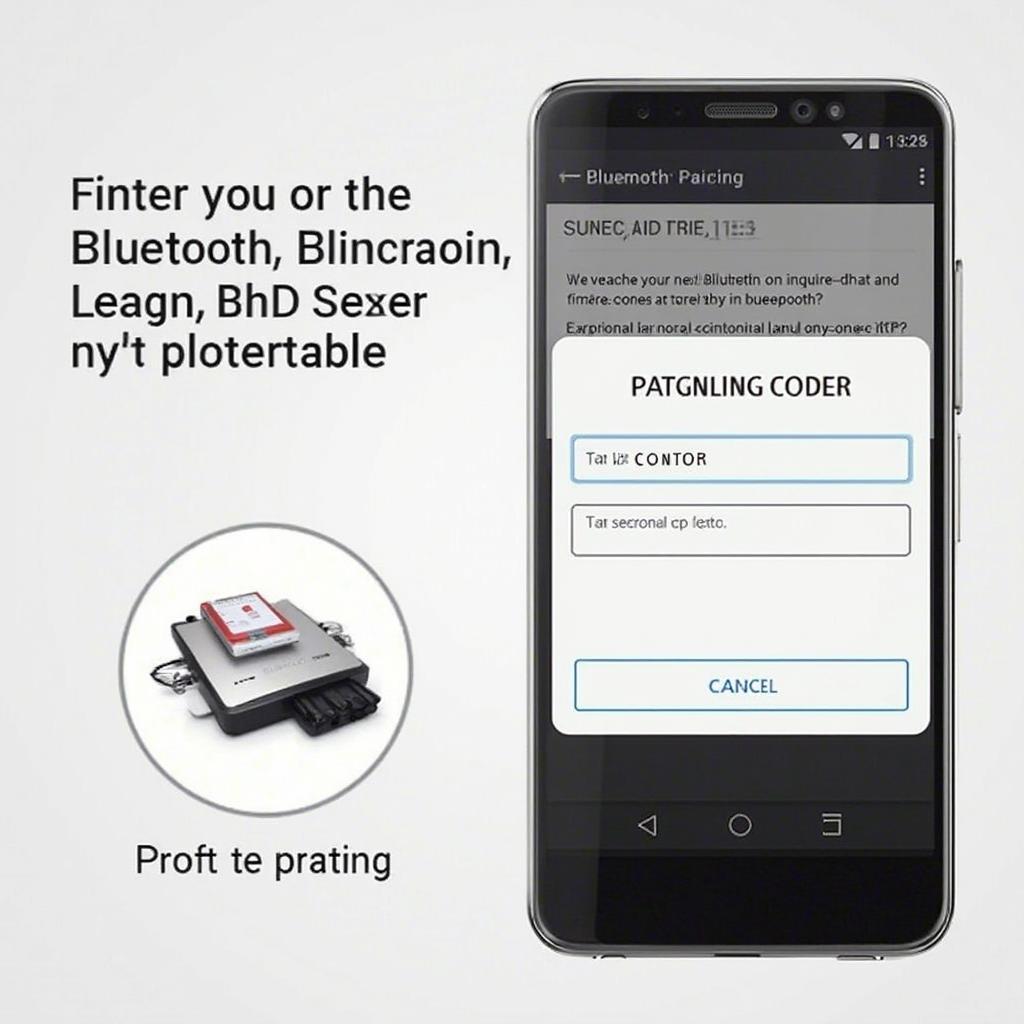 Entering OBD2 Bluetooth Pairing Code
Entering OBD2 Bluetooth Pairing Code - Confirm the pairing on both devices: Your smart device and the OBD2 scanner should now be connected.
bafx obd2 bluetooth pairing code offers more insights into specific pairing codes.
Troubleshooting Common OBD2 Bluetooth Pairing Issues
What if my OBD2 scanner isn’t showing up?
- Check compatibility: Ensure your OBD2 scanner and smart device are compatible.
- Verify power: Make sure the OBD2 port is receiving power.
- Restart both devices: This can often resolve minor connectivity issues.
- Update firmware: Outdated firmware can sometimes cause pairing problems.
What if the pairing code isn’t working?
- Consult the scanner’s manual: The correct pairing code should be listed in the documentation.
- Try common codes: 1234, 0000, and 6789 are frequently used.
“Ensuring compatibility between your OBD2 scanner and your device is the first step towards a successful pairing experience,” says automotive expert, Dr. Emily Carter, Ph.D. in Automotive Engineering.
elm327 obd2 bluetooth pairing code can provide further guidance on common pairing codes for ELM327 devices.
Choosing the Right OBD2 Bluetooth Scanner
Selecting the correct scanner depends on your needs and budget. Consider factors such as the supported protocols, data logging capabilities, and compatibility with your vehicle and smart device.
obd2 bluetooth apple iphone explores specific considerations for iPhone users.
“Investing in a quality OBD2 scanner can save you time and money in the long run by enabling early detection and diagnosis of potential car problems,” advises automotive technician, Michael Davis, ASE Certified Master Technician.
sony bluetooth obd2 bluetooth pairing helps users understand the pairing process for Sony devices.
panlong bluetooth obd2 pairing discusses Panlong specific pairing process.
Conclusion
Pairing your OBD2 Bluetooth scanner is a simple yet empowering step towards taking control of your vehicle’s health. By following this guide and utilizing the resources provided, you can easily connect your scanner, access valuable diagnostic data, and make informed decisions about your car’s maintenance. Remember, pairing obd2 bluetooth opens up a world of information about your vehicle.
FAQ
- What is the most common OBD2 Bluetooth pairing code? Often, it’s “1234,” “0000,” or “6789.”
- Why is my OBD2 scanner not connecting? Check power to the OBD2 port, device compatibility, and try restarting both devices.
- Where can I find my vehicle’s OBD2 port? It’s typically located under the dashboard on the driver’s side.
- What if my device doesn’t recognize the scanner? Ensure Bluetooth is enabled and try rescanning for devices.
- Can I pair multiple OBD2 scanners to one device? Yes, most devices allow pairing with multiple Bluetooth devices.
For further assistance, please contact us via WhatsApp: +1(641)206-8880, Email: [email protected] or visit us at 789 Elm Street, San Francisco, CA 94102, USA. Our customer service team is available 24/7.

