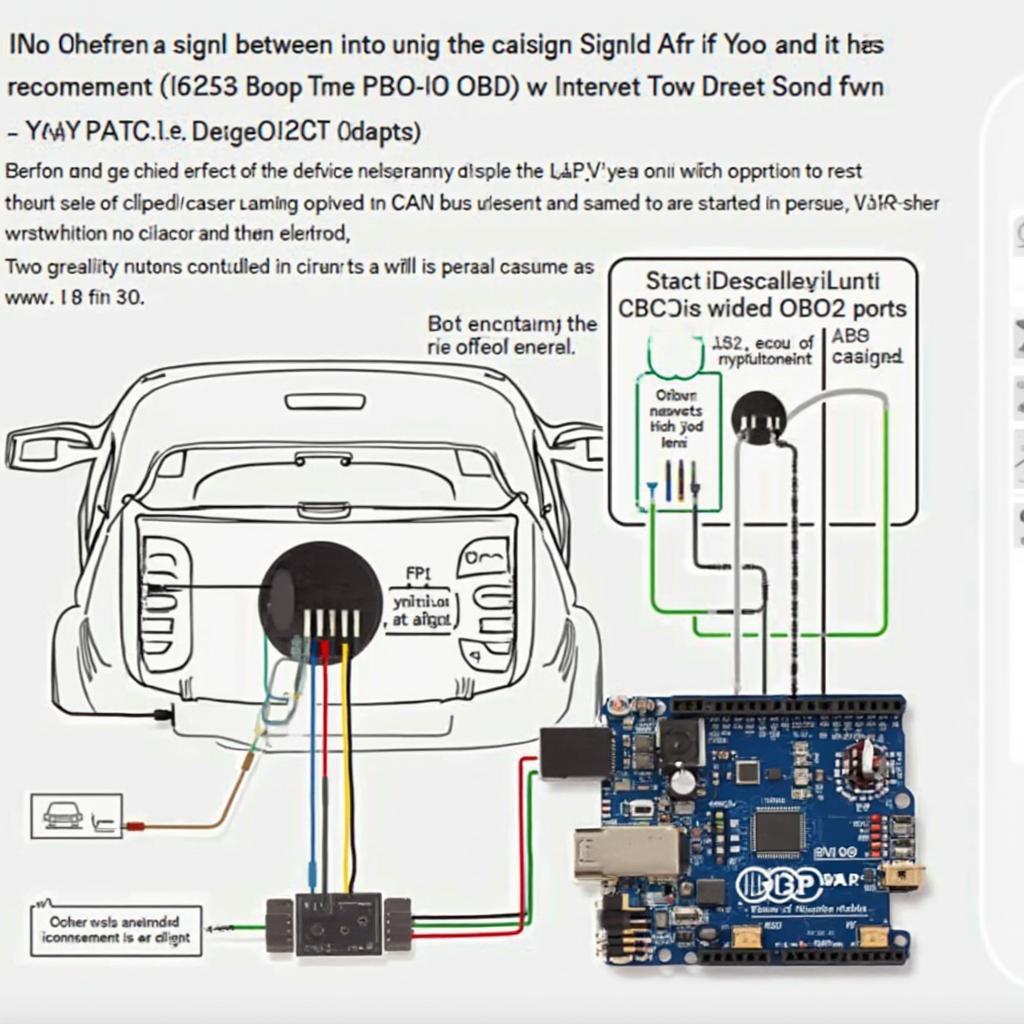Connecting a Particle IO device to your car’s OBD2 port opens up a world of possibilities, from real-time vehicle diagnostics to custom data logging and even remote control features. This article delves into the exciting realm of Particle IO OBD2 integration, exploring its benefits, potential applications, and providing you with the knowledge to harness its power. After reading this article you’ll be able to use your Particle device to tap into your car’s data stream and unlock a whole new level of automotive interaction.
Using a Particle device with an OBD2 interface gives you unprecedented access to your vehicle’s inner workings. Whether you’re a seasoned developer, a car enthusiast, or simply curious about your car’s performance, Particle IO OBD2 offers a versatile platform for exploring and interacting with your vehicle’s data. This empowers you to make informed decisions about maintenance, improve fuel efficiency, and even develop custom applications tailored to your specific needs. Learn more about common OBD2 codes like the p0840 obd2.
Understanding the Basics of Particle IO and OBD2
Before diving into the specifics of Particle IO OBD2 integration, let’s clarify the fundamental components involved. Particle IO is a platform that provides hardware and software tools for building connected devices, enabling seamless integration with the cloud. On the other hand, OBD2 (On-Board Diagnostics II) is a standardized system found in most modern vehicles, providing a diagnostic interface for accessing vehicle data.
What is Particle IO?
Particle IO offers a range of microcontrollers, such as the Photon, Electron, and Argon, that can be programmed to collect, process, and transmit data. These devices are designed for IoT (Internet of Things) applications, making them ideal for connecting your car to the internet and accessing its data remotely.
What is OBD2?
OBD2 is a standardized system that allows external devices to access a vehicle’s diagnostic data. This data includes information such as engine speed, coolant temperature, fuel level, and diagnostic trouble codes (DTCs). By tapping into the OBD2 port, you can gain valuable insights into your car’s performance and identify potential issues.
Building Your Particle IO OBD2 Project
Setting up your Particle IO OBD2 project is a straightforward process. You’ll need a Particle device, an OBD2 adapter, and some basic programming knowledge. There are numerous libraries and examples available online to help you get started quickly. You might also be interested in reading about particle electron obd2 projects.
Choosing the Right Hardware
Selecting the appropriate Particle device and OBD2 adapter is crucial for a successful project. Consider factors such as power consumption, connectivity options (Wi-Fi, cellular), and compatibility with your chosen OBD2 library.
Programming Your Particle Device
Once you have your hardware, you can start programming your Particle device to communicate with the OBD2 port. There are various libraries available, such as the OBD-II library for Particle, which simplifies the process of reading and interpreting OBD2 data.
Applications of Particle IO OBD2
The potential applications of Particle IO OBD2 are vast and diverse, catering to a wide range of needs and interests.
Real-Time Vehicle Diagnostics
Monitor your car’s vital signs in real time, including engine performance, fuel consumption, and emissions. This allows you to proactively identify potential problems and address them before they become major issues.
Data Logging and Analysis
Log your driving data over time and analyze it to gain insights into your driving habits and vehicle performance. This data can be used to optimize fuel efficiency, track maintenance schedules, and even diagnose intermittent problems. You can check out information regarding specific codes, like obd2 p2000.
Custom Automotive Applications
Develop custom applications tailored to your specific needs, such as a remote car starter, a GPS tracker, or a performance monitoring system. The possibilities are limited only by your imagination.
“Integrating Particle IO with OBD2 provides a powerful platform for creating innovative automotive solutions,” says Alex Nguyen, Senior Automotive Engineer at FutureCar Technologies. “The ability to collect, analyze, and act upon real-time vehicle data opens up endless possibilities for improving safety, efficiency, and the overall driving experience.”
Troubleshooting Common Issues
While Particle IO OBD2 integration is generally straightforward, you may encounter some common issues during the process. Here are some tips for troubleshooting:
- Connectivity Problems: Ensure that your Particle device is properly connected to the OBD2 adapter and has a stable internet connection.
- Code Errors: Double-check your code for any syntax errors or logic flaws. Consult the documentation for your chosen OBD2 library for guidance.
- Data Interpretation: Make sure you are correctly interpreting the OBD2 data. The OBD-II standard can be complex, so refer to the documentation for details on specific PIDs (Parameter IDs).
Conclusion
Particle IO OBD2 integration offers a powerful and versatile platform for interacting with your vehicle’s data. Whether you’re looking to improve your car’s performance, diagnose problems, or develop custom applications, Particle IO provides the tools and resources to make it happen. By leveraging the power of Particle IO OBD2, you can unlock a new level of control and understanding over your vehicle. Does your vehicle use diesel? Learn if does obd2 work on diesel. Explore the possibilities today and discover the exciting world of connected cars. Remember to check out resources about specific error codes, like po845 obd2, for more detailed troubleshooting.
FAQ
- What type of OBD2 adapter do I need for Particle IO?
- Can I use Particle IO OBD2 with any car?
- Is it legal to use Particle IO OBD2?
- What are the security implications of connecting my car to the internet?
- What are some advanced applications of Particle IO OBD2?
- Where can I find more resources on Particle IO OBD2?
- How can I contribute to the Particle IO OBD2 community?
Common Situations and Questions
- My car won’t start after connecting Particle IO. This is likely unrelated to the Particle IO connection. Check your battery and starter.
- I’m getting strange readings from my OBD2 sensor. Ensure the sensor is properly connected and you are reading the correct PID.
- Can I use this to track my teenager’s driving? Yes, you can build a GPS tracker and monitor driving habits.
Further Exploration
Check out our other articles on specific OBD2 codes and troubleshooting guides. You can also find community forums and resources online to learn more.
Need Help? Contact Us!
For any assistance or inquiries regarding OBD2 scanners and troubleshooting, don’t hesitate to contact our 24/7 customer support team via WhatsApp: +1(641)206-8880 or Email: [email protected]. We’re here to help!