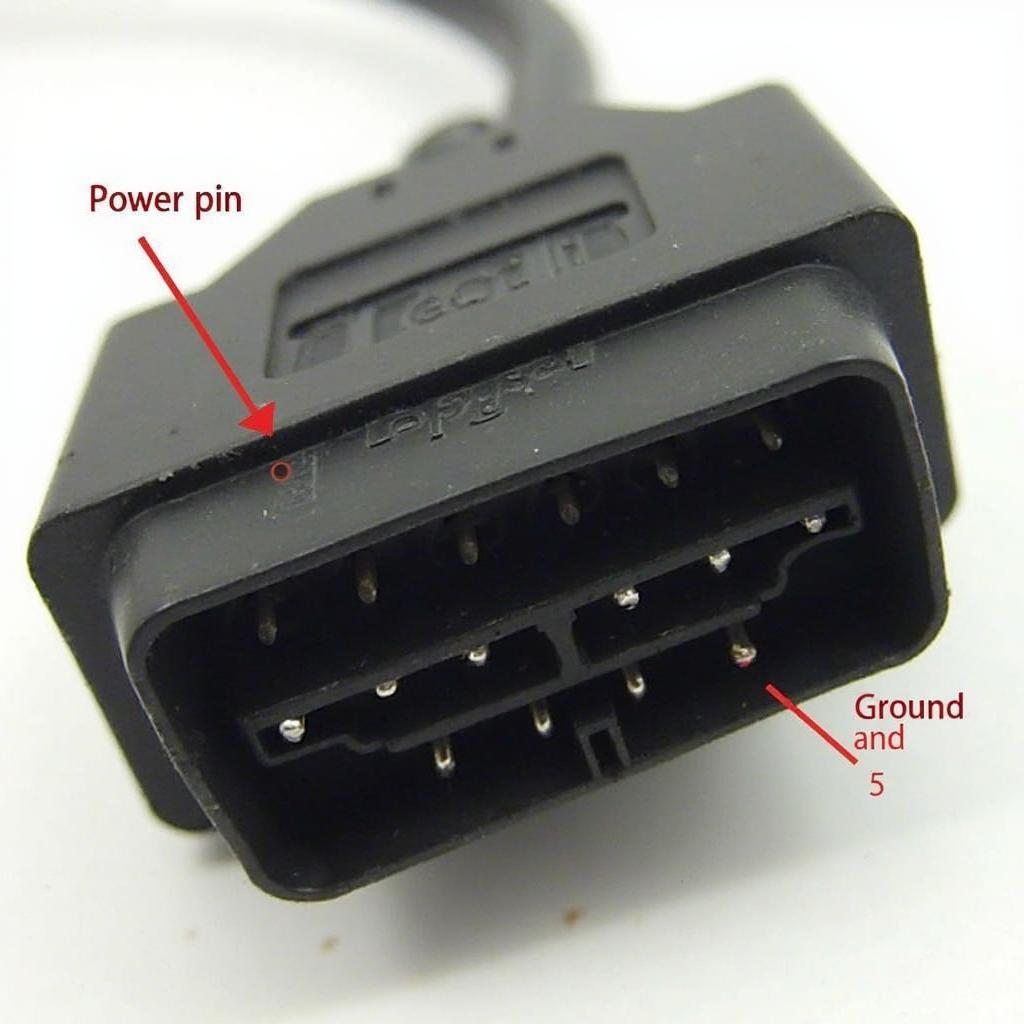Understanding power and ground on your OBD2 port is crucial for effective vehicle diagnostics and troubleshooting. This article dives deep into the intricacies of OBD2 power and ground, explaining their functions, identifying potential issues, and offering solutions for common problems.
Decoding the OBD2 Power and Ground System
The OBD2 port, a standardized 16-pin connector, acts as the gateway to your vehicle’s internal network. It’s not just a data port; it’s also a source of power and ground for your diagnostic tools. These power and ground connections are essential for powering your OBD2 scanner and ensuring accurate readings. Without proper power and ground, your scanner might not function correctly, leading to misdiagnosis or incomplete data retrieval.
Many DIYers and even professional mechanics overlook the importance of checking the OBD2 power and ground before connecting a scanner. This seemingly simple step can save you hours of frustration and potentially prevent costly misdiagnoses. By ensuring these connections are sound, you’re setting the foundation for accurate and reliable vehicle diagnostics.
Why are Power and Ground so Important?
The power and ground pins on the OBD2 connector provide the necessary electrical current for the scanner to communicate with the vehicle’s various control modules. Pin 16 provides battery power, while pins 4 and 5 serve as ground connections. This power supply allows the scanner to request and receive data, ultimately enabling you to pinpoint the source of any automotive woes.
power and ground on bmw obd2 port
Imagine trying to power a laptop without plugging it into a power source. It simply won’t work. The same principle applies to your OBD2 scanner. Without a stable power supply from pin 16 and a reliable ground from pins 4 and 5, the scanner cannot establish communication with the vehicle’s computer.
Troubleshooting Power and Ground Issues
If your OBD2 scanner isn’t working, one of the first things you should check is the power and ground at the OBD2 port. A simple multimeter can be used to verify the voltage and continuity of these connections. You should see around 12 volts on pin 16 and near zero resistance between pins 4 and 5 and the vehicle chassis.
Common Causes of Power and Ground Problems
Several issues can lead to power and ground problems on the OBD2 port. Blown fuses, corroded connectors, and damaged wiring are among the most common culprits. Identifying and addressing these issues is key to restoring proper OBD2 functionality.
“Always check the simplest things first,” advises John Smith, a seasoned automotive diagnostician with over 20 years of experience. “A blown fuse is often the easiest fix, but it’s frequently overlooked.”
Solutions for Power and Ground Problems
Once you’ve identified the cause of the power or ground problem, taking corrective action is usually straightforward. Replacing a blown fuse, cleaning corroded connectors, or repairing damaged wiring can often restore OBD2 functionality. However, for more complex issues, consulting a qualified mechanic is recommended.
power and grouns obd2 connector
Prevention is Key
Regularly inspecting and cleaning your OBD2 connector can prevent many power and ground issues. This simple maintenance step can save you time, money, and frustration down the road.
“Preventive maintenance is crucial for the longevity and reliability of your vehicle’s electrical systems,” adds Emily Davis, an electrical systems expert. “Regularly cleaning your OBD2 connector is a small but significant step in that direction.”
Conclusion
Understanding power and ground on obd2 is essential for accurate vehicle diagnostics. By checking these connections and addressing any issues promptly, you can ensure reliable OBD2 functionality and avoid diagnostic headaches. Remember, a little preventative maintenance can go a long way in keeping your vehicle running smoothly.
FAQ
-
What is the function of pin 16 on the OBD2 port? Pin 16 provides battery power to the OBD2 scanner.
-
Which pins are ground on the OBD2 port? Pins 4 and 5 serve as ground connections.
-
How can I test the power and ground on my OBD2 port? Use a multimeter to check the voltage on pin 16 and the continuity of pins 4 and 5.
-
What are some common causes of OBD2 power and ground problems? Blown fuses, corroded connectors, and damaged wiring are common culprits.
-
How can I prevent OBD2 power and ground issues? Regularly inspect and clean your OBD2 connector.
Do you have further questions on OBD2 functionalities? Check out our articles on power and ground pins on a obd2.
Need assistance? Contact us via WhatsApp: +1(641)206-8880, Email: [email protected] or visit us at 789 Elm Street, San Francisco, CA 94102, USA. We have a 24/7 customer support team ready to help.