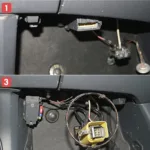ProDiag OBD2 software is a powerful tool that allows you to unlock the secrets hidden within your car’s computer system. Whether you’re a seasoned mechanic or a car enthusiast looking to delve deeper into your vehicle’s diagnostics, ProDiag offers a user-friendly interface and comprehensive features to meet your needs.
Understanding OBD2 and Its Importance
Before we dive into the specifics of ProDiag, let’s take a quick look at what OBD2 is and why it’s essential. OBD2 stands for On-Board Diagnostics, generation two, and it refers to a standardized system that allows external devices like scanners and software to communicate with your car’s computer. This system plays a crucial role in monitoring various aspects of your vehicle’s performance, emissions, and overall health.
Why Choose ProDiag OBD2 Software?
ProDiag OBD2 software stands out in a crowded market due to its unique combination of advanced features and ease of use. This software empowers you to:
- Diagnose and Clear Trouble Codes: Identify and understand those pesky check engine lights by reading and clearing diagnostic trouble codes (DTCs) with detailed descriptions.
- Access Live Data Streams: Monitor your car’s performance in real-time with live data streams for various parameters like engine speed, temperature, oxygen sensor readings, and more.
- Perform Advanced Diagnostics: Go beyond basic code reading with advanced features like component activations, adaptations, and module coding (availability may vary depending on vehicle make and model).
- Generate Comprehensive Reports: Create detailed reports of your diagnostic sessions to share with mechanics, track repairs, or simply keep a record of your car’s maintenance history.
Is ProDiag OBD2 Software Right for You?
ProDiag caters to a wide range of users, from DIY enthusiasts to professional mechanics.
For the Car Enthusiast: If you enjoy tinkering with your car and want to understand its inner workings better, ProDiag provides an accessible platform to monitor performance, diagnose potential issues early on, and avoid unnecessary trips to the mechanic.
For the Professional Mechanic: ProDiag offers a cost-effective alternative to expensive standalone scan tools. Its comprehensive features, combined with the ability to generate detailed reports, can significantly enhance your diagnostic process and streamline your workflow.
Getting Started with ProDiag OBD2 Software
Using ProDiag is incredibly straightforward:
- Download and Install: Download the ProDiag software from the official website and install it on your Windows-based laptop or PC.
- Connect Your OBD2 Adapter: Connect a compatible OBD2 adapter to your vehicle’s OBD2 port (usually located under the dashboard on the driver’s side).
- Launch the Software: Launch ProDiag and establish a connection with your vehicle.
- Start Diagnosing: Once connected, you can start exploring the various features of ProDiag to read codes, view live data, and perform other diagnostic functions.
ProDiag OBD2 Software: A Wise Investment for Car Owners
Investing in ProDiag OBD2 software is a decision you won’t regret. It empowers you with the knowledge and tools to take control of your car’s maintenance, potentially saving you time, money, and frustration in the long run.
Frequently Asked Questions
Q: Is ProDiag compatible with all car makes and models?
A: ProDiag is compatible with most vehicles manufactured after 1996 that comply with the OBD2 standard.
Q: What type of OBD2 adapter do I need to use with ProDiag?
A: ProDiag works with a variety of standard OBD2 adapters. Check the software documentation for a list of recommended adapters.
Q: Can I use ProDiag on multiple vehicles?
A: Yes, you can use ProDiag on multiple vehicles without any limitations.
Q: Does ProDiag require an internet connection?
A: ProDiag can function offline for basic diagnostics. However, an internet connection is required for software updates, access to online databases, and certain advanced features.
Q: Is technical support available for ProDiag?
A: Yes, ProDiag offers comprehensive technical support to assist you with any questions or issues.
Need assistance with your car diagnostics? Contact us via WhatsApp at +1(641)206-8880 or email us at [email protected]. Our dedicated customer support team is available 24/7 to provide you with expert guidance.