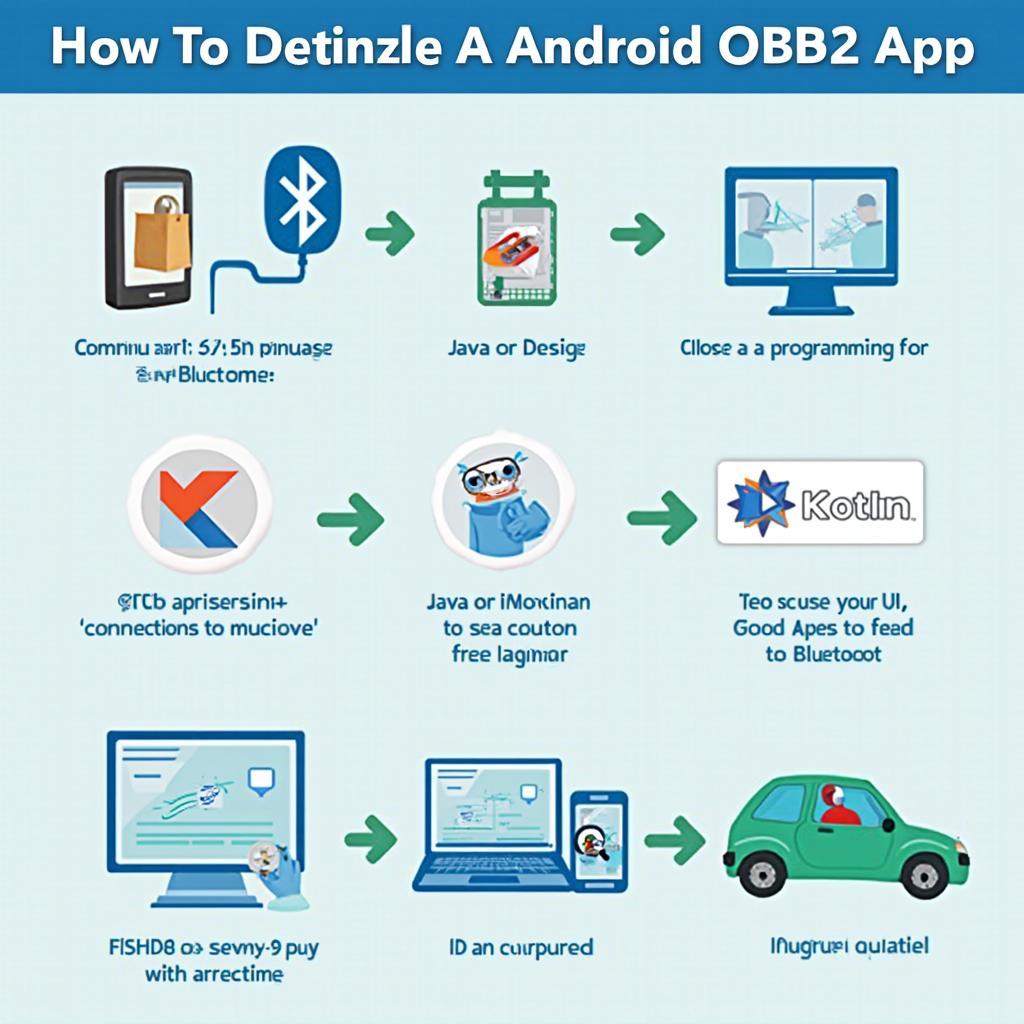Connecting your Android device to your car’s OBD2 port opens a world of diagnostic possibilities. Programming an Android app for OBD2 allows you to access real-time vehicle data, troubleshoot issues, and even customize certain features. This guide explores the intricacies of OBD2 app development for Android, providing insights for both beginners and experienced programmers.
Understanding the potential of an OBD2 app is crucial. These apps can transform your smartphone or tablet into a powerful diagnostic tool, providing access to information previously only available to mechanics. From reading and clearing diagnostic trouble codes (DTCs) to monitoring engine performance and fuel efficiency, the possibilities are vast. Interested in specialized apps? Check out the best OBD2 app for Ford.
Delving into OBD2 App Development for Android
Developing an Android app for OBD2 involves several key steps. First, you need to establish communication between your Android device and the OBD2 port. This is typically achieved using a Bluetooth OBD2 adapter. Next, you’ll need to choose a suitable programming language and development environment. Java and Kotlin are popular choices for Android development, with Android Studio being the preferred IDE. You’ll need to familiarize yourself with the OBD2 protocols and commands to effectively retrieve and interpret data from the vehicle’s ECU.
Next, you’ll need to design the user interface (UI) of your app. A well-designed UI is crucial for user experience. It should be intuitive and easy to navigate, allowing users to quickly access the information they need. Finally, rigorous testing is essential to ensure your app functions correctly and provides accurate data.
You can find some pre-built OBD2 programmer Android Bluetooth app solutions that simplify the development process. These tools provide pre-written code libraries and functionalities, allowing you to focus on customizing the app to meet your specific needs.
Essential Features for Your OBD2 Android App
When developing an OBD2 app, certain features are essential for providing a comprehensive user experience. These include the ability to read and clear DTCs, monitor real-time sensor data such as engine speed, coolant temperature, and fuel level, display performance metrics like fuel efficiency and acceleration, and offer customizable dashboards and data logging capabilities. Adding features like GPS tracking and trip logging can further enhance the app’s functionality.
A valuable resource to consider is the free scanner programs for obd2 pcm for cars, which can provide insights into the data your app should be able to access.
Overcoming Challenges in OBD2 App Development
While developing an OBD2 app can be rewarding, it’s important to be aware of potential challenges. Compatibility issues with different vehicle makes and models can arise due to variations in OBD2 implementations. Ensuring accurate data interpretation is crucial, as misinterpreting sensor data can lead to incorrect diagnoses. Security considerations are also important, especially when dealing with sensitive vehicle data. Implementing robust security measures is vital to protect user privacy.
For specific vehicle manufacturers, dedicated apps can offer a tailored experience. You might consider exploring the GM OBD2 app for Android.
Advanced Features and Future Trends
Beyond the basic functionalities, consider incorporating advanced features into your OBD2 app. These could include predictive maintenance based on vehicle data analysis, integration with other automotive services like car sharing platforms, and the use of augmented reality (AR) for visualizing diagnostic information. Staying updated with the latest automotive technology trends, such as connected car platforms and autonomous driving, can help you develop innovative and future-proof OBD2 apps.
If you’re interested in exploring specific hardware options, you might find the Jethax OBD2 scanner review helpful.
In conclusion, programming an Android app for OBD2 offers exciting opportunities to enhance the driving experience and empower car owners with valuable diagnostic information. By following the steps outlined in this guide and staying aware of the challenges and future trends, you can develop a successful and impactful OBD2 app. Consider leveraging existing resources like the obd2 programmer android bluetooth app to streamline your development process.
FAQ
- What programming languages are suitable for OBD2 app development?
- How do I connect my Android device to the OBD2 port?
- What are the common OBD2 protocols and commands?
- How do I ensure data accuracy in my OBD2 app?
- What security measures should I implement in my app?
- How can I test the functionality of my OBD2 app?
- What are the future trends in OBD2 app development?
Do you have other questions about OBDII scanners or diagnostic tools? Explore our articles on obd2 programmer android bluetooth app, best obd2 app for ford, and free scanner programs for obd2 pcm for cars.
For assistance, contact us via WhatsApp: +1(641)206-8880 or Email: [email protected]. Our 24/7 customer support team is ready to help.