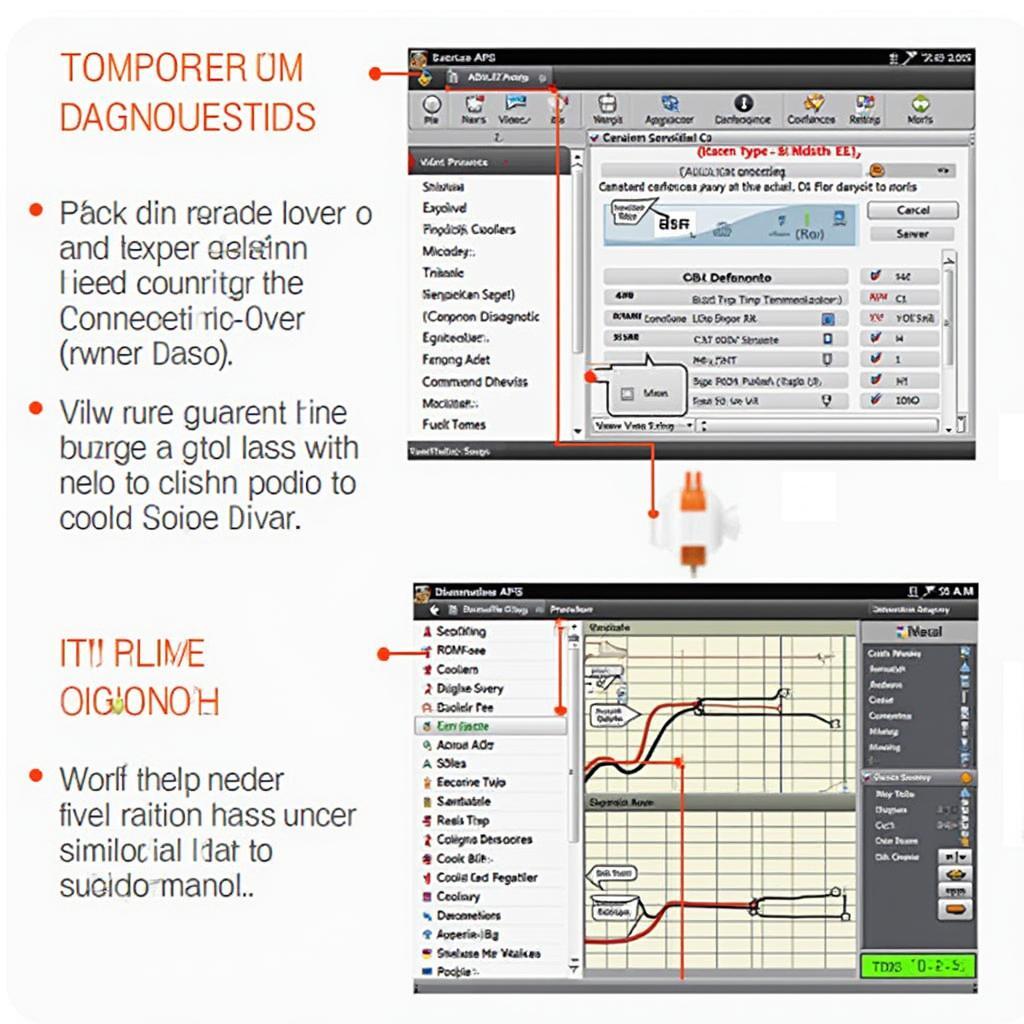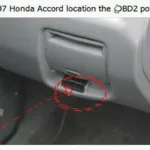ProScan OBD2 APK is a powerful tool that transforms your Android device into a sophisticated diagnostic scanner. This guide delves into the features, benefits, and practical applications of ProScan, empowering you to understand and address your vehicle’s health.
Understanding the Power of ProScan OBD2 APK
ProScan stands out amongst OBD2 apps due to its comprehensive functionality and user-friendly interface. It allows you to read and clear diagnostic trouble codes (DTCs), monitor real-time sensor data, and perform advanced diagnostics, all from the convenience of your smartphone or tablet. Whether you’re a seasoned mechanic or a car enthusiast, ProScan offers invaluable insights into your vehicle’s performance.
Key Features and Benefits of ProScan
ProScan isn’t just another OBD2 app; it’s a comprehensive diagnostic suite packed with features designed to empower you with knowledge about your car. Here’s a breakdown of what makes ProScan so effective:
- Comprehensive DTC Reading and Clearing: ProScan reads and clears both generic and manufacturer-specific DTCs, providing a complete picture of your vehicle’s health.
- Live Data Monitoring: Monitor real-time sensor data such as engine RPM, coolant temperature, and oxygen sensor readings. This allows you to identify potential issues before they escalate.
- Advanced Diagnostics: ProScan offers advanced diagnostic capabilities, including access to Mode 6 data (On-Board Monitoring Test Results) for a deeper understanding of your vehicle’s systems.
- Data Logging and Sharing: Log diagnostic data and share it with your mechanic for professional analysis. This feature is incredibly helpful for remote diagnostics and troubleshooting.
- Customizable Dashboards: Tailor the display to show the data most important to you. This personalized approach streamlines the diagnostic process and focuses on relevant information.
How to Use ProScan OBD2 APK
Getting started with ProScan is simple. First, download and install the ProScan OBD2 APK from a reputable source. Next, pair your Android device with a compatible OBD2 adapter via Bluetooth. Once connected, launch the app and begin exploring the various diagnostic functions.
What OBD2 Adapter Should I Use with ProScan?
ProScan is compatible with a wide range of OBD2 adapters. We recommend selecting a high-quality adapter for reliable performance and accurate data.
Can I Use ProScan on Any Vehicle?
ProScan works with most vehicles manufactured after 1996 that are OBD2 compliant.
ProScan OBD2 APK: A Professional Tool in Your Pocket
ProScan empowers you with professional-grade diagnostic capabilities, right at your fingertips. Whether you’re a DIY mechanic or simply want to keep a closer eye on your car’s health, ProScan provides the tools and information you need.
“ProScan’s ability to provide both generic and manufacturer-specific codes is invaluable. It’s a game-changer for quickly diagnosing issues.” – John Smith, Automotive Engineer
Conclusion: Take Control of Your Vehicle’s Health with ProScan OBD2 APK
ProScan OBD2 APK puts the power of professional diagnostics in your hands. Its comprehensive features, intuitive interface, and advanced capabilities make it an essential tool for any car owner. Download ProScan today and experience the difference.
FAQ
- Is ProScan free? There are both free and paid versions of ProScan available.
- What are DTCs? DTCs are Diagnostic Trouble Codes, which indicate specific issues within your vehicle’s systems.
- Do I need an internet connection to use ProScan? No, an internet connection is not required for basic functionality. However, some features, like online DTC lookups, may require internet access.
- Can ProScan clear check engine lights? Yes, ProScan can clear check engine lights after the underlying issue has been addressed.
- Is ProScan compatible with iOS devices? No, ProScan is currently only available for Android devices.
- How do I update ProScan? You can update ProScan through the Google Play Store.
- Where can I find support for ProScan? Check the developer’s website or online forums for support.
Need assistance? Contact us via WhatsApp: +1(641)206-8880, Email: [email protected] or visit us at 789 Elm Street, San Francisco, CA 94102, USA. We have a 24/7 customer support team.