A Raspberry Pi OBD2 WiFi setup is transforming the way car enthusiasts and DIY mechanics approach vehicle diagnostics. Imagine having a powerful, customizable tool at your fingertips that can unlock your car’s secrets and help you troubleshoot issues – all without breaking the bank. That’s the power of combining a Raspberry Pi with an OBD2 adapter and WiFi capability.
This comprehensive guide dives deep into the world of Raspberry Pi OBD2 WiFi, exploring its benefits, setup process, potential applications, and more. Whether you’re a seasoned mechanic or a car enthusiast eager to learn, this article equips you with the knowledge to harness the power of this innovative diagnostic solution.
Why Choose a Raspberry Pi for OBD2 WiFi?
Using a Raspberry Pi as the heart of your OBD2 WiFi setup offers several compelling advantages:
- Affordability: Raspberry Pi boards are incredibly cost-effective, making advanced car diagnostics accessible to everyone.
- Customization: The open-source nature of Raspberry Pi allows for endless customization. Tailor the software and hardware to your specific needs and preferences.
- Power and Versatility: A Raspberry Pi provides ample processing power for running diagnostic software, logging data, and even building more complex car-related projects.
- Community Support: Tap into a vast online community of Raspberry Pi enthusiasts and developers, readily sharing knowledge, projects, and support.
Setting Up Your Raspberry Pi OBD2 WiFi System
Creating your own Raspberry Pi OBD2 WiFi diagnostic tool is easier than you might think. Here’s a step-by-step guide:
1. Gather Your Materials:
- Raspberry Pi (Model 3 or 4 recommended)
- OBD2 Bluetooth or WiFi adapter
- MicroSD card (at least 8GB)
- Power supply for Raspberry Pi
- WiFi dongle (if your Raspberry Pi doesn’t have built-in WiFi)
- Monitor, keyboard, and mouse (for initial setup)
2. Install the Operating System:
- Download the Raspberry Pi Imager tool from the official Raspberry Pi website.
- Choose a Raspberry Pi OS (formerly Raspbian) distribution. For this project, we recommend a desktop version for ease of use.
- Follow the on-screen instructions to flash the OS onto your microSD card.
3. Configure Your Raspberry Pi:
- Insert the microSD card into your Raspberry Pi and power it on.
- Connect your Raspberry Pi to a monitor, keyboard, and mouse.
- Go through the initial setup process, including setting up your WiFi connection, username, and password.
4. Install OBD2 Software:
- Open the terminal on your Raspberry Pi and run the following command to update your system:
sudo apt-get update - Install the necessary software packages for OBD2 communication. A popular choice is the “OBD-Pi” package:
sudo apt-get install python3-pip pip3 install obd - Once installed, you can test the connection by connecting your OBD2 adapter to your car’s OBD2 port (usually located under the dashboard on the driver’s side) and then to your Raspberry Pi.
5. Connect to Your Car’s OBD2 Port:
- Plug the OBD2 adapter into your car’s OBD2 port.
- Power on your car’s ignition (you don’t need to start the engine).
6. Access Diagnostic Data:
- Launch your chosen OBD2 software and connect to the adapter.
- You should now be able to read and clear diagnostic trouble codes (DTCs), monitor real-time sensor data (engine RPM, coolant temperature, speed, etc.), and perform various other diagnostic tasks.
Choosing the Right OBD2 Adapter for Your Raspberry Pi
The OBD2 adapter acts as the bridge between your car and the Raspberry Pi. Several factors influence your adapter choice:
- Connection Type: Bluetooth and WiFi are the most popular options for wireless communication. Bluetooth offers a stable connection over a shorter range, while WiFi provides greater flexibility and range.
- Protocol Compatibility: Ensure the adapter supports the OBD2 protocols used by your car (most modern cars use CAN).
- Data Transfer Speed: Faster data transfer speeds are beneficial for real-time monitoring and data logging applications.
Exploring OBD2 WiFi Applications
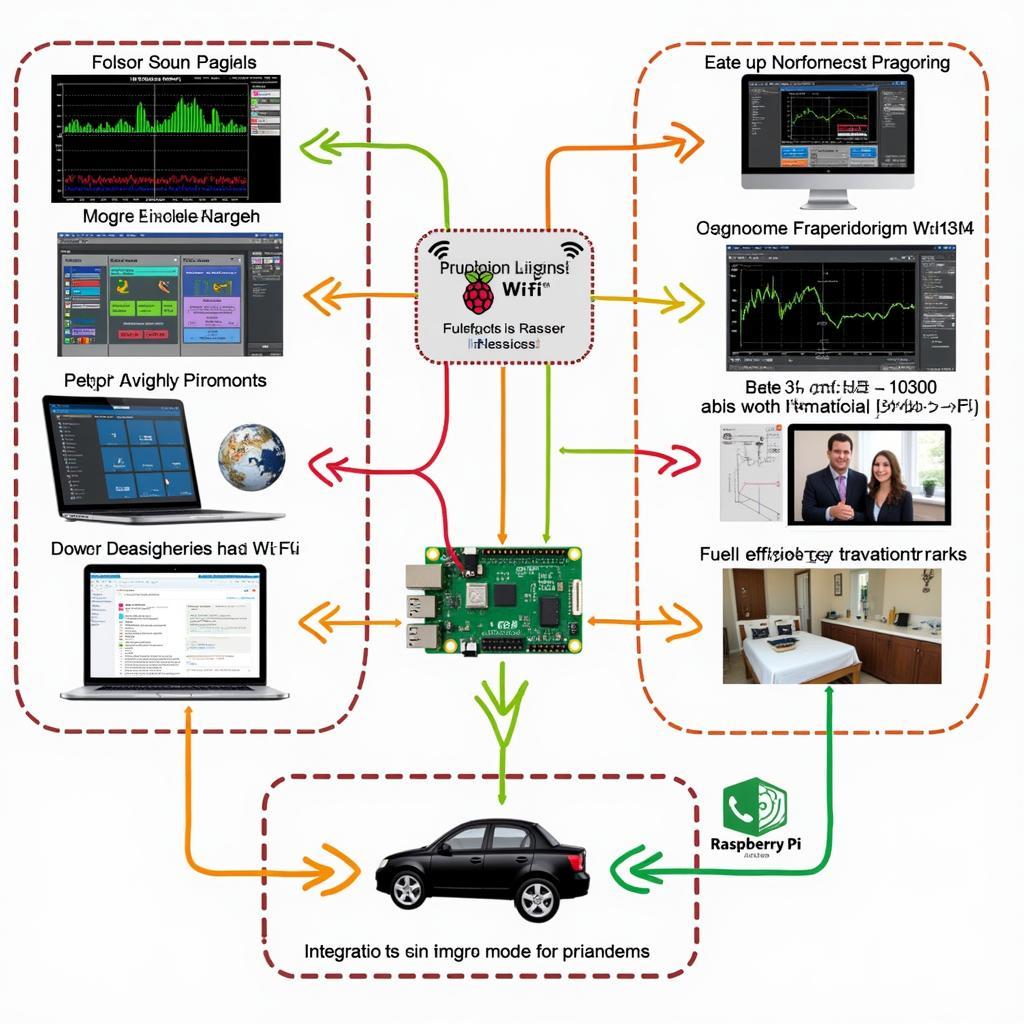 Raspberry Pi OBD2 WiFi Applications
Raspberry Pi OBD2 WiFi Applications
The possibilities with a Raspberry Pi OBD2 WiFi system are virtually limitless. Here are just a few examples:
- Real-Time Diagnostics: Monitor vital engine parameters like RPM, speed, coolant temperature, and oxygen sensor readings in real time.
- Trouble Code Reading and Clearing: Easily read and clear diagnostic trouble codes, saving you trips to the mechanic for basic diagnostics.
- Performance Monitoring: Track acceleration times, horsepower, and torque figures to monitor your car’s performance.
- Fuel Efficiency Tracking: Log fuel consumption data and driving habits to identify areas for improving fuel economy.
- Trip Logging and GPS Tracking: Create a GPS-enabled trip logger to track routes, mileage, and driving behavior.
- Smart Car Integration: Integrate your OBD2 data with other Raspberry Pi projects to create a custom carputer or even connect to smart home systems.
“The Raspberry Pi OBD2 WiFi combination is a game-changer for DIY car maintenance. It puts the power of professional-grade diagnostics in the hands of everyday car owners.”
- David Miller, Automotive Electronics Engineer
Taking Your OBD2 Project to the Next Level
With the basic setup complete, you can customize your Raspberry Pi OBD2 WiFi system to meet your unique needs:
- Data Visualization: Use Python libraries like Matplotlib or Grafana to create visually appealing dashboards for real-time data monitoring.
- Cloud Integration: Upload your OBD2 data to cloud platforms like ThingSpeak or Google Sheets for remote access, analysis, and storage.
- Mobile Apps: Develop custom mobile apps to interact with your Raspberry Pi OBD2 setup and receive real-time data on your smartphone.
Conclusion
The combination of a Raspberry Pi, an OBD2 adapter, and WiFi opens up a world of possibilities for car diagnostics and monitoring. Whether you’re driven by a desire to understand your car better, save money on mechanic visits, or embark on exciting DIY car projects, a Raspberry Pi OBD2 WiFi system empowers you with a versatile and affordable solution.
Ready to dive into the world of car diagnostics with your own Raspberry Pi OBD2 WiFi setup? We’re here to help!
Need expert advice or have questions about choosing the right OBD2 scanner for your needs? Contact our dedicated support team via WhatsApp at +1(641)206-8880 or email us at [email protected]. We’re available 24/7 to assist you.

