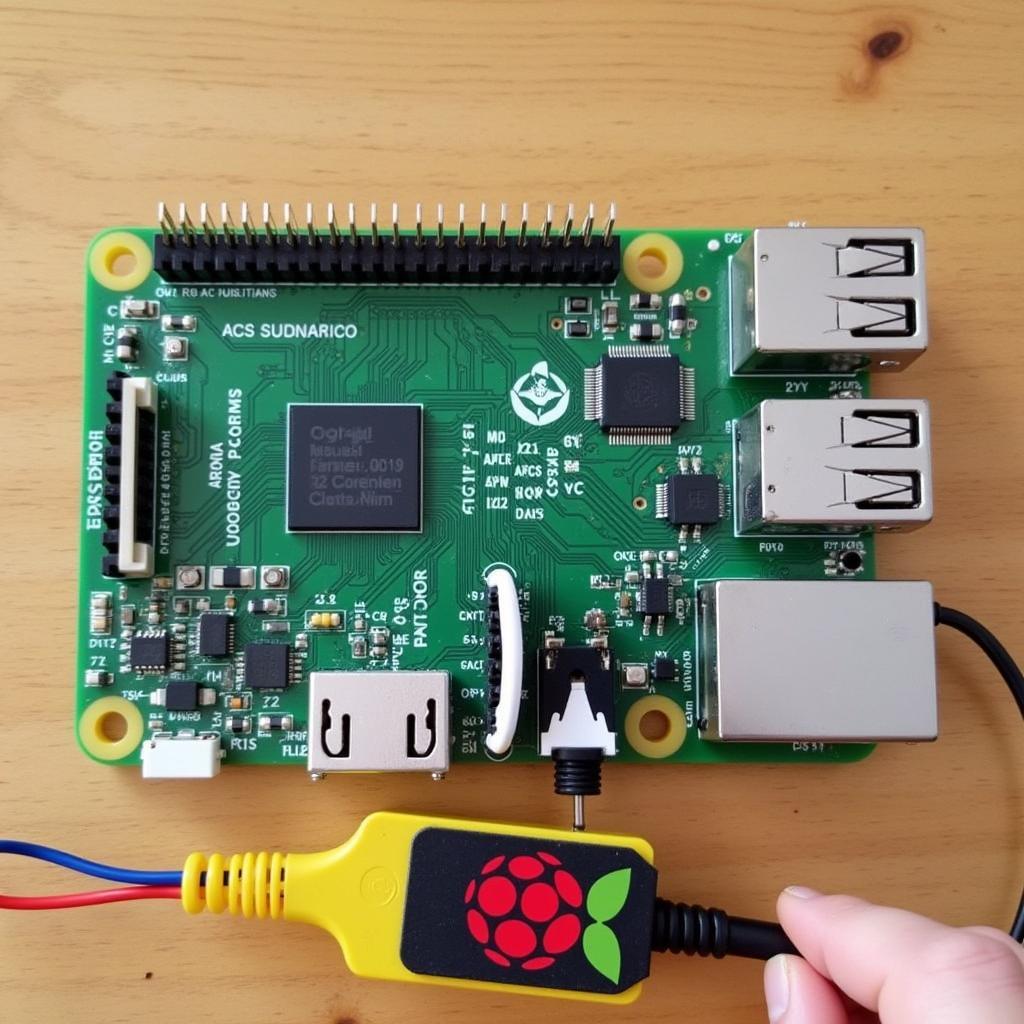The world of car diagnostics is no longer a mystery reserved for mechanics with expensive tools. With a Raspberry Pi OBD2 setup, you can unlock a wealth of information about your vehicle, diagnose problems, and even enhance its performance – all at a fraction of the cost. This comprehensive guide will walk you through everything you need to know, from choosing the right components to interpreting OBD2 data like a pro.
Why Raspberry Pi for OBD2?
The beauty of using a Raspberry Pi for OBD2 diagnostics lies in its flexibility, affordability, and the vast community support. Unlike dedicated OBD2 scanners with limited functionality, a Raspberry Pi offers a customizable platform that grows with your needs.
What You Need to Get Started
Before diving into the world of Raspberry Pi OBD2, gather these essential components:
- Raspberry Pi: A Raspberry Pi 3 or newer is recommended for optimal performance.
- OBD2 Interface: Choose between Bluetooth, USB, or WiFi depending on your preference for wireless connectivity.
- SD Card: A minimum 8GB Class 10 SD card will suffice for the operating system and software.
- Power Supply: A reliable power supply for your Raspberry Pi is crucial for stable operation.
- OBD2 Software: Explore open-source options like Torque Pro or develop your own custom applications.
Setting Up Your Raspberry Pi OBD2 System
- Install the Operating System: Download and flash a Raspberry Pi compatible operating system, such as Raspberry Pi OS, onto your SD card.
- Connect the Hardware: Connect the OBD2 interface to the Raspberry Pi’s USB or GPIO pins, depending on your chosen interface type.
- Configure the Software: Install and configure the OBD2 software of your choice. This may involve pairing the Bluetooth device or setting up a WiFi connection.
- Plug into Your Car’s OBD2 Port: Locate your car’s OBD2 port, usually under the dashboard on the driver’s side, and connect the OBD2 interface.
Exploring OBD2 Data: What Can You Do?
With your Raspberry Pi OBD2 setup ready, you can access a wealth of information about your vehicle, including:
- Read and Clear Diagnostic Trouble Codes (DTCs): Identify and understand those pesky “check engine” lights and clear them once resolved.
- Monitor Engine Performance: Track real-time data such as RPM, speed, coolant temperature, fuel economy, and more.
- Analyze Driving Habits: Gain insights into your driving behavior, helping you improve fuel efficiency and reduce wear and tear.
- Customize Your Dashboard: Create personalized dashboards to display the data points most relevant to you.
Taking it Further: Advanced Raspberry Pi OBD2 Projects
For the tech enthusiasts and DIY masters, the possibilities with Raspberry Pi OBD2 are endless:
- Build a Carputer: Transform your Raspberry Pi into a comprehensive car entertainment and information system.
- Create a Performance Logger: Log data from track days or spirited drives to analyze performance and identify areas for improvement.
- Develop a Predictive Maintenance System: Utilize machine learning algorithms to predict potential issues before they arise.
Troubleshooting Common Raspberry Pi OBD2 Issues
While generally straightforward, you might encounter a few bumps along the way. Here’s a quick troubleshooting guide:
Problem: Unable to connect to the OBD2 interface.
Solution: Double-check connections, ensure the interface is properly powered, and verify driver installation.
Problem: Data is not displaying correctly.
Solution: Confirm the OBD2 software is configured correctly for your vehicle’s make and model.
Problem: Intermittent connectivity issues.
Solution: Check for loose connections or interference from other electronic devices.
Raspberry Pi OBD2: The Future of Car Diagnostics
As car technology advances, the Raspberry Pi OBD2 combination will continue to play a pivotal role in empowering car owners and enthusiasts alike. Its affordability, flexibility, and open-source nature make it the perfect tool for delving into the inner workings of your vehicle, whether you’re a seasoned mechanic or a curious car owner.
FAQs
Can I use any Raspberry Pi model for OBD2?
While older models might work, a Raspberry Pi 3 or newer is recommended for optimal performance and compatibility.
Is it legal to use a Raspberry Pi OBD2 setup?
Yes, using a Raspberry Pi for OBD2 diagnostics is generally legal. However, it’s essential to check local regulations regarding modifications to your vehicle’s electronics.
What is the difference between a Raspberry Pi OBD2 setup and a dedicated OBD2 scanner?
A Raspberry Pi offers greater flexibility and customization options, while a dedicated scanner provides a more plug-and-play experience with potentially limited functionality.
Can I use a Raspberry Pi OBD2 setup with a diesel car?
Yes, the principles remain the same. However, the specific OBD2 protocols and data points available might differ from gasoline engines.
Where can I find additional resources and support for Raspberry Pi OBD2 projects?
The Raspberry Pi and OBD2 communities are vast and incredibly helpful. Online forums, tutorials, and open-source projects are excellent resources for guidance and inspiration.
For those seeking a deeper understanding of the Raspberry Pi’s potential beyond OBD2, explore the world of Raspberry Pi Non OBD2 applications.
Need Help with Your OBD2 Project?
If you need assistance with your OBD2 project, don’t hesitate to contact us. Our team of experts is available 24/7 to provide guidance and support. You can reach us via WhatsApp at +1(641)206-8880 or email us at [email protected].