A raspberry pi obd2 reader opens up a world of possibilities for car enthusiasts and DIY mechanics. By combining the power of a Raspberry Pi with an OBD2 interface, you can transform a simple computer into a sophisticated diagnostic tool, capable of unlocking hidden data from your vehicle. what is a obd2
Why Build a Raspberry Pi OBD2 Reader?
A Raspberry Pi OBD2 reader offers significant advantages over traditional OBD2 scanners. First, it’s highly customizable. You control the software and features, allowing you to tailor the system to your specific needs. Second, it’s cost-effective. Building your own reader can be significantly cheaper than purchasing a high-end commercial scanner. Finally, it’s a fantastic learning opportunity. The process of building and using a Raspberry Pi OBD2 reader provides valuable insights into automotive electronics and computer programming.
Getting Started with Your Raspberry Pi OBD2 Project
To build your own raspberry pi obd2 reader, you’ll need a few essential components: a Raspberry Pi (any model will do, but a Raspberry Pi 4 is recommended), an OBD2 to USB adapter or Bluetooth adapter, a power supply for the Raspberry Pi, and an SD card with an operating system (like Raspberry Pi OS). obd2 cable raspberry pi
Choosing the Right OBD2 Adapter for Your Raspberry Pi
Selecting the right OBD2 adapter is crucial for the project’s success. Several options are available, including ELM327-based adapters (both USB and Bluetooth) and CANtact adapters for more advanced functionalities. Consider factors like compatibility with your car, data transfer rates, and support for specific OBD2 protocols.
Software and Configuration for Raspberry Pi OBD2 Reader
Once you have the hardware, you’ll need to install the necessary software on your Raspberry Pi. Popular choices include Python libraries like python-OBD for basic OBD2 data retrieval and GUIs like Guzzidiag for a more user-friendly experience.
Setting Up the Software for Your OBD2 Reader
Configuring the software involves establishing communication between the Raspberry Pi and the OBD2 adapter. This typically involves installing drivers, configuring serial ports, and potentially adjusting permissions.
What is the most common software used with a Raspberry Pi OBD2 reader? Python libraries, especially python-OBD, are widely used due to their flexibility and ease of use.
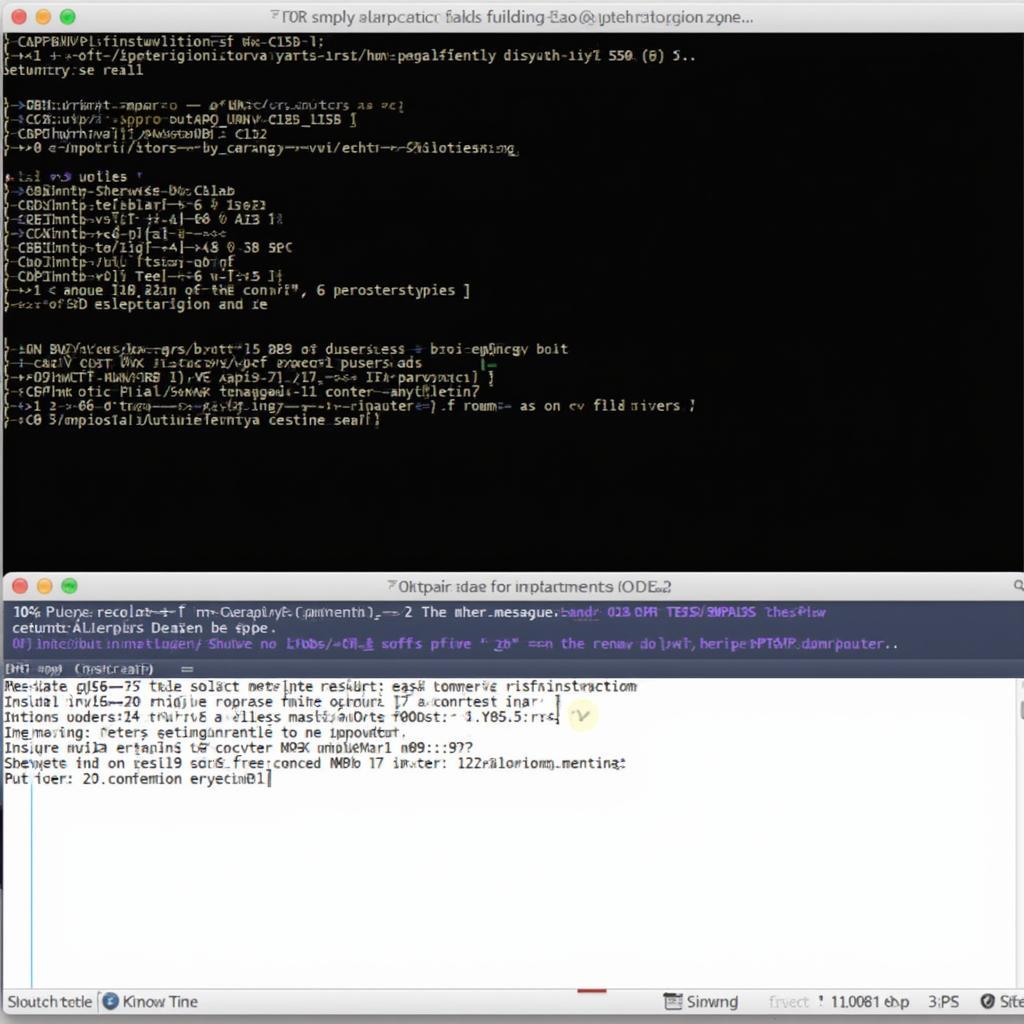 Raspberry Pi OBD2 Software Setup
Raspberry Pi OBD2 Software Setup
Advanced Applications of a Raspberry Pi OBD2 Reader
Beyond basic diagnostics, a raspberry pi obd2 reader can be used for a multitude of exciting applications. Imagine logging trip data, monitoring engine performance in real-time, creating custom dashboards, and even integrating with other smart home systems. amp running boards without using obd2 port The possibilities are endless! can an obd2 scanner give more information chrysler
Conclusion: Your Gateway to Automotive Insights
Building a raspberry pi obd2 reader is a rewarding project that empowers you to understand your vehicle better. With readily available components, open-source software, and a vibrant online community, you have all the tools you need to embark on this exciting journey. fly 327 obd2
FAQ
- What is an OBD2 port?
- Can I use any Raspberry Pi model?
- What software do I need?
- Is it difficult to set up?
- What are the advanced applications?
- Where can I find more information?
- What are the common troubleshooting issues?
For support contact WhatsApp: +1(641)206-8880, Email: [email protected] or 789 Elm Street, San Francisco, CA 94102, USA. We have a 24/7 customer support team.