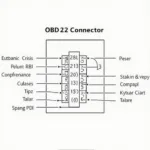A Raspberry Pi 3 OBD2 scanner offers a powerful and affordable way to unlock a wealth of information about your car’s performance and diagnostics. This guide delves into the world of Raspberry Pi 3 OBD2 scanners, exploring their capabilities, setup, and advanced uses. We’ll equip you with the knowledge to choose the right hardware, software, and navigate the exciting world of car diagnostics.
Understanding the Raspberry Pi 3 OBD2 Connection
Connecting a Raspberry Pi 3 to your car’s OBD2 port opens a window into its inner workings. You can monitor everything from engine RPM and coolant temperature to fuel efficiency and even diagnose those pesky check engine lights. Using a Raspberry Pi 3 as an OBD2 scanner is a cost-effective alternative to dedicated scanners, offering a customizable platform for car enthusiasts and DIY mechanics. With a little bit of setup, you can transform your Raspberry Pi 3 into a sophisticated diagnostic tool.
Choosing the Right Hardware and Software
Selecting the right OBD2 adapter is crucial for a seamless experience. Look for adapters that are compatible with both the Raspberry Pi 3 and your car’s OBD2 protocol. ELM327 adapters are a popular choice. The software you choose will depend on your specific needs. Popular options include Python libraries like obd, as well as dedicated OBD2 software applications that can be installed on the Raspberry Pi.
Key Considerations for Hardware Selection:
- Compatibility: Ensure the OBD2 adapter supports your car’s make and model.
- Connectivity: Bluetooth or Wi-Fi connectivity offers flexibility for data logging and remote access.
- Reliability: Opt for a reputable brand with positive reviews for consistent performance.
Essential Software for Your Raspberry Pi 3 OBD2 Setup:
- Operating System: A lightweight Linux distribution like Raspbian is ideal.
- OBD2 Software: Choose software based on your desired functionality, from basic diagnostics to advanced data logging.
- Programming Languages (optional): Python is commonly used for custom OBD2 applications.
Setting Up Your Raspberry Pi 3 OBD2 Scanner
The setup process is relatively straightforward. First, connect your chosen OBD2 adapter to the Raspberry Pi 3 and your car’s OBD2 port. Next, install the necessary software and configure the connection. Finally, test the connection and start exploring the data available from your car’s ECU.
Step-by-Step Guide to Raspberry Pi 3 OBD2 Setup:
- Connect the OBD2 adapter: Plug the adapter into the Raspberry Pi’s USB port and the car’s OBD2 port.
- Install the software: Use the command line or a graphical interface to install the chosen OBD2 software.
- Configure the connection: Set up the communication parameters between the Raspberry Pi and the OBD2 adapter.
- Test the connection: Run a diagnostic scan to confirm that data is being received correctly.
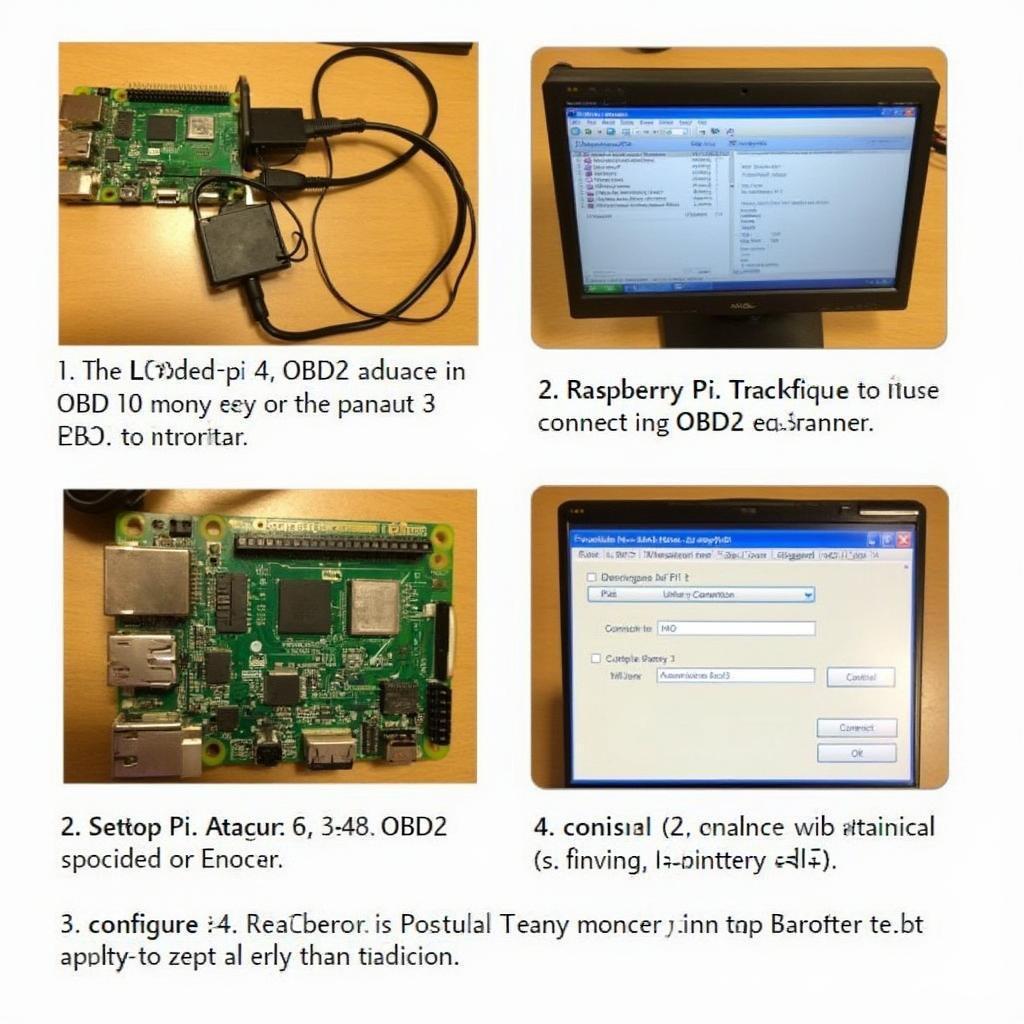 Setting up the Raspberry Pi 3 OBD2 Scanner
Setting up the Raspberry Pi 3 OBD2 Scanner
Advanced Applications and Future Possibilities
The possibilities with a Raspberry Pi 3 OBD2 scanner extend beyond simple diagnostics. You can log data for performance analysis, create custom dashboards, and even integrate with other systems for automated alerts and control. The open-source nature of the Raspberry Pi platform allows for endless customization and experimentation.
Expanding the Capabilities of Your Raspberry Pi 3 OBD2 Scanner:
- Data Logging: Record data over time to track performance trends and identify potential issues.
- Custom Dashboards: Create personalized interfaces to display the information you need most.
- Integration with Other Systems: Connect your OBD2 scanner to other devices and services for enhanced functionality.
Conclusion
The Raspberry Pi 3 OBD2 scanner offers a powerful, affordable, and versatile solution for car diagnostics and performance monitoring. By following this guide, you can unlock a wealth of information about your vehicle and gain a deeper understanding of its inner workings. With the right hardware, software, and a bit of exploration, your Raspberry Pi 3 OBD2 scanner can transform your car maintenance experience.
FAQ
- What is an OBD2 port? The OBD2 port is a standardized interface in vehicles that allows access to diagnostic data.
- Do all cars have OBD2 ports? Most cars manufactured after 1996 have OBD2 ports.
- What can I do with a Raspberry Pi 3 OBD2 scanner? You can read diagnostic codes, monitor engine performance, and log data for analysis.
- Is it difficult to set up a Raspberry Pi 3 OBD2 scanner? The setup process is relatively straightforward with the right guidance.
- What are some popular OBD2 software options for the Raspberry Pi? Some popular choices include the
obdPython library and dedicated OBD2 applications. - Can I use a Raspberry Pi 3 OBD2 scanner with any car? Compatibility depends on the OBD2 adapter and the car’s make and model.
- Where can I find more information about using a Raspberry Pi 3 for OBD2 scanning? Numerous online resources and forums provide helpful information and support.
Need help with your car diagnostics? Contact us via WhatsApp: +1(641)206-8880, Email: [email protected] or visit us at 789 Elm Street, San Francisco, CA 94102, USA. Our 24/7 customer support team is ready to assist you.