Transform your Raspberry Pi into a powerful OBD2 diagnostic tool. With a simple adapter and some free software, you can access a wealth of information about your vehicle’s performance, diagnose issues, and even clear trouble codes, all without breaking the bank. This guide explores the exciting possibilities of Raspberry Pi OBD2, providing a comprehensive overview of its capabilities, setup, and potential applications.
Understanding the Power of Raspberry Pi OBD2
The OBD2 (On-Board Diagnostics, second generation) port is a standardized interface present in most vehicles manufactured after 1996. It provides access to a wealth of data about your car’s engine, transmission, emissions, and other critical systems. Pairing this with the versatility of a Raspberry Pi opens up a world of DIY car diagnostics. A Raspberry Pi OBD2 setup allows you to monitor real-time data, identify potential problems, and potentially save money on expensive mechanic visits.
Setting Up Your Raspberry Pi OBD2 System
Getting started with Raspberry Pi OBD2 is surprisingly straightforward. First, you’ll need a few essential components: a Raspberry Pi (any model will work, but a Pi 3 or newer is recommended), an OBD2 to USB adapter, and a power supply for your Pi. Once you have your hardware assembled, you’ll need to install the necessary software. Several open-source options are available, such as Python-OBD, which provides a simple and intuitive interface for interacting with your car’s OBD2 system.
Connecting your Raspberry Pi to your car is as easy as plugging the OBD2 adapter into your car’s OBD2 port (usually located under the dashboard on the driver’s side) and then connecting the adapter to the Pi’s USB port. After booting up your Pi and launching the OBD software, you’ll be ready to start exploring your car’s data.
Exploring the Possibilities: What Can You Do with Raspberry Pi OBD2?
The potential applications of Raspberry Pi OBD2 are vast and ever-growing. Here are just a few examples:
- Real-time Data Monitoring: Monitor vital engine parameters like speed, RPM, coolant temperature, and fuel consumption in real time. This can help you understand your car’s performance and identify potential issues before they become major problems.
- Diagnostic Trouble Codes (DTCs): Read and clear diagnostic trouble codes, which indicate specific malfunctions within your vehicle’s systems. This can empower you to diagnose problems yourself and potentially save money on repairs.
- Performance Tuning: For the more technically inclined, Raspberry Pi OBD2 can be used to tune certain vehicle parameters for improved performance or fuel efficiency. However, caution is advised, as improper tuning can damage your vehicle.
- Trip Logging and Data Analysis: Log data from your trips, such as speed, location, and fuel consumption, and then analyze this data to understand your driving habits and optimize your routes for better fuel economy.
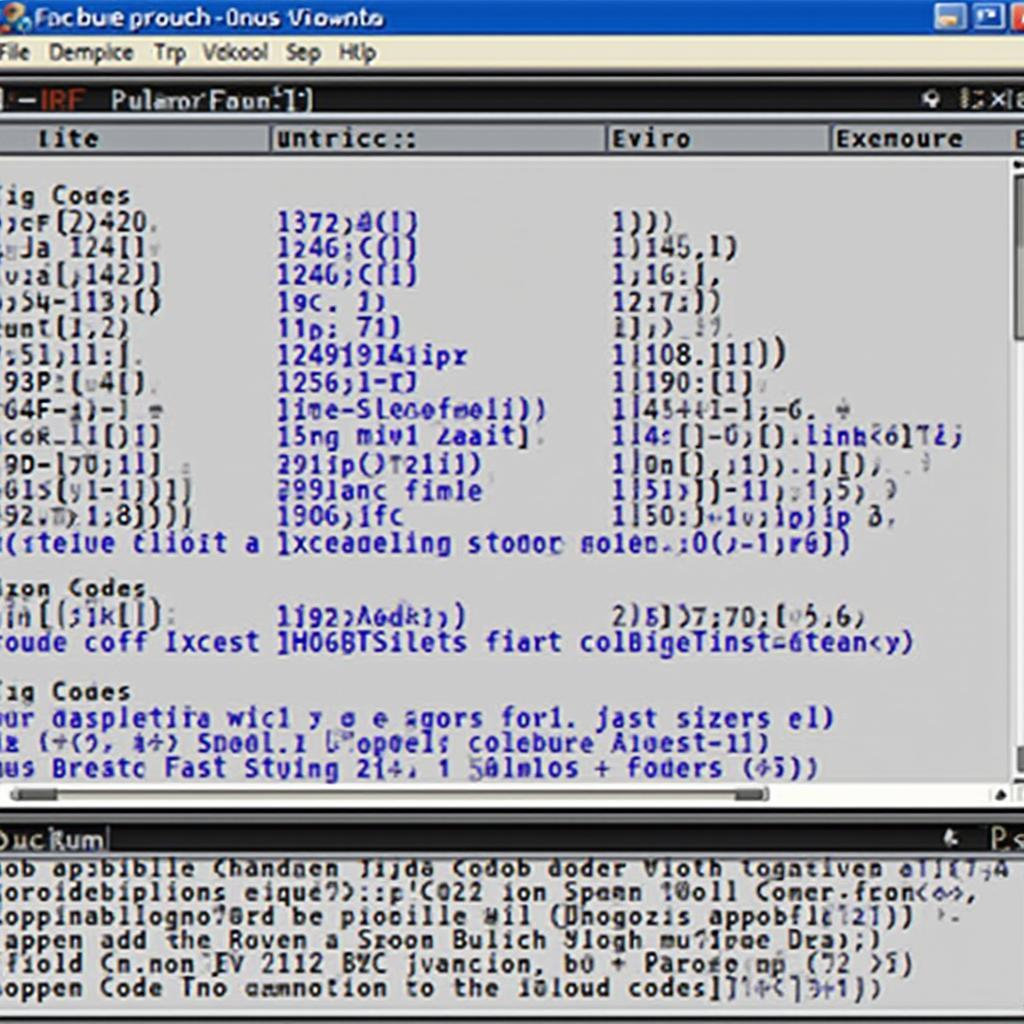 Raspberry Pi OBD2 Software Interface
Raspberry Pi OBD2 Software Interface
“Using a Raspberry Pi for OBD2 diagnostics is like having a personal mechanic in your pocket,” says Alex Walker, Senior Automotive Engineer at AutoTech Solutions. “It’s an affordable and powerful tool that can empower car owners to take control of their vehicle’s maintenance.”
Advanced Raspberry Pi OBD2 Projects
Beyond basic diagnostics, the Raspberry Pi OBD2 platform can be used for more advanced projects:
- Building a Custom Carputer: Integrate your Raspberry Pi OBD2 setup with other components to create a comprehensive carputer system, including navigation, media playback, and even hands-free calling.
- Creating a Wireless OBD2 Dongle: Combine your Raspberry Pi with a Wi-Fi module to create a wireless OBD2 dongle that can transmit data to your smartphone or tablet.
“The beauty of Raspberry Pi OBD2 is its flexibility,” adds Maria Sanchez, Lead Software Developer at Connected Car Solutions. “The open-source nature of the platform allows for endless customization and innovation.”
Conclusion: Embrace the Power of Raspberry Pi OBD2
Raspberry Pi OBD2 offers an affordable and accessible way to unlock the secrets of your car. From basic diagnostics to advanced projects, the possibilities are limited only by your imagination. By understanding the power and versatility of this technology, you can take control of your vehicle’s maintenance and gain a deeper understanding of how it performs. So, grab a Raspberry Pi, an OBD2 adapter, and dive into the exciting world of DIY car diagnostics.
FAQ
-
What is Raspberry Pi OBD2?
It’s using a Raspberry Pi computer to connect to a car’s OBD2 port for diagnostics. -
What do I need to get started?
A Raspberry Pi, an OBD2 to USB adapter, and a power supply. -
Can I clear trouble codes with Raspberry Pi OBD2?
Yes, most OBD2 software allows you to read and clear codes. -
Is it safe to use Raspberry Pi OBD2?
Yes, as long as you follow proper instructions and avoid improper tuning. -
Can I use any Raspberry Pi model?
Yes, but a Pi 3 or newer is recommended. -
What software do I need?
Python-OBD is a popular and easy-to-use option. -
Where can I find more information?
Online forums and communities dedicated to Raspberry Pi and OBD2 are great resources.
Need help? Contact us via WhatsApp: +1(641)206-8880, Email: [email protected]. We have a 24/7 customer support team.
