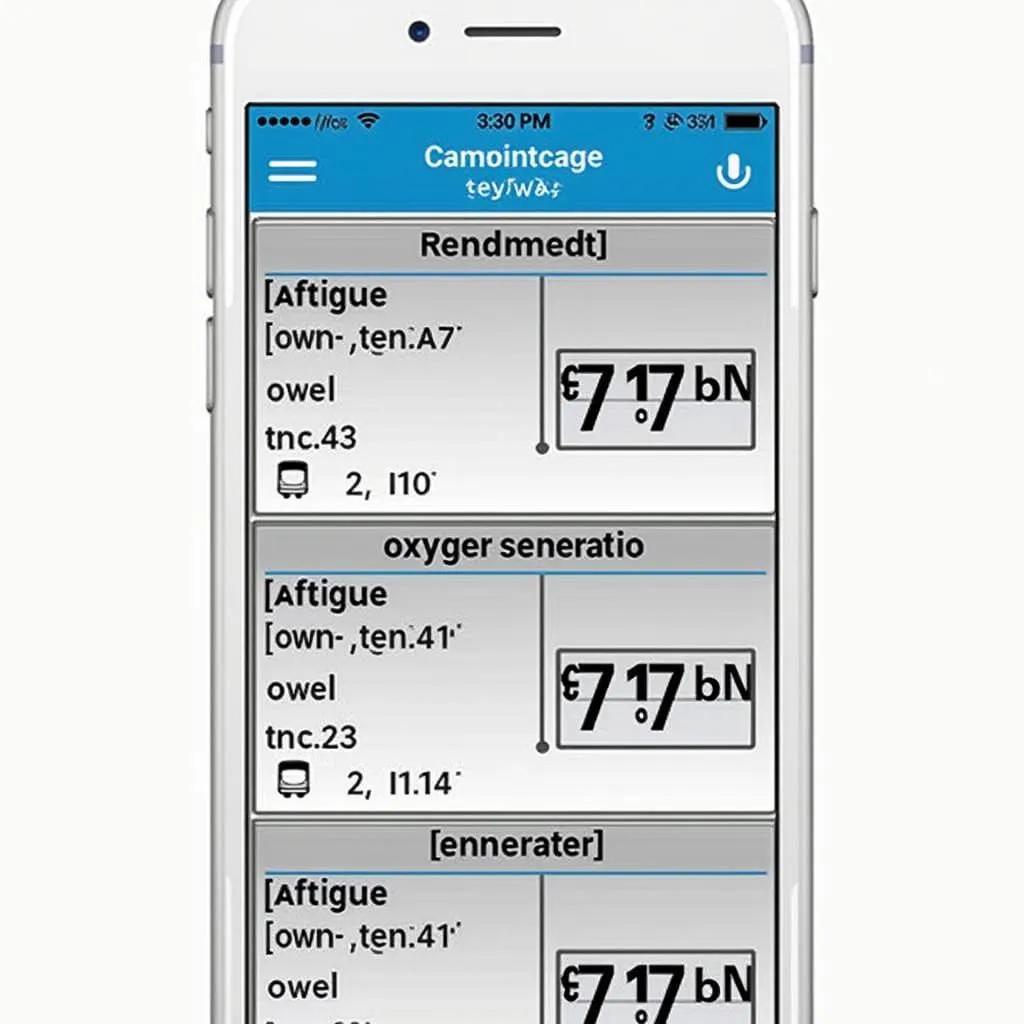Modern vehicles are equipped with sophisticated onboard computer systems that constantly monitor and adjust various engine and transmission parameters. Accessing this treasure trove of information can be invaluable for car enthusiasts, DIY mechanics, and even everyday drivers. This is where OBD2 scanners and the ability to read live data OBD2 come into play.
What is Live Data OBD2?
Live data OBD2 refers to the real-time information streamed from your vehicle’s Engine Control Unit (ECU) through the OBD2 port. Unlike static diagnostic trouble codes (DTCs) that indicate past issues, live data provides a dynamic snapshot of your car’s performance at any given moment.
Why is Reading Live Data OBD2 Useful?
Reading live data OBD2 offers numerous benefits, including:
- Real-Time Diagnostics: Identify potential issues as they happen, allowing for proactive maintenance and preventing minor problems from escalating.
- Performance Monitoring: Track critical parameters like engine speed, fuel economy, and transmission temperatures to optimize driving habits and ensure optimal performance.
- Troubleshooting: Observe how sensor readings change in response to specific actions, aiding in pinpointing the root cause of a problem.
- DIY Repairs: Empower yourself with the knowledge to perform basic repairs and adjustments, potentially saving on costly mechanic visits.
- Enhanced Understanding: Gain a deeper understanding of your vehicle’s inner workings and how different systems interact.
How to Read Live Data OBD2
Reading live data OBD2 is easier than you might think:
- Choose an OBD2 Scanner: Opt for a scanner that supports live data streaming and meets your specific needs. Consider features like wireless connectivity, data logging, and compatibility with your vehicle make and model.
- Locate Your OBD2 Port: Typically found under the dashboard on the driver’s side, the OBD2 port is a standardized 16-pin connector.
- Connect and Power Up: Plug the OBD2 scanner into the port and turn on your vehicle’s ignition (engine off in most cases).
- Access Live Data: Navigate through the scanner’s menu to find the “Live Data” or “Data Stream” option.
- Select Parameters: Choose the specific parameters you want to monitor from the available list. Common options include engine RPM, coolant temperature, oxygen sensor readings, and vehicle speed.
Making Sense of the Data
Interpreting live data OBD2 requires some basic knowledge of automotive systems and terminology. However, many OBD2 scanners provide helpful descriptions or reference values for easier understanding. Here are a few examples:
- Engine RPM (Revolutions Per Minute): Indicates engine speed, fluctuating with acceleration and deceleration.
- Coolant Temperature: Shows the engine coolant temperature, crucial for monitoring overheating issues.
- Oxygen Sensor (O2) Readings: Reflects the amount of oxygen in the exhaust gases, indicating fuel-air mixture efficiency.
- Short-Term Fuel Trim (STFT) and Long-Term Fuel Trim (LTFT): Reveal how the ECU is adjusting the fuel-air mixture to maintain optimal combustion.
“By analyzing live data, such as oxygen sensor readings and fuel trims, you can gain valuable insights into your engine’s health and efficiency,” says John Miller, a seasoned automotive engineer. “This information can help diagnose issues like vacuum leaks, faulty sensors, or even clogged fuel injectors.”
Common Applications of Live Data OBD2
Reading live data OBD2 has various practical applications, including:
- Diagnosing Check Engine Light: Identify the specific cause of the Check Engine Light illumination by observing real-time sensor data.
- Monitoring Fuel Economy: Track fuel consumption in real-time and adjust driving habits to improve fuel efficiency.
- Evaluating Engine Performance: Observe parameters like horsepower, torque, and air intake to assess engine health and performance.
- Troubleshooting Transmission Problems: Monitor transmission temperatures, shift points, and clutch engagement to diagnose potential issues.
- Analyzing Emissions Data: Check oxygen sensor readings and catalytic converter efficiency to ensure compliance with emissions standards.
Conclusion
Reading live data OBD2 unlocks a wealth of information about your car’s inner workings, empowering you to make informed decisions about maintenance, repairs, and driving habits. Whether you’re a seasoned mechanic or a car enthusiast looking to delve deeper into your vehicle’s performance, understanding and utilizing live data OBD2 is an invaluable skill.
Need help choosing the right OBD2 scanner for your needs? Check out our comprehensive reviews and comparisons of the top 10 OBD2 scanners 2018.