When it comes to car maintenance and repairs, a reliable OBD2 scanner is an indispensable tool for both professionals and DIY enthusiasts. Snap-on, a renowned name in the automotive industry, offers a range of high-quality OBD2 scanners known for their advanced features and accuracy. One such feature is the “memory saver” function, which often raises questions among users.
This comprehensive guide will delve deep into the world of Snap-on OBD2 memory savers, providing you with all the information you need to understand their purpose, benefits, and how to use them effectively.
What is a Snap-on OBD2 Memory Saver?
A Snap-on OBD2 memory saver is a device designed to preserve vehicle settings and data stored in the various electronic control units (ECUs) when the car battery is disconnected. Imagine this scenario: you’re replacing your car battery, a routine maintenance task. However, disconnecting the battery also disrupts power to the ECUs, potentially erasing important settings like radio presets, seat positions, and even learned engine parameters.
This is where the Snap-on OBD2 memory saver comes to the rescue. By connecting the device to the OBD2 port before disconnecting the battery, you create a temporary power source that maintains power to the ECUs, preventing data loss.
Why Use a Snap-on OBD2 Memory Saver?
The benefits of using a Snap-on OBD2 memory saver are substantial, saving you time, potential headaches, and even costly trips to the mechanic. Here’s why:
- Preserve Vehicle Settings: Say goodbye to the frustration of reprogramming your radio stations, readjusting your seat, and resetting your personalized vehicle preferences after every battery change.
- Protect Engine Adaptations: Modern vehicles rely heavily on learned engine parameters for optimal performance and fuel efficiency. Losing this data can lead to poor engine performance, increased emissions, and even trigger warning lights on your dashboard.
- Save Time and Money: By avoiding trips to the dealership for reprogramming, you save both time and money in the long run.
How to Use a Snap-on OBD2 Memory Saver
Using a Snap-on OBD2 memory saver is a straightforward process:
- Locate Your OBD2 Port: The OBD2 port is typically located under the dashboard on the driver’s side.
- Connect the Memory Saver: Plug the Snap-on OBD2 memory saver into the OBD2 port.
- Connect to a Power Source: Connect the memory saver to a 12V power source. This could be a portable jump starter, another vehicle’s battery, or a dedicated power outlet.
- Disconnect the Vehicle Battery: Safely disconnect the negative terminal of your vehicle’s battery.
- Replace the Battery: Install the new battery, ensuring proper connection.
- Disconnect the Memory Saver: Once the new battery is securely connected, disconnect the Snap-on OBD2 memory saver.
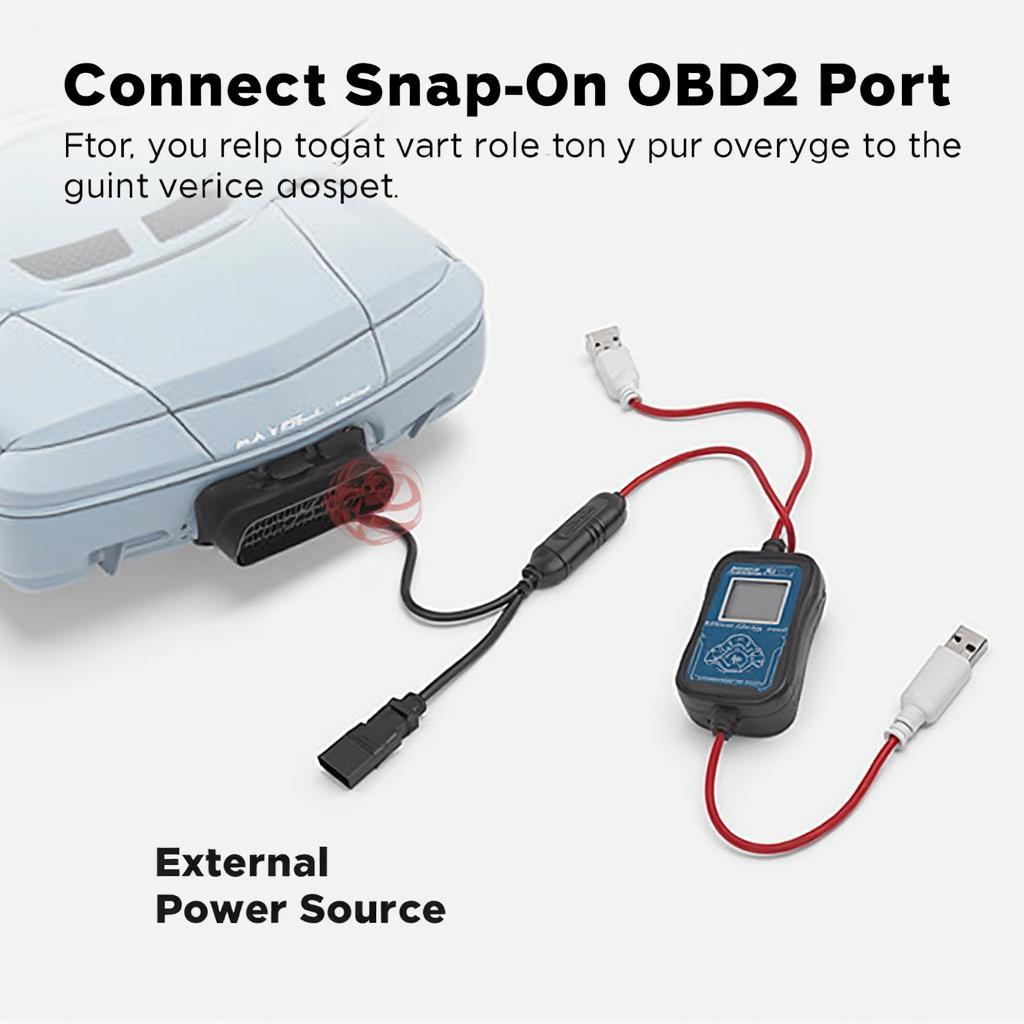 Snap-on OBD2 Memory Saver Connection Process
Snap-on OBD2 Memory Saver Connection Process
Choosing the Right Snap-on OBD2 Memory Saver
Snap-on offers a variety of OBD2 memory savers with different features. Consider these factors when choosing the right one for your needs:
- Compatibility: Ensure the memory saver is compatible with your vehicle’s make, model, and year.
- Voltage Requirements: Check the voltage requirements of the memory saver and your power source to ensure compatibility.
- Additional Features: Some Snap-on OBD2 memory savers may offer additional features like battery testing or charging capabilities.
Snap-on OBD2 Memory Saver vs. Other Methods
While there are alternative methods for preserving vehicle memory, such as using a 9-volt battery or a jumper cable setup, these methods often come with limitations and potential risks.
Snap-on OBD2 memory savers provide a dedicated and reliable solution, ensuring consistent power to the ECUs and minimizing the risk of data loss or electrical issues.
Common Questions about Snap-on OBD2 Memory Savers
Here are answers to some frequently asked questions:
Q: Do I need a Snap-on OBD2 memory saver for every battery change?
A: While not mandatory, using a memory saver is highly recommended for modern vehicles with sophisticated electronics to prevent data loss and potential issues.
Q: Can I use a Snap-on OBD2 memory saver on any vehicle?
A: Compatibility varies depending on the specific memory saver model and the vehicle. Consult the manufacturer’s guidelines to ensure compatibility with your vehicle.
Q: How long can a Snap-on OBD2 memory saver power the ECUs?
A: The duration varies depending on the memory saver and the power source. Most memory savers can provide sufficient power for a standard battery replacement procedure.
Conclusion
A Snap-on OBD2 memory saver is an essential tool for anyone who performs car maintenance or repairs. By preserving vehicle settings and data during battery disconnections, this device saves you time, money, and potential frustration.
When choosing a Snap-on OBD2 memory saver, consider your vehicle’s compatibility, voltage requirements, and any additional features that might be beneficial.
Remember, protecting your vehicle’s electronic data is crucial for maintaining optimal performance and avoiding unnecessary complications. Investing in a reliable Snap-on OBD2 memory saver is a small price to pay for peace of mind and a smooth car ownership experience.
FAQs
Q: Is it safe to use a Snap-on OBD2 memory saver on my car?
A: Yes, using a Snap-on OBD2 memory saver is a safe and recommended practice, especially for vehicles with complex electronics.
Q: What happens if I forget to use a memory saver when changing my battery?
A: Forgetting to use a memory saver may result in the loss of vehicle settings and data, requiring reprogramming and adjustments.
Q: Can I use a Snap-on OBD2 memory saver for other tasks besides battery replacement?
A: While primarily designed for battery changes, some memory savers may offer additional functions like ECU flashing or diagnostics.
Explore More OBD2 Solutions
Looking for information on other OBD2 scanners and their functionalities? Check out our detailed guides:
Need Help? Contact Us!
Our team of automotive experts is here to assist you with any questions or concerns you may have about OBD2 scanners and memory savers.
Contact us via WhatsApp: +1(641)206-8880 or email: [email protected]. We’re available 24/7 to provide dedicated support and guidance.
