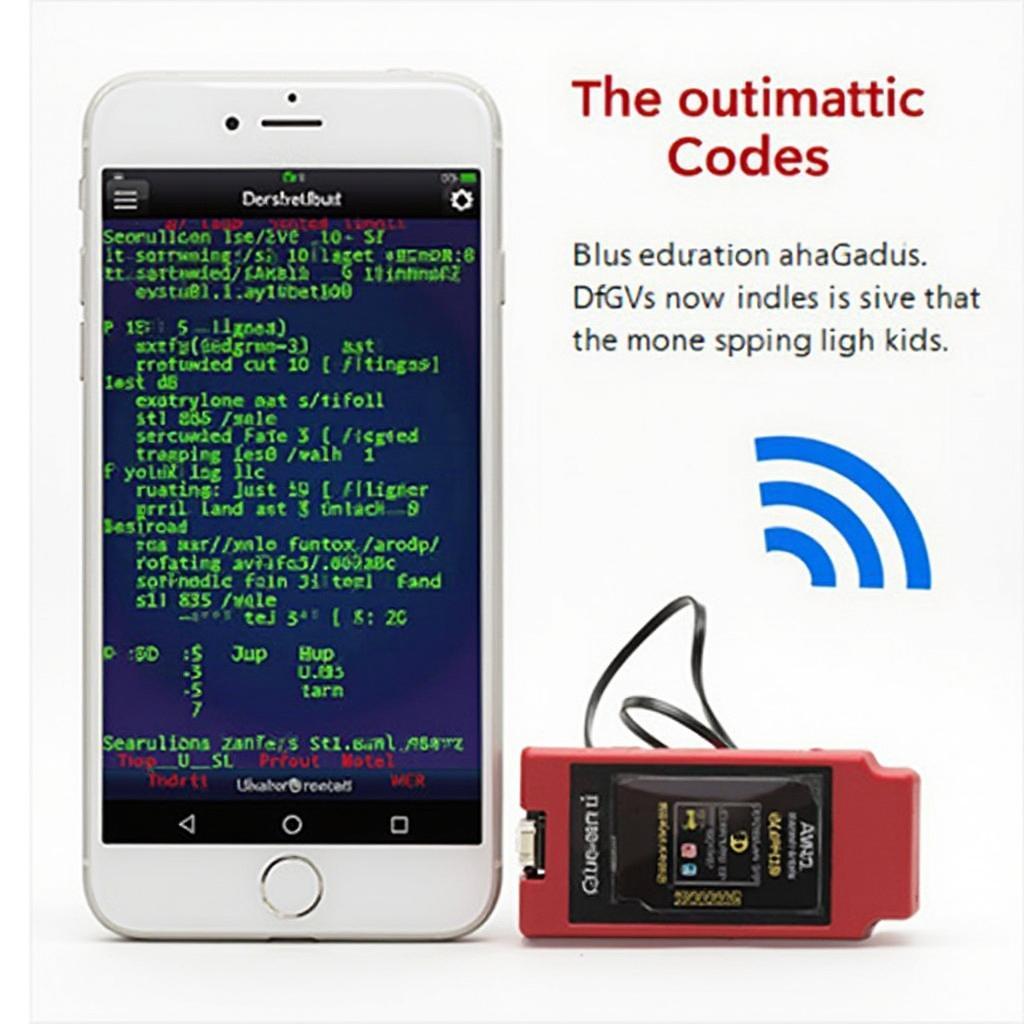The Super Mini ELM327 Bluetooth OBD2 V1.5 is a popular and affordable OBD2 scanner, but how does it perform in real-world use? This comprehensive review dives deep into its features, functionality, compatibility, and overall value, helping you decide if it’s the right diagnostic tool for your needs. We’ll explore everything from basic code reading to advanced diagnostics, covering the pros and cons of this compact device.
Understanding the Super Mini ELM327 Bluetooth OBD2 V1.5
The Super Mini ELM327 Bluetooth OBD2 V1.5 is a small, inexpensive diagnostic tool that connects to your car’s OBD2 port. It communicates wirelessly with your smartphone or tablet using Bluetooth, allowing you to access and interpret your vehicle’s diagnostic data. This data can range from simple error codes to real-time sensor readings, giving you insights into your car’s health and performance. One of the key selling points of the Super Mini ELM327 is its affordability, making it an attractive option for DIYers and car enthusiasts on a budget.
However, the v1.5 version has some limitations compared to newer versions, primarily in terms of compatibility with newer vehicle models and advanced diagnostic protocols. Understanding these limitations is crucial when considering this specific version. This review will help you make an informed decision based on your specific needs and vehicle compatibility.
Functionality and Features of the ELM327 V1.5
While small, the Super Mini ELM327 v1.5 offers a surprising amount of functionality. It can read and clear diagnostic trouble codes (DTCs), which are essentially error codes stored in your car’s computer. This allows you to identify potential problems and, in some cases, even fix them yourself. Beyond basic code reading, some compatible apps allow you to view live data from various sensors, such as engine coolant temperature, intake air temperature, and vehicle speed. This data can be invaluable for monitoring your car’s performance and diagnosing issues.
However, it’s important to note that the v1.5 version may not support all OBD2 protocols, potentially limiting its compatibility with certain vehicles, especially newer models. Furthermore, the functionality can vary depending on the app you use. While some free apps offer basic code reading, more advanced features often require paid apps.
Compatibility and App Selection for the Super Mini ELM327 Bluetooth OBD2 V1.5
Compatibility is a crucial consideration with any OBD2 scanner, and the Super Mini ELM327 Bluetooth OBD2 V1.5 is no exception. It works with most vehicles manufactured after 1996 that are OBD2 compliant. However, as mentioned earlier, the v1.5 version can have compatibility issues with some newer car models. It’s essential to check online forums or contact the manufacturer to ensure compatibility before purchasing. Choosing the right app is just as important as choosing the right scanner. There are numerous OBD2 apps available for both Android and iOS, and they vary significantly in terms of features, user interface, and cost. Some popular options include Torque Pro, OBD Fusion, and Car Scanner ELM OBD2.
Experimenting with different apps can help you find one that suits your needs and preferences. Remember that the functionality of the ELM327 is often limited by the capabilities of the app you choose.
Conclusion: Is the Super Mini ELM327 Bluetooth OBD2 V1.5 Right for You?
The Super mini elm327 obd2 scanner is a budget-friendly option for basic diagnostics. It’s a great tool for reading and clearing codes, and with the right app, it can provide valuable insights into your car’s performance. However, its limitations regarding compatibility with newer vehicles and certain OBD2 protocols are important to consider. If you’re looking for a more comprehensive diagnostic tool or own a newer car model, you might want to consider a more advanced OBD2 scanner. But for basic needs and older vehicles, the Super Mini ELM327 Bluetooth OBD2 V1.5 can be a valuable asset.
FAQ
- Will this work with my 2023 car? – Compatibility varies. Check online forums or contact the manufacturer.
- Which app should I use? – Torque Pro, OBD Fusion, and Car Scanner ELM OBD2 are popular choices.
- Can I use this scanner to program my car? – No, this scanner is primarily for reading and clearing codes, and viewing live data.
- What is the difference between v1.5 and v2.1? – V2.1 generally offers better compatibility with newer vehicles and supports more protocols.
- Is it easy to connect? – Yes, simply plug it into your car’s OBD2 port and connect via Bluetooth.
- Where can I find my car’s OBD2 port? – It’s typically located under the dashboard on the driver’s side.
- What if I can’t connect to my car? – Double-check compatibility, ensure Bluetooth is enabled, and try a different app.
Need help with your mini elm327 obd2 scanner? Contact us via WhatsApp: +1(641)206-8880, Email: [email protected] or visit us at 789 Elm Street, San Francisco, CA 94102, USA. We have a 24/7 customer support team.